Solution overview – Opticon ESL User Manual
Page 10
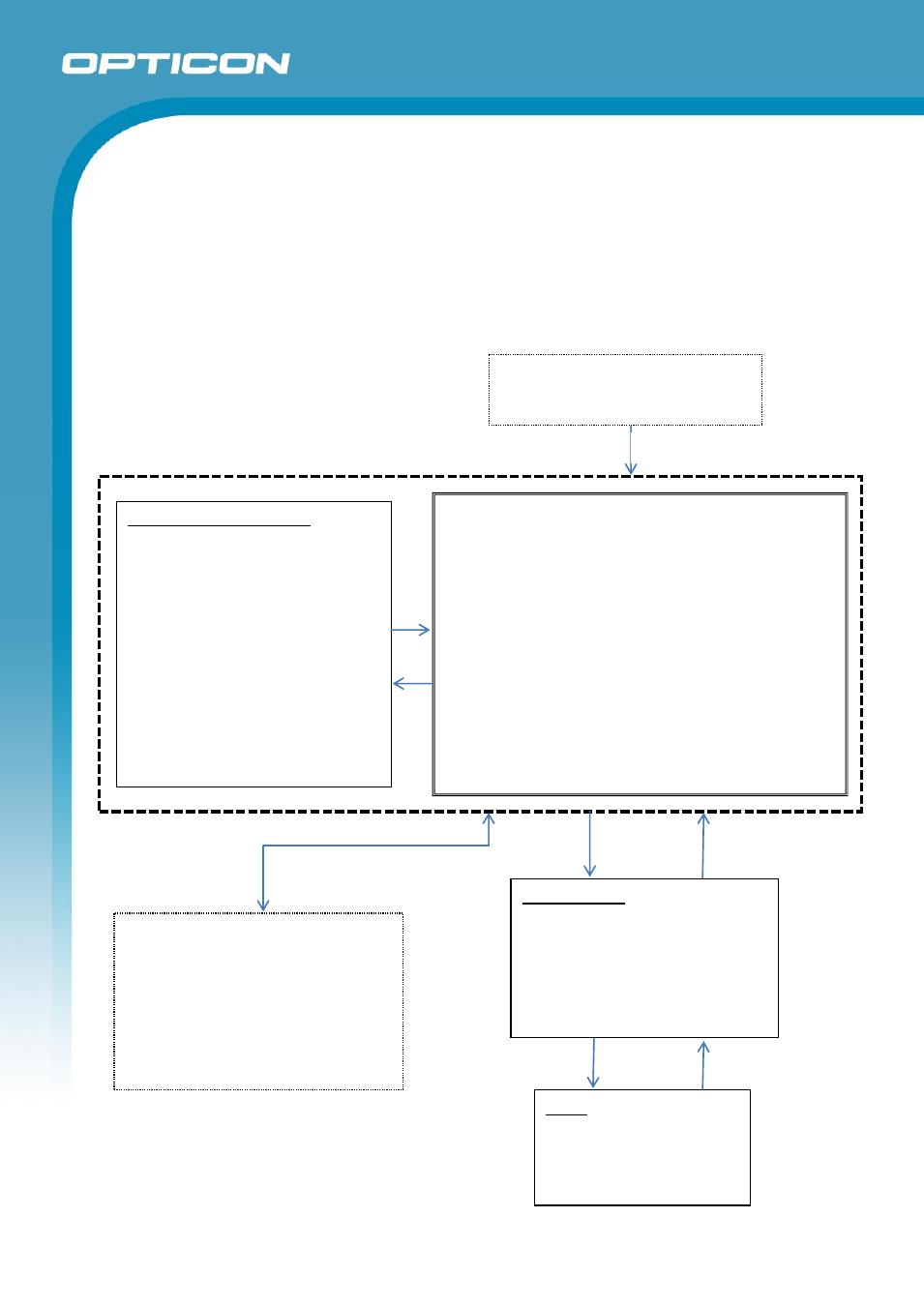
Opticon ESL
DEMO KIT
User Manual
10
IEEE 802.15.4
Barcode terminal (OPH1004/
H13/OPL9728)
-
Receives product and link
databases from server application
-
Creates/modifies links between
ESLs and products
-
Sends link database back to
server application.
ESL server application
-
Detects incoming CSV-files (from the back office)
and processes them by calling DbConv.exe
-
Detects any new/changed ESL-product links (from
the barcode terminal) and processes them by
calling DbConv.exe
-
Detects and processes new/changed ESL images
and product XML-files (from DbConv.exe)
-
Sends image data to ESLs (via base stations)
-
Configures ESLs and base stations
-
Shows status / settings of all ESLs and base stations
-
Logs all events and executed tasks
-
Installs software updates on base stations and ESLs
Middleware applications
CSV-parser:
-
Parse product modifications
into a combined CSV-database
containing all product info.
-
Generate truncated article
database (CSV-format) for the
barcode terminal.
Image Generator:
-
Generate ESL images and XML-
files for the server application
from the link- and product-
database.
Base stations
-
Forwards ESL status & settings
information to PC
-
Sends images / commands
from server application to ESLs
-
Handles software updates for
ESLs
ESLs
-
Show images
-
Provide status reports
-
Poll for data
-
Search base stations
Back office
- Places product modifications
as CSV-file into shared folder.
2. Solution Overview
The current solution operates by running the provided ESL server application that monitors an
incoming folder in which any mutations in the product database are being placed by the back
office system of the user. Any detected changes will be automatically processed and sent to the
ESLs and displayed.
A global overview of the current solution is shown below. The following chapters will describe the
different parts of this system in more detail and how to get started.
Rename file event
Cradle
(RS232 / OseComm)
Ethernet
