Formula assistant file, Changing the specimen geometry – MTS TW Elite User Manual
Page 84
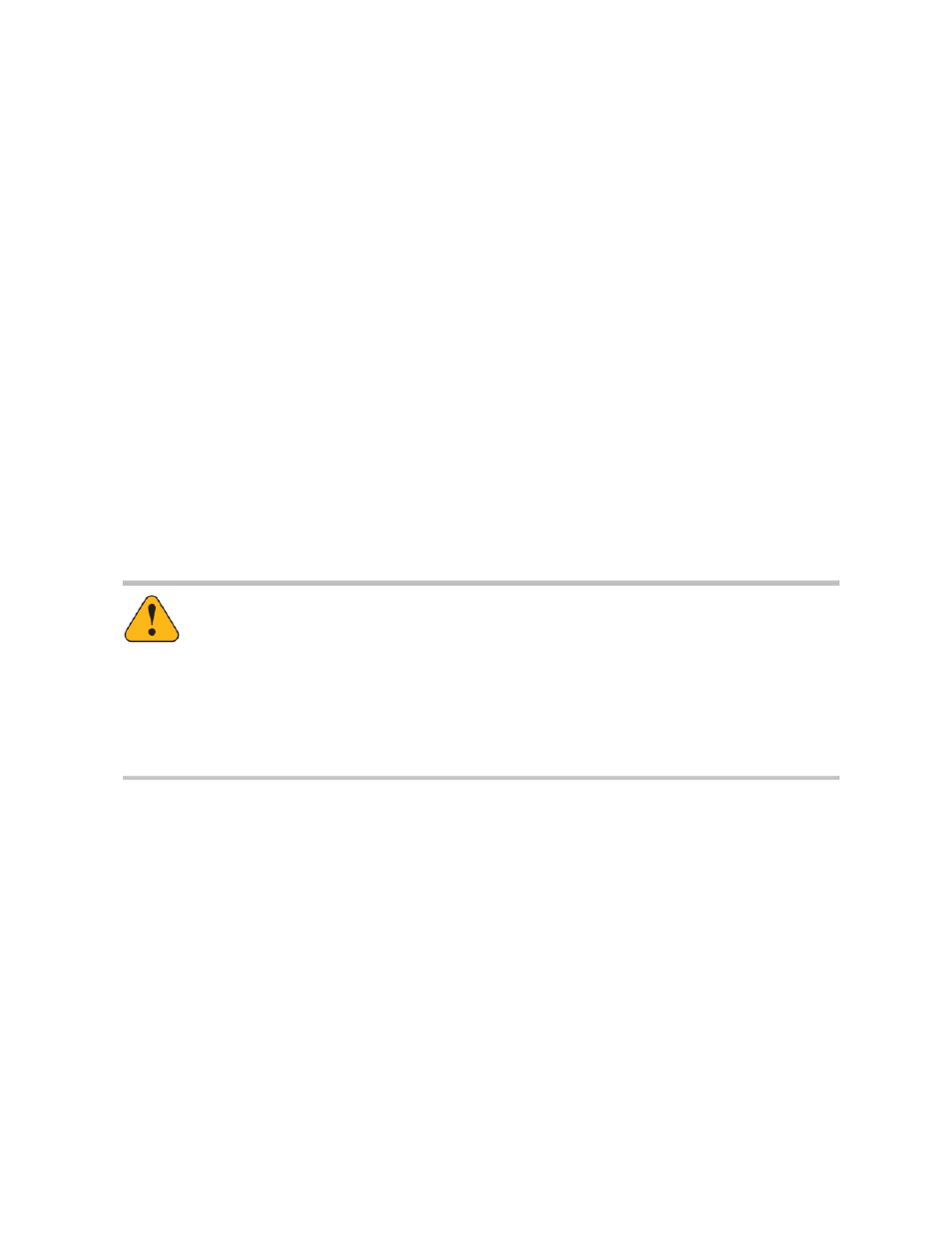
•
The operator needs to view a video you created for installing the specimen in the fixture at the beginning
of each test. You want this video to be shown only before test runs begin.
Modifications to the Set Up section
•
Change the specimen geometry type. To do this, you will change the Area variable option of the Formula
Assistant File from rectangular to round.
•
Add an Operator Input activity to the Start section, enter a message to prompt the operator for a name,
and assign the name to a variable.
•
Enable the Run External Application activity in the Run section and move it to the Set Up section.
Configure the activity to run a pre-existing video on your workstation.
Formula Assistant File
Overview
The Formula Assistant File provides a base set of system variables, calculations, and functions associated
with a specific type of test. The example test uses a formula assistant file labeled “Electro-Mechanical
Formula Assistant”.
When a test variable is associated with the Formula Assistant File, an Option list becomes available in
the Calculation panel for the variable.
Warning
:
Do not click the mouse or the window controls faster than the machine can respond.
Mouse clicks are queued, so the machine may continue to move after you have stopped
clicking. Unexpected machine movement can cause injury or death to anyone who is near the
machine.
Make adjustments only as fast as the machine can respond. To stop the machine if adjustments
are queued, press an Emergency Stop button.
A common scenario for changing a variable calculation option with the Formula Assistant is the Area
variable in the Specimen Geometry Category. In this example, the Area variable in the MTS EM Simplified
Tension Test is changed from a Rectangular to a Round calculation for a specimen.
Changing the Specimen Geometry
To change the specimen geometry:
1. Open the MTS EM Tension (Simplified) template.
2. Click the Variables sub tab under the Define tab. The Area variable is currently set to calculate a
Rectangular specimen, which is Width * Thickness as shown below.
84 | MTS TestSuite
Modify the Example Test
