MTS TW Elite User Manual
Page 19
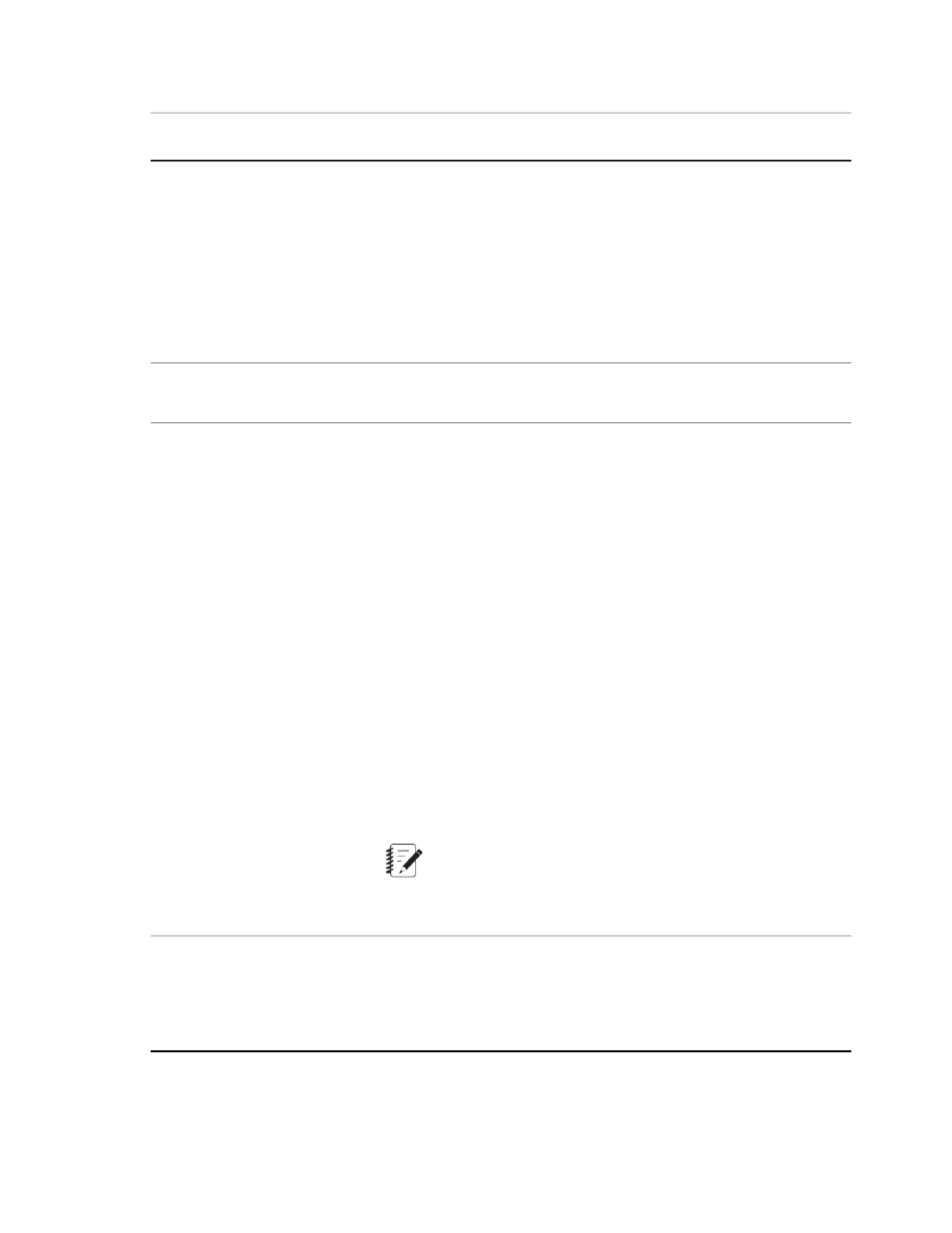
Description
Item
Number
The contents of the Toolbox panel change depending on the subtab
selected in the Define tab:
Toolbox panel (not
shown)
4
•
When you select the Procedure subtab, the Toolbox panel contains
components that pertain to test activities such as commands, data
acquisition, test flow control, and program actions.
•
When you select the Test-Run Display subtab, the Toolbox panel
contains components that pertain to the display of test data, such as
cycle, variable, and signal views.
The Outline button displays a hierarchical view of the test in the center
panel when selected.
Outline button
5
Provides a work area to edit tests. You drag test activities from the
toolbox to the workflow to edit tests. The workflow contains three
sections: Set Up, Run, and Finish.
Workflow
6
•
Use the Set Up section for activities that you want to perform before
you start test runs, such as configuring the load train (setting up
fixtures, etc.) and entering a test name. The Set Up section runs only
once when you start a test, that is, before the first test run in the test.
•
Use the Run section for applying forces to the specimen while
performing test runs. The Run repeats for all test runs in the test,
and by default shows the Review tab after every test run.
If you are using a multi-head frame and template, your workarea will
show a Multi-Head Run section instead of a Run section. For more
information about the Multi-Head Run section, see
(p. 21).
•
Use the Finish section for operations such as printing reports,
exporting files, saving test data, and archiving. The Finish section
runs when the number of test runs set for the test is complete, or
when the operator clicks the Run Finish Section button on the Review
tab.
Note:
The workflow includes Pan and Zoom features to help you
view complex test procedures.
Allows you to define or change the information, characteristics, and
appearance of the selected procedure activities and runtime display
Properties panel
7
components. For example, you can use the Properties panel to change
the amplitude of a cycle command test activity in a procedure, or the
Y-axis signal selection on a signal scope in a test-run display.
MTS TestSuite | 19
Introduction
