Understand software concepts, Using mts testsuite with controller software – MTS TW Elite User Manual
Page 106
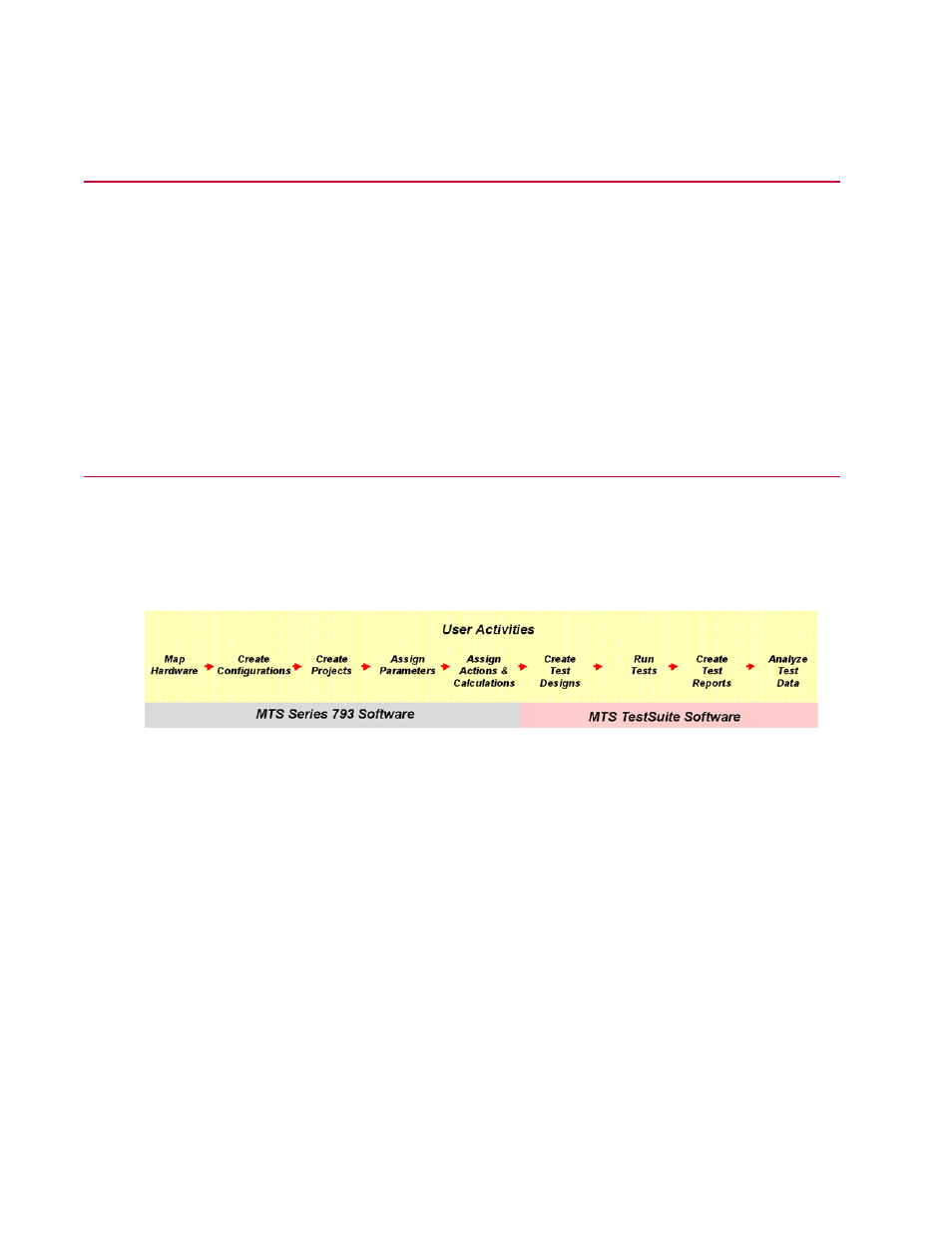
Understand Software Concepts
Designing tests for servohydraulic systems involves using MTS FlexTest controller software and MTS
TestSuite software together to meet your test objectives.
MTS controller software consists of MTS Series 793 applications, including the Station Builder and Station
Manager applications. These applications allow you to map hardware to station configurations and maintain
real-time control of the test station.
MTS TestSuite software consists of the TW Elite and TW Express applications, as well as the Reporter
Add-in for Microsoft Excel. These applications allow you to design and execute tests, create test reports,
and analyze test data.
Using MTS TestSuite with Controller Software
Setting up and running tests involves several activities, as shown below. It is important to understand that
each activity requires a specific type of MTS software. For instance, to create station configurations, you
use MTS Series 793 software. To design and run tests on station configurations, you use MTS TestSuite
software.
Mapping User Activities to MTS Series 793 and MTS TestSuite Software
Using MTS controller software
Initially, you use MTS FlexTest controller software to create station configurations that include the hardware
resources necessary to perform your tests, and to control the test station in real time. As test requirements
change, you may need to add resources to your test station as required by your test, and optimize station
performance using MTS FlexTest controller software.
There are also some optional station settings, such as detector limits and digital IO settings, that are defined
with MTS FlexTest controller software. Unlike test settings, station settings are active at all times.
Using MTS TestSuite software
Use MTS TestSuite software to create test designs that cause station resources to apply desired forces
to your test specimen and acquire data.
An important concept to understand about running tests with MTS TestSuite software is that the Station
Manager application, which is a component of MTS Series 793 software, always runs in the background.
The Station Manager application hosts the station configuration and performs real-time control.
106 | MTS TestSuite
Considerations for Servohydraulic Systems
