MTS TW Elite User Manual
Page 46
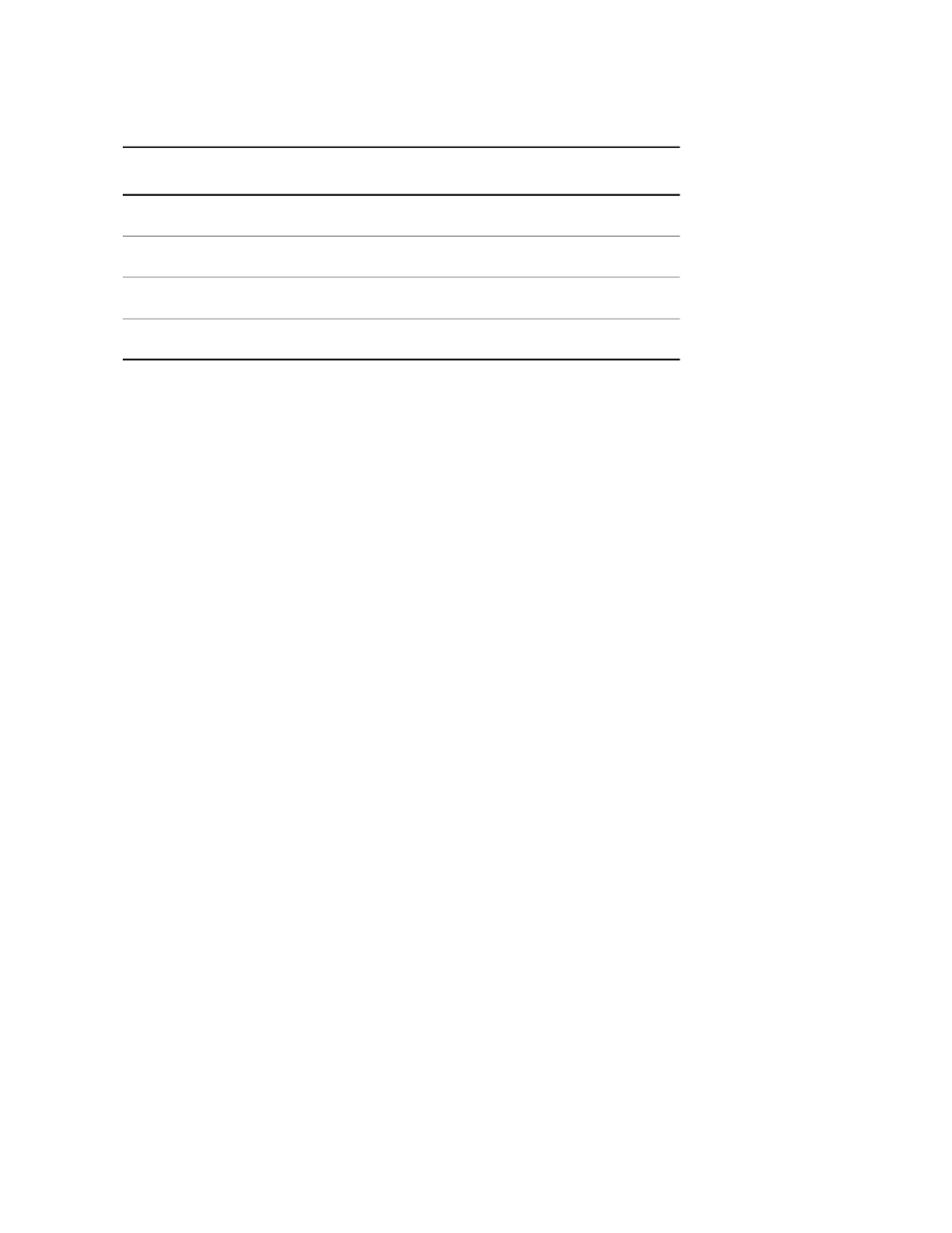
Resources Tab Description
Description
Number
Connection indicator
1
Test resources
2
Controller resources
3
Resource management controls
4
Controller identification
The connection indicator (1) shows the controller configuration associated with the current test when TW
is connected to a controller. In the example test, the controller configuration is labeled “C42.503 (Simulator)”.
The main window shows the test name, project, application name, controller name, and controller
configuration. In the example test, this is:
“Example MTS EM Tension (Simplified) Test: Project 1: TW Elite (Insight:C42.503 (Simulator))”.
Test resources
The resources in (2) are test resources. Test resources are required by the test and must map to equivalent
resources in the Controller Resources column when connected to a controller.
In the example test, the control mode labeled “Crosshead” is a test resource. You can use test resources
for various test elements, such as activities, runtime display devices, and variables.
Controller resources
The resources in (3) are controller resources. A controller resource refers to a hardware resource in the
controller as it appears in the controller configuration. In the example test, the control mode labeled
“_Extension” is a controller resource.
When connected to a station, controller resources reflect the resources in the controller configuration.
When not connected to a controller, controller resources are the resources TWE expects to find when
connected to a controller.
Managing resources
Resource management controls (4) allow you to add, import, delete, and rename test resources.
It is important to understand that only the controller resources required by the test are typically shown on
the Resources subtab. To view all of the resources available in the connected controller, click Import
Resources... > Import All Unused Controller Resources.
In the example test, the default Resources subtab shows just one control mode resource; when all unused
resources are imported, it shows multiple control modes, as shown.
46 | MTS TestSuite
Examine the Example Test
