About the multi-head run section – MTS TW Elite User Manual
Page 21
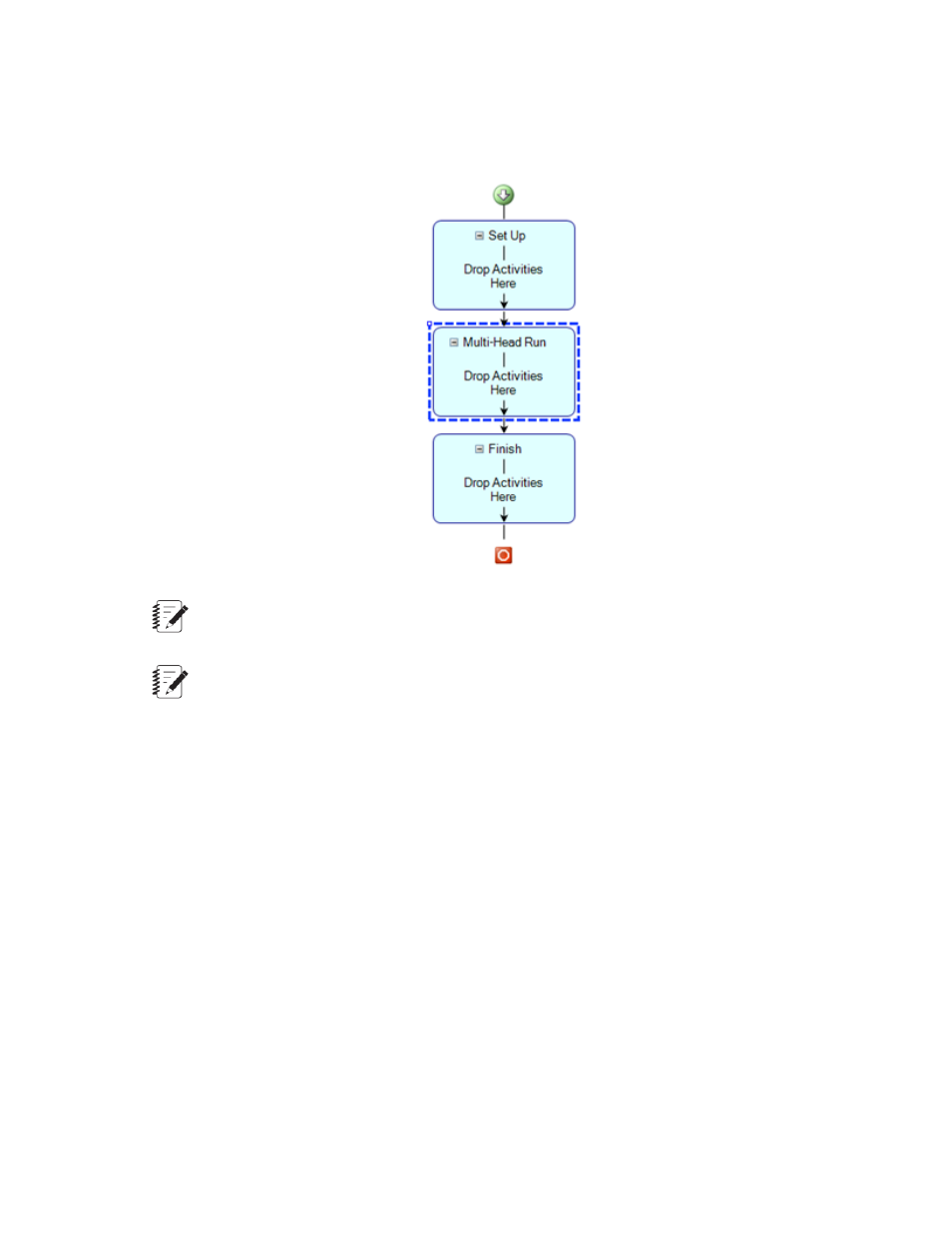
About the Multi-Head Run Section
Note:
The Multi-Head option is a separately licensed feature.
Note:
Prerequisite: Only analog data is collected from the multiple active load cells in a multi-head frame.
You must have National Instruments Data Acquisition (Ni-DAQ) hardware and software or an
extensometer installed which will convert the analog data to digital signals.
Multi-head frames can contain up to five active load cells which allow the simultaneous collection of test-runs
for multiple specimens. By default, the test run collects the results for all specimens within one file. You
can create a separate test-run file for each of the specimens by using the appropriate multi-head template
which contains the Multi-Head Run section in the test procedure work area. This section is similar to the
Run section found in templates for single head frames which contains activities for applying forces to the
specimen while performing test runs. Unlike the Run section, the Multi-Head Run section contains a
Properties Panel where you can input configuration data. The Multi-Head Run is only run once. Data is
collected simultaneously from the Ni-DAQ analog signals. After the test is completed, the data is split into
multiple tests runs. At the end of the test, a number of test runs will be created and populated with the
collected data. The new test runs appear post-test as if they were individually collected.
At the end of the multi-head test, the array data is split into multiple test-run files by moving the collected
data into the normal force, extension, and optional strain variables.
To create a new multi-head template, you must start with an existing test or template that contains the
Multi-Head Run section. To save a test as a template, you must be assigned the Administrator or Engineer
privilege.
MTS TestSuite | 21
Introduction
