Report templates subtab – MTS TW Elite User Manual
Page 43
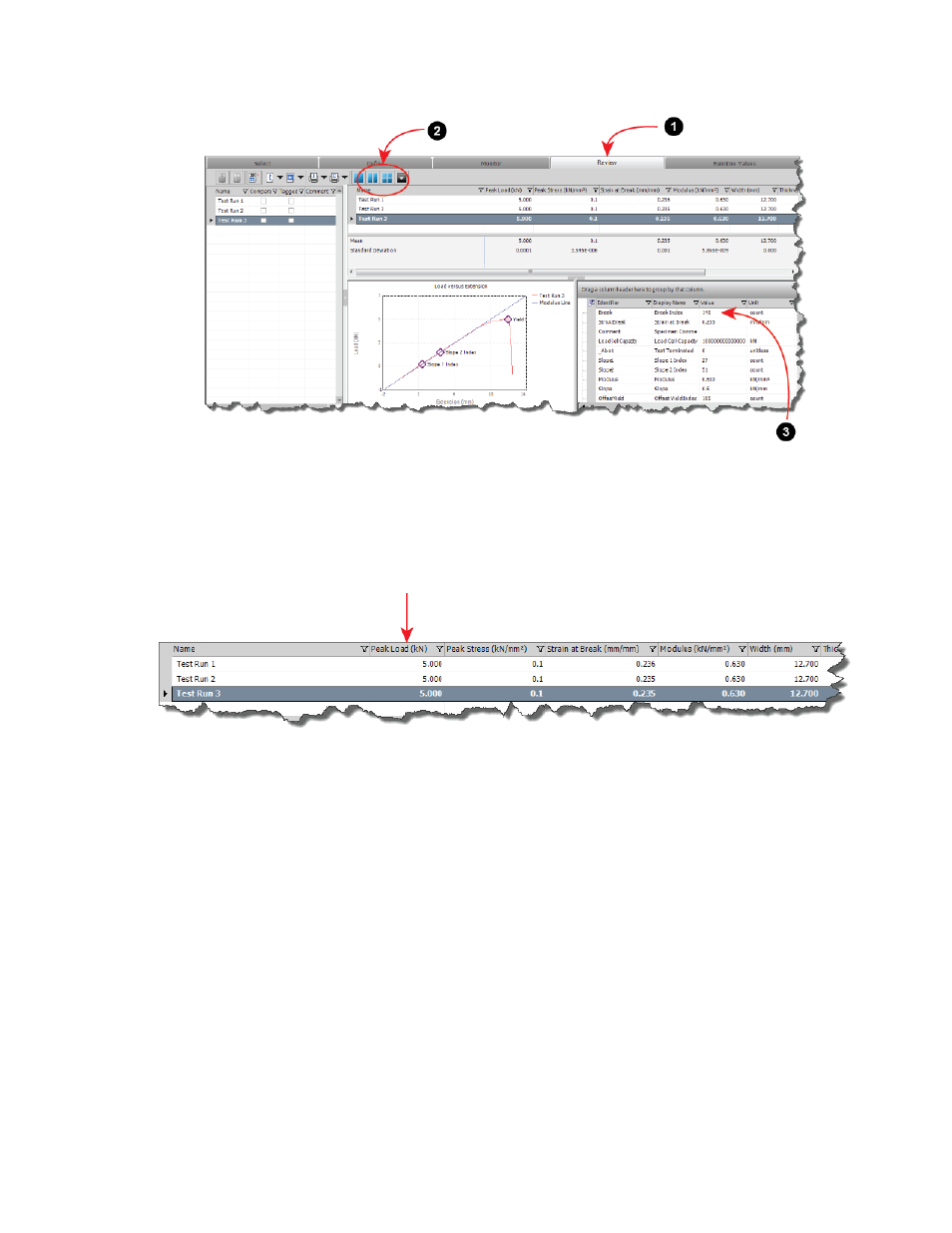
Access to the Variables Table and Editable Post-Test Variables
Result attribute
The Result attribute specifies the variables that appear in the Result table and Variables tables in the
Review tab. In the example test, the Peak Load variable has the Result attribute, and appears on the
Results table.
Peak Load Variable on the Result Table
Variables with both Results and Editable Post Test attributes
Some variables include both Editable Post Test and Result attributes. In the example test, this applies
to the Thickness variable. In this case, the variable appears in two locations on the Review tab:
•
In a non-editable form in the Results table
•
In an editable form in the Variables table (appears when you select a multi-panel view)
Report Templates Subtab
The Report Templates subtab shows the report templates available to the example test. Report templates
are Microsoft Excel files that specify what and how test information appears in generated reports. Report
templates are workbook files (.xltx); you can generate reports without Excel installed. Excel must be installed
to create or modify report templates.
MTS TestSuite | 43
Examine the Example Test
