Runtime values tab – MTS TW Elite User Manual
Page 57
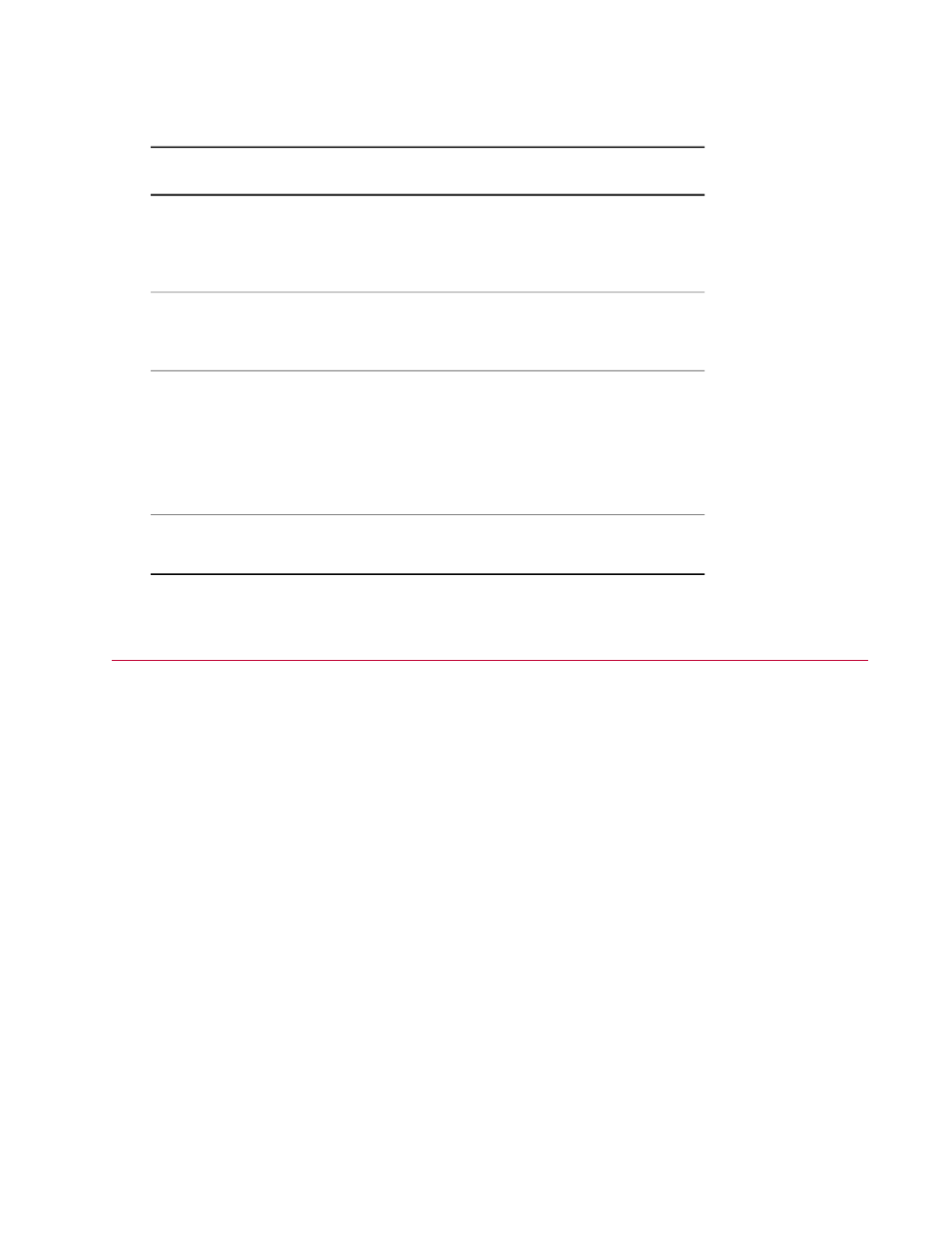
Description of Four-Panel View of Review Tab
Description
Number
The Review Chart view in the four-panel view is the same Review
chart shown in the one-panel view. It shows a chart of the active
1
(highlighted) test run, in addition to the test runs selected (checked)
in the Compare column.
The Review Chart for Multiple Runs view shows a chart of the
selected (checked) test runs, in addition to the active (highlighted)
test run, without markers.
2
The Variable Table view shows a table of variables of various
categories (except Common) which pertain to the active
(highlighted) test run.
3
When you select more than one Compare check box on the Test
Run Results table, a drop-down test-run list appears in the
Variables table.
The Common Variable Table view shows a table of variables of
the Common category which pertain to all of the test runs.
4
Runtime Values Tab
The Runtime Values tab shows and updates variable values in real time while you perform a test run.
Test designers can use the Runtime Values tab to validate their test designs.
When you initially open a test, this tab will not appear on the main window until you run the test.
When you start the test (and when you start each subsequent test run in the test), the display switches to
the Monitor tab. If desired, you can click the Runtime Values tab and monitor the variables values. When
the test run is complete, the display automatically switches to the Review tab.
The figure below shows array-variables updating on the Runtime Values tab during a test run.
MTS TestSuite | 57
Examine the Example Test
