1 status/warning messages – Lenze ESV SMV frequency inverter User Manual
Page 60
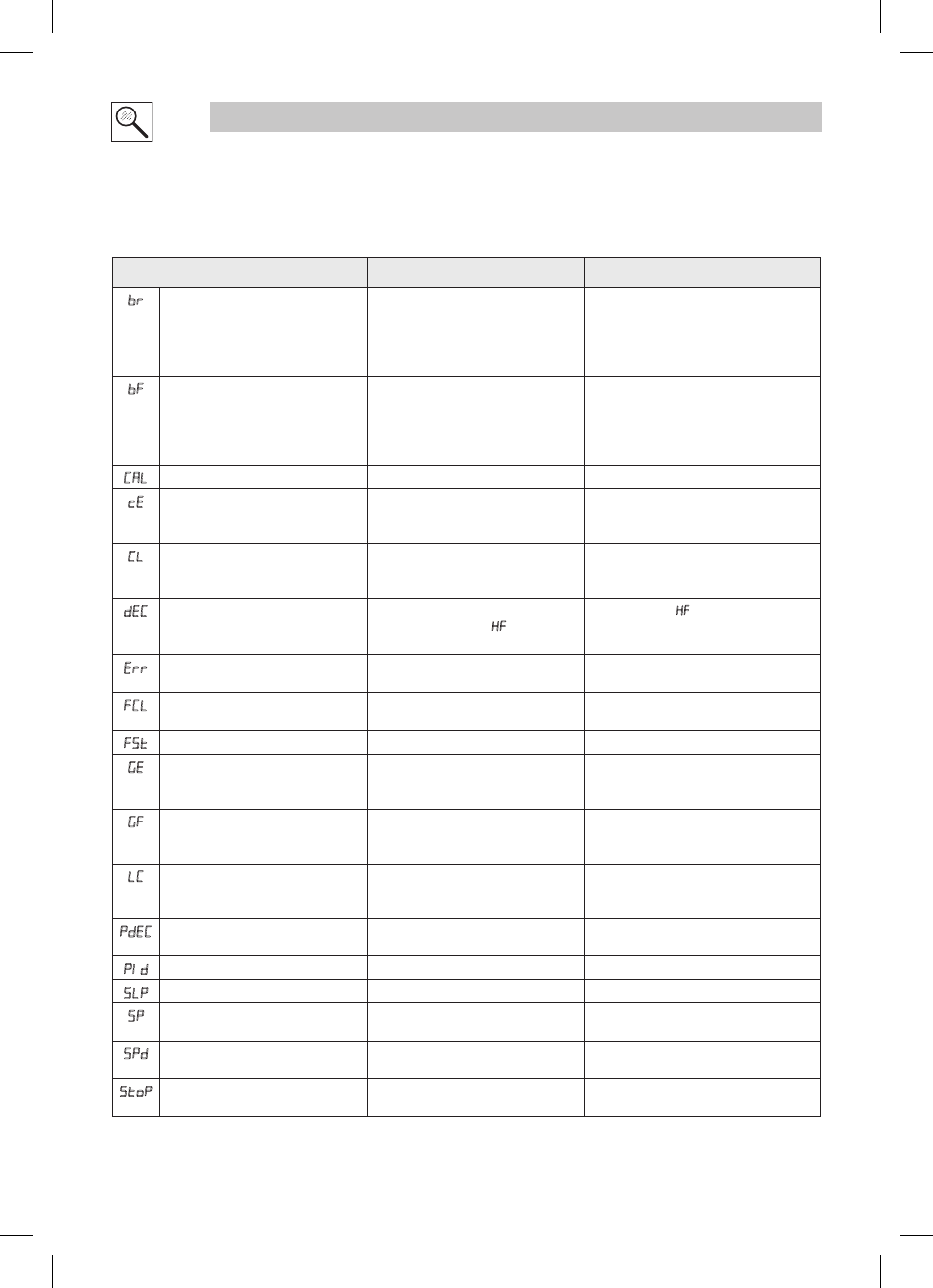
58
Lenze SMVector 13465100 EDBSV01 EN v18
Troubleshooting and Diagnostics
5
Troubleshooting and Diagnostics
5.1
Status/Warning Messages
Status / Warning
Cause
Remedy
br
DC-injection brake active
DC-injection brake activated
• activation of digital input
(P121...P124 = 18)
• automatically (P110 = 2, 4...6)
• automatically (P111 = 1, 3)
Deactivate DC-injection brake
• deactivate digital input
• automatically after P175 time has
expired
bf
Drive ID warning
The Drive ID (P502) stored on the EPM
does not match the drive model.
• Verify motor data (P302…P306) and
perform Auto Calibration.
• Set drive mode (P300) to 0 or 1
• Reset the drive (P199 to 3 or 4) and
reprogram.
CAL
Motor Auto-calibration active
Refer to P300, P399
Motor Auto-calibration is being performed
cE
An EPM that contains valid data from
a previous software version has been
installed
An attempt was made to change
parameter settings
Parameter settings can only be changed after
the EPM data is converted to the current
version (P199 = 5)
CL
Current Limit (P171) reached
Motor overload
• Increase P171
• Verify drive/motor are proper size for
application
deC
Decel Override
The drive has stopped decelerating
to avoid tripping into HF fault, due to
excessive motor regen (2 sec max).
If drive trips into HF fault:
• Increase P105, P126
• Install Dynamic Braking option
Err
Error
Invalid data was entered, or an invalid
command was attempted
FCL
Fast Current Limit
Overload
Verify drive/motor are proper size for
application
fst
Flying Restart Attempt after Fault
P110 = 5,6
GE
OEM Settings Operation warning
An attempt was made to change
parameter settings while the drive is
operating in OEM Settings mode.
In OEM Settings mode (P199 = 1), making
changes to parameters is not permitted.
GF
OEM Defaults data warning
An attempt was made to use (or reset to)
the OEM default settings (P199 = 1 or 2)
using an EPM without valid OEM data.
Install an EPM containing valid OEM Defaults
data
LC
Fault Lockout
The drive attempted 5 restarts after a
fault but all attempts were unsuccessful
(P110 = 3...6)
• Drive requires manual reset
• Check Fault History (P500) and correct
fault condition
PdeC
PID Deceleration Status
PID setpoint has finished its ramp but
the drive is still decelerating to a stop.
PID
PID Mode Active
Drive has been put into PID Mode.
Refer to P200
SLP
Sleep Mode is active
Refer to P240...P242
SP
Start Pending
The drive has tripped into a fault and
will automatically restart (P110 = 3...6)
To disable Auto-Restart, set P110 = 0...2
spd
PID Mode disabled.
Drive has been taken out of PID Mode.
Refer to P200.
stoP
Output frequency = 0 Hz
(outputs U, V, W inhibited)
Stop has been commanded from the
keypad, terminal strip, or network
Apply Start command (Start Control source
depends on P100)
(1)
The drive can only be restarted if the error message has been reset.
