Multiserver 5000 – Black Box 5000 User Manual
Page 242
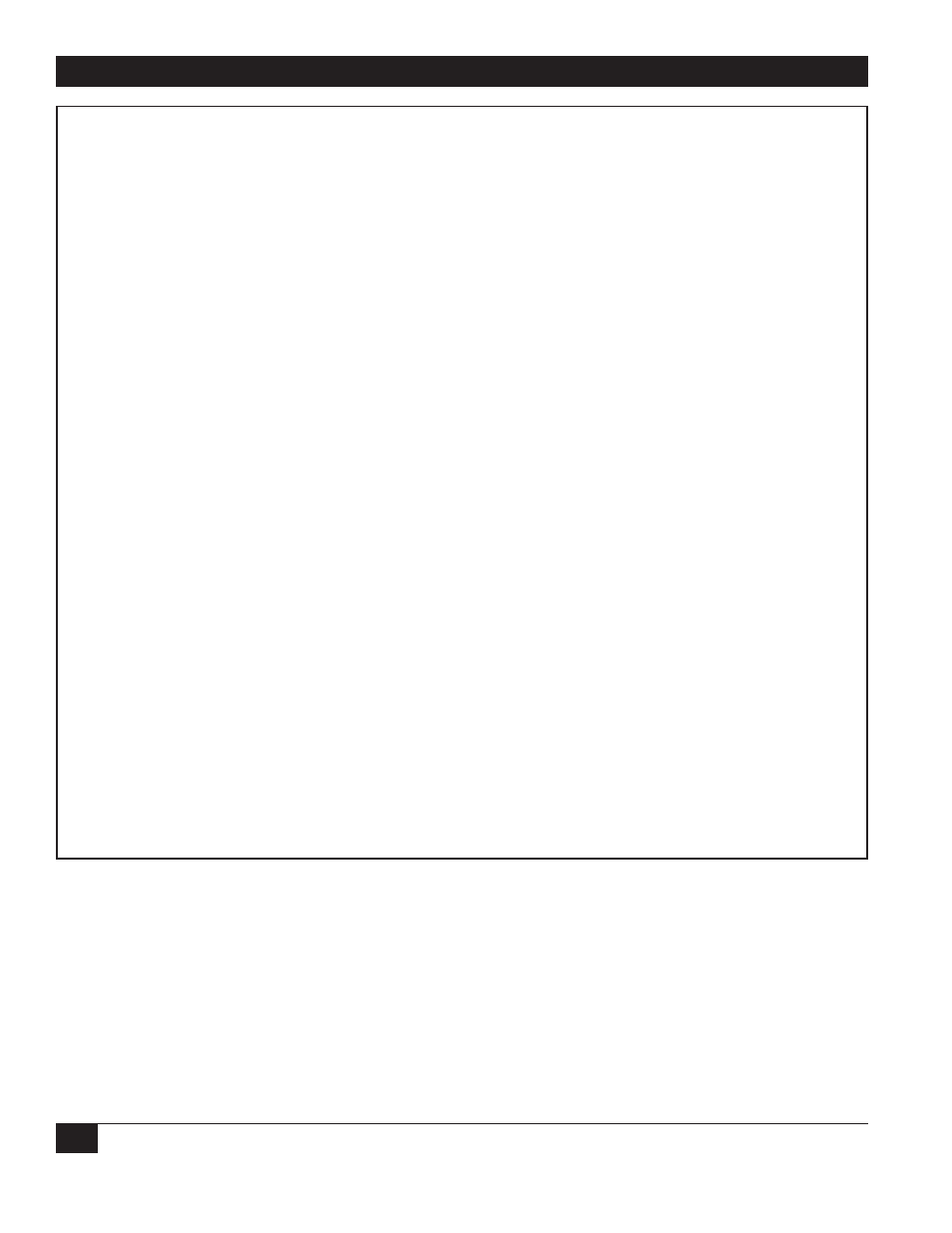
Multiserver 5000
240
Table E-2. CCM Indicator LEDs
INDICATOR STATUS
EQUIPMENT STATUS
AT
BO
A6
A5
A4
A3
A2
A1
1
0
X
X
X
X
X
X
1
Normal equipment status
0
0
1
0
0
0
0
0
ROM Test Failure (CommPak cartridge
failure)
0
0
0
0
0
0
0
1
CMOS Failure
2
0
0
0
0
0
0
1
0
Battery low
3
0
1
1
0
0
0
0
0
RAM Failure in Commpak cartridge
1
0
1
0
1
0
1
0
Parity error
1
1
1
1
1
1
1
1
CommPak cartridge not installed
properly or defective Multiserver unit
0
1
0
0
0
0
0
0
RAM Test Failure (CCM)
KEY
0 = LED off
1 = LED on
X = LED will change with the status of the Multiserver.
1
If A1 is configured as a link, it blinks on power-up with no established link. (The default setting is for A1 to be
configured as a link.)
2
System can still operate with CMOS failure. All configuration data has been lost in the affected CMOS section,
and default values have been supplied.
3
System can still operate with a low battery. Configuration data may be lost if the Multiserver loses power.
