Multiserver 5000, Lcd messages, Message message type explanation – Black Box 5000 User Manual
Page 238
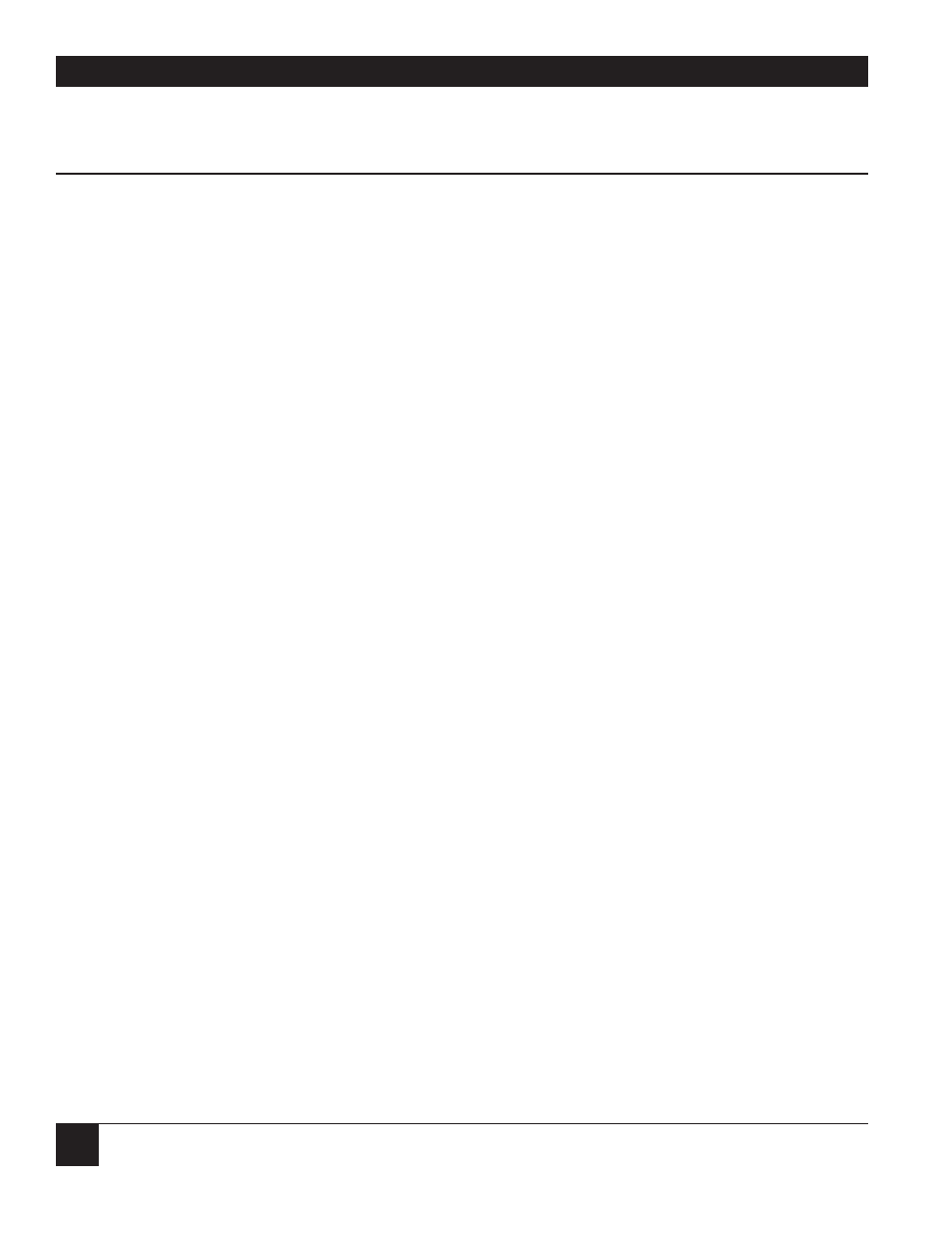
Multiserver 5000
236
INTEGRAL DEVICE NOT
Info
You have attempted to select an Integral Device
YET DEFINED
Menu in which the device has been detected by the
software, but is not yet identified.
Example:
A cold start occurs and the user
attempts to access the ISU menu tree
under diagnostics within the first ten
seconds after the reset. Usually a
second attempt will succeed.
INTEGRAL DEVICE
Info
You have attempted to execute a device
OPTION DISABLED
feature or option, but the device is currently
disabled.
INTEGRAL DEVICE
Info
You have attempted to execute a device feature
OPTION NOT SUPPORTED
or option that is not supported by the device under
its current configuration.
INTEGRAL DEVICE TYPE
Info
The device type in the port selected does
NOT APPLICABLE
not apply to the selected menu.
Example:
Attempting to configure a port in the
Integral Devices Menu when the port
holds a 56K ISU module. (There are no
configuration menus for the ISU.)
INVALID NAME
Info
The selected text contains a character(s) or
CHARACTER/S
embedded spaces which are not allowed.
Example:
Selecting a node name that begins with
a number or contains embedded
spaces.
INVALID PASSWORD
Info
The password entered does not match the
configured password.
ni/ml LAN MODULE DOWN
Info
The LAN module in ml is not available for use.
ni/ml LAN MODULE UP
Info
The LAN module in ml is operating and available.
LEASED CONNECTION
Event or Alarm
The ADB option has completed the lease line
MADE LINK
ci
connection for link (ci).
LINK DOWN
ci
Event or Alarm
The local Multiserver has timed out (30 seconds)
waiting for sync to be acquired on link ci. Check the
cabling, modem, and remote Multiserver or feeder
mux for errors.
LINK RESTORED
ci
Event or Alarm
Link ci has been restored and is in sync.
LCD Messages
Message
Message Type
Explanation
