Chapter 13: lcd/keypad, 3 review system message log, 4 menu functions – Black Box 5000 User Manual
Page 171: 5 administration
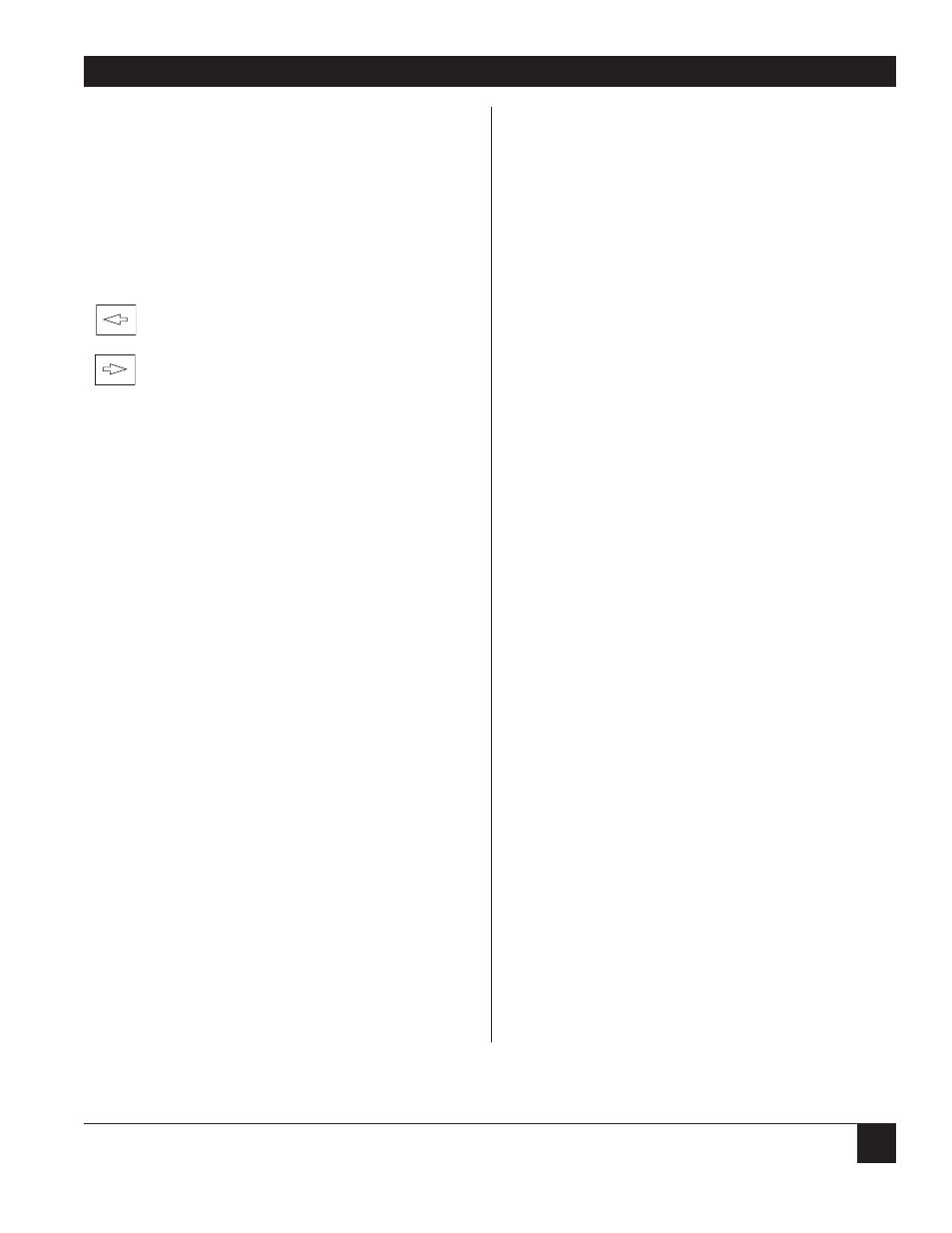
CHAPTER 13: LCD/Keypad
169
C
ONFIGURING THE
B
ANNER
M
ESSAGE
The factory default message for the LCD is Name
Your Node. This message can be customized at an
async terminal operating in the Command Facility.
Follow these procedures:
At this prompt, enter the LCD Banner Message.
The message may be a maximum of 20 characters
and can contain any displayable characters
including spaces. Press
is complete.
T
HE
B
ANNER
M
ESSAGE
M
ENU
The Banner Message Menu offers you the following
two selections:
They are discussed in Sections 13.3 and 13.4,
respectively.
13.3 Review System Message Log
The 10 most current alarm and status messages are
maintained in a system message log in
chronological order for the operator to review.
To access the system message log from the Banner
Message Display, press the left arrow key. Review
System Message Log
will appear. Press the
down arrow key to enter the log.
The messages are viewed starting with the most
current and ending with the least current by
pressing the right arrow key. Use the left arrow key
to reverse direction and view the message previously
displayed. Press the up arrow key to exit to the
Banner Display message.
A complete list of LCD alarm and status messages is
in Appendix D.
13.4 Menu Functions
The Menu Functions Menu of the LCD offers you
some diagnostic, administration, and configuration
capability from the keypad. At the Banner Message
Display, press the right arrow key. Menu
Functions
will display. Press the down arrow key.
If a password is configured, the following prompt
will appear: Enter Password. Terminate
with EXE key.
(See Section 13.1 for more
information on LCD/keypad passwords.) The first
menu option, Administration, will appear. To
access the other options, Diagnostics and
Configuration
, press the right arrow key.
13.5 Administration
The administration branch of the LCD menu tree
offers the following three options: System,
Voice/Fax, and Local Node ID. Each of these
options is discussed below.
S
YSTEM
The System Menu offers the following four options:
Option
Description
Clear
Clears the blinking backlight when
Latched
alarm messages are displayed at the
Alarms
Banner Message Display.
System Reset
Offers two options, default
configuration (cold start) and
current configuration (warm start).
For more information, see
Section 11.1, Reset
.
Restart Link
The screen will prompt you for the
link channel number.
Reset
For data and voice/fax channels.
Channel
The screen will prompt you for the
channel number.
Review System Message Log
Menu Functions
