Chapter 11: administration, Table 11-6. the password menu – Black Box 5000 User Manual
Page 147
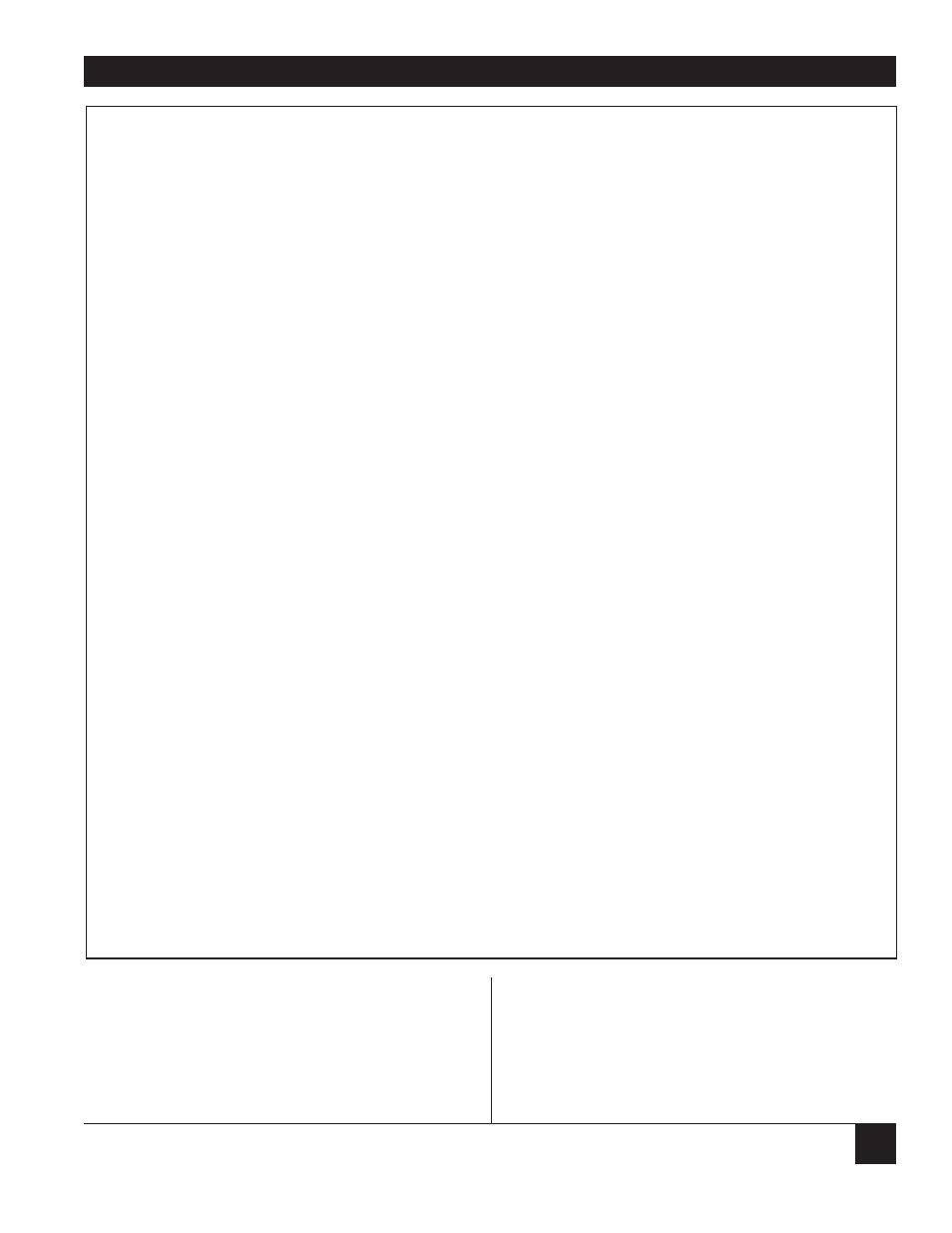
CHAPTER 11: Administration
145
L
OCK
-O
UT
C
ONFIGURATION
This type of security blocks access to either the
Command Facility or the Command Mode. The
async channel is configured so that it does not have
the ability to connect to the Command Mode, the
Command Facility, or both.
Lock-outs are configured through the Channel
Features Menu, which is discussed in Section 9.3
Asynchronous Channels
and Table 9-11.
Table 11-6. The Password Menu
Option
Description
1.
Global
This password provides access to all functions.
To set the password, select this option. The following prompt appears:
ENTER GLOBAL PASSWORD (^X TO ABORT):
Enter the password. Press
process, press ^X.
2.
Status
This password provides access to view, status, and exit Command Facility functions.
To set the password, select this option. The following prompt appears:
ENTER STATUS PASSWORD (^X TO ABORT):
Enter the password. Press
process, press ^X.
3.
LCD/Keypad
This password provides access to the LCD/Keypad on the front of the Multiserver 5000. (The
LCD/Keypad can be optionally purchased for the Multiserver 1000). This password restricts
access to the keypad for all menu functions.
To set the password, select this option. The following prompt appears:
ENTER LCD/KEYPAD PASSWORD (L,U,D,R)(^X TO ABORT)
Enter the password. Press
The password may be up to eight character combinations of L,U,D,R. (The password will be
entered at the keypad from the Left, Up, Down, Right arrow keys followed by the EXE key to
accept the password.) To abort without assigning a password, press ^X. To delete a password
and create a no password (NULL Password), enter a space. Press
