2 operating manual style conventions – INFICON XTC/3 Thin Film Deposition Controller Software Editor Operating Manual User Manual
Page 15
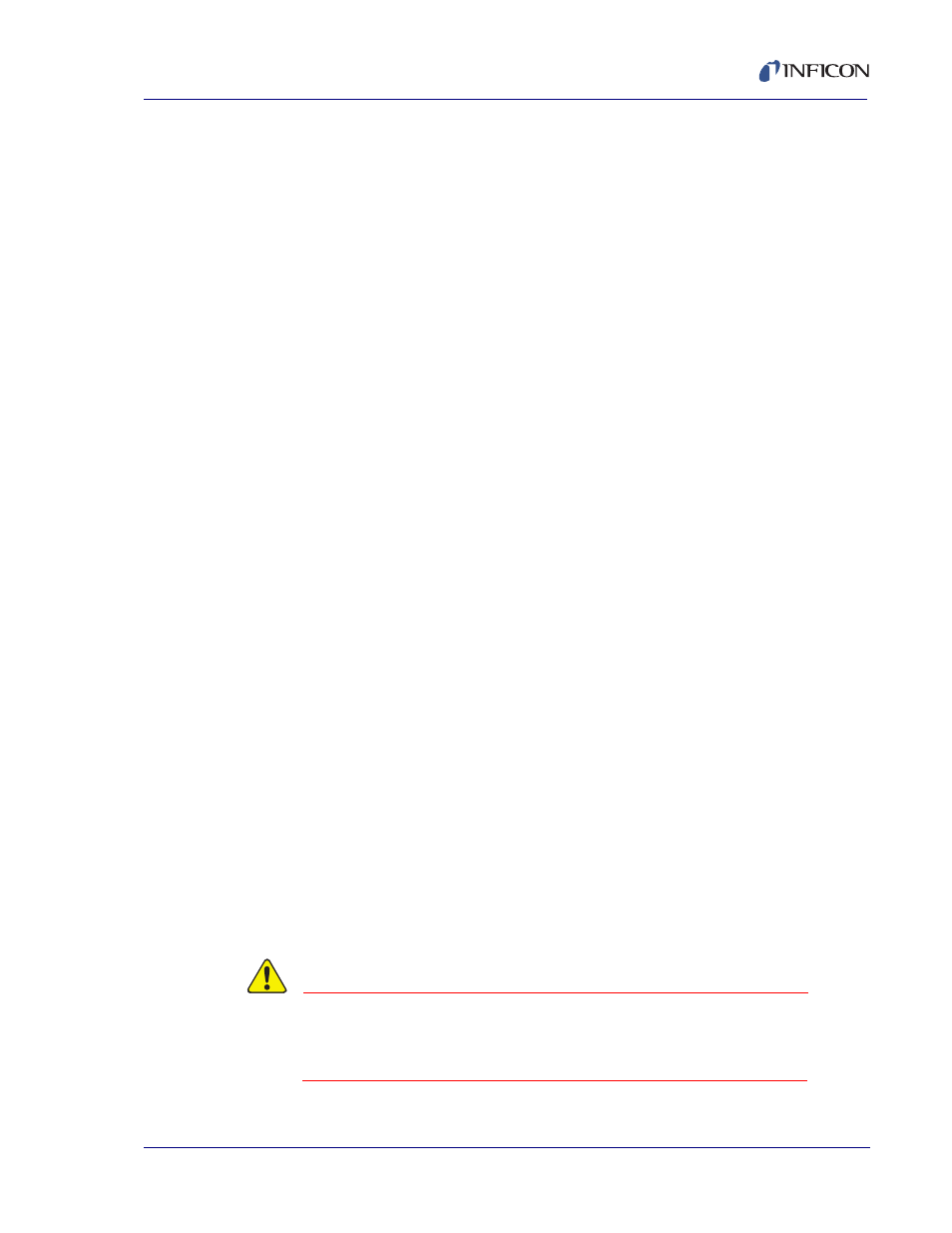
1 - 3
IP
N 07
4-
45
2-
P1
A
XTC/3 Editor Operating Manual
1.2 Operating Manual Style Conventions
File names, diskette labels, environment variables, program names, screen
prompts, command strings, and text that you must enter on your keyboard are
presented in
this font
. For example, Enter
a:\install.
Windows dialog options, title bars, and menu options are presented in this font.
For example: select File >> Open....
When you must hold down a key then press another key, this is expressed as (for
example) Press Ctrl+C
We assume that the CD ROM drive you’ll be using is drive D. If you’re using
another drive, whenever you see “d:” substitute your CD ROM drive letter.
We also assume your hard drive is C, so if this isn’t the case for you, whenever you
see “c:” substitute the letter for your hard drive.
Often you will be required to select an option from a cascading menu. Instead of
verbose statements, for example, “position the mouse pointer over the word File,
press the left mouse button to display the cascading menu, then drag the pointer
to highlight the words Edit Configuration and release the left mouse button,” you
will read, “select File >> Edit Configuration.”
You will also be required to use icons and buttons. For example, instead of the
statement, “position the mouse pointer over the Configuration Editor icon, then
press and release the left mouse button to select Configuration Editor,” you will
read, “click the Configuration Editor icon.” or, you may read “select the
Configuration Editor icon”.
Similarly, left-click means to press and release the left mouse button and right-click
means to press and release the right mouse button.
The XTC/3 Editor operates in the Windows environment. We make the assumption
that you know how to use the Windows Graphical User Interface (GUI). Therefore,
actions in the XTC/3 Editor GUI that are common to the Windows GUI are not
explained in detail in this manual. If you do need help with the Windows GUI,
please refer to the Windows documentation supplied by Microsoft.
NOTE: This is a note paragraph. Notes provide additional information about the
current topic.
HINT: This is a hint paragraph. Hints provide insight into product usage.
CAUTION
This is a Caution paragraph. It cautions against actions
which may cause damage to the XTC/3 Controller or lead
to the loss of data.
