1 how to contact customer support – INFICON XTC/3 Thin Film Deposition Controller Software Editor Operating Manual User Manual
Page 14
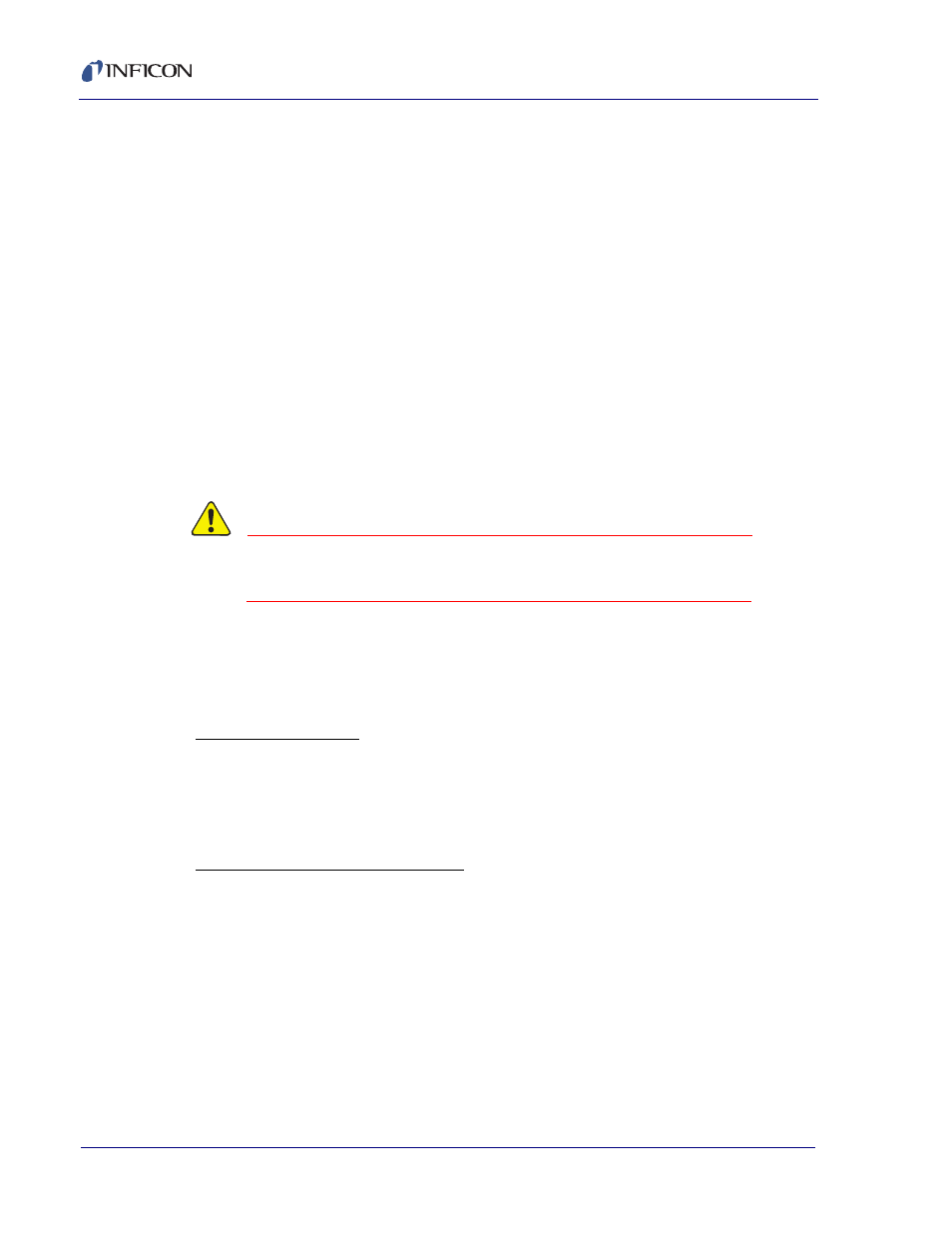
1 - 2
IP
N 07
4-
45
2-
P1
A
XTC/3 Editor Operating Manual
1.1.1 How To Contact Customer Support
If you have a question about your software, first refer to this Operating Manual or
the Help function within the software. If you cannot find the answer here, or no
online Help is available for your topic, then contact Customer Support. When
calling Customer Support, please have this manual at hand, along with the
following information:
The XTC/3 Editor version number (available from the Help >> About XTC/3
Editor... dialog box).
The type of computer that you are using and its specifications.
Your MS Windows type and version number.
A description of your problem.
What you were doing when the problem occurred.
An explanation of the corrective action that you may have already attempted.
CAUTION
Please contact your Customer Support Representative
before sending any files.
Customer support may be reached at the following phone numbers.
Please contact the location that is closest to you. If you are located outside the USA
please contact your sales office, or see www.inficon.com for a complete listing of
worldwide service centers.
Application Support
Syracuse, NY . . . . .ph. 315-434-1128 . . . . . . . . . . . fax 315-437-3803
San Jose, CA . . . . .ph. 408-436-2828 ext. 125 . . . . fax 408-436-1580
Austin, TX. . . . . . . .ph. 512-448-0488 . . . . . . . . . . . fax 512-448-0398
Field Service and Repair Support
Syracuse, NY . . . . .ph. 315-434-1167 . . . . . . . . . . . fax 315-434-2551
Austin, TX . . . . . . .ph. 512-448-0488 . . . . . . . . . . . fax 512-448-0398
San Jose, CA . . . .ph. 408-436-2828 ext. 120 . . . . fax 408-436-1580
Customer support is also available on the World Wide Web or via email:
://www.inficon.com
EMail . . . . . . . . . . .
