INFICON Helium Leak Detector Modul1000 User Manual
Page 65
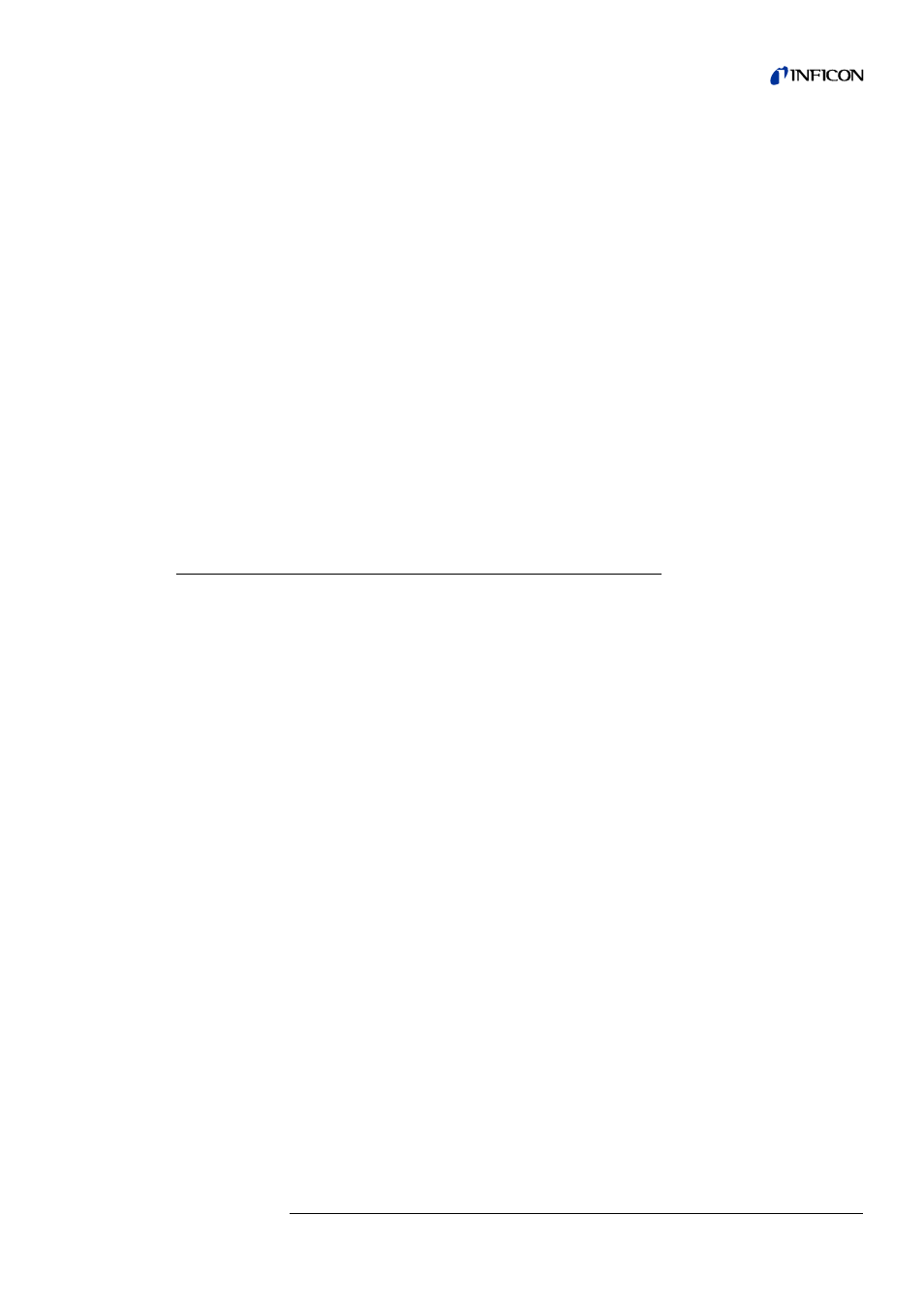
Operation
6-24
jinb
80
e1
-h
Op
er
at
in
g M
a
nua
l
(1
01
2)
→
RS232
The Modul1000 is controlled via RS232 interface by an external computer. In this
mode, the Modul1000 cannot be controlled via the keyboard.
→
All
Control interfaces PLC, RS232 and Local
→
Local and PLC
The Modul1000 is controlled via the START, STOP and ZERO buttons on the device
and via the digital inputs.
→
Local and RS232
The Modul1000 is controlled via the START, STOP and ZERO buttons on the device
and via the digital inputs.
→
Local
The Modul1000 is controlled via the START, STOP and ZEROR buttons.
Main menu
→
Settings
→
Interfaces
→
RS232
→
Local
Without request, the leak detector continuously sends the status and the leak rate.
→
Binary
Allows reading of equipment parameters, e.g. during maintenance.
→
UL2xxLeak Ware
Allows controlling and reading of measured values when connected to a computer.
(For operation of the Leak Ware refer to the corresponding operating instructions).
Notice:
The calibration function of the Leak Ware cannot be used for the
Modul1000. Please execute the function „STORE DATE“ in the operating
mode „Single Part Measurement“ for recording the measured values.
→
ASCII
Enables the operation of the Modul1000 via an RS232 terminal. For further details
refer to Interface Description.
