HYDAC CSI-F-10 User Manual
Page 75
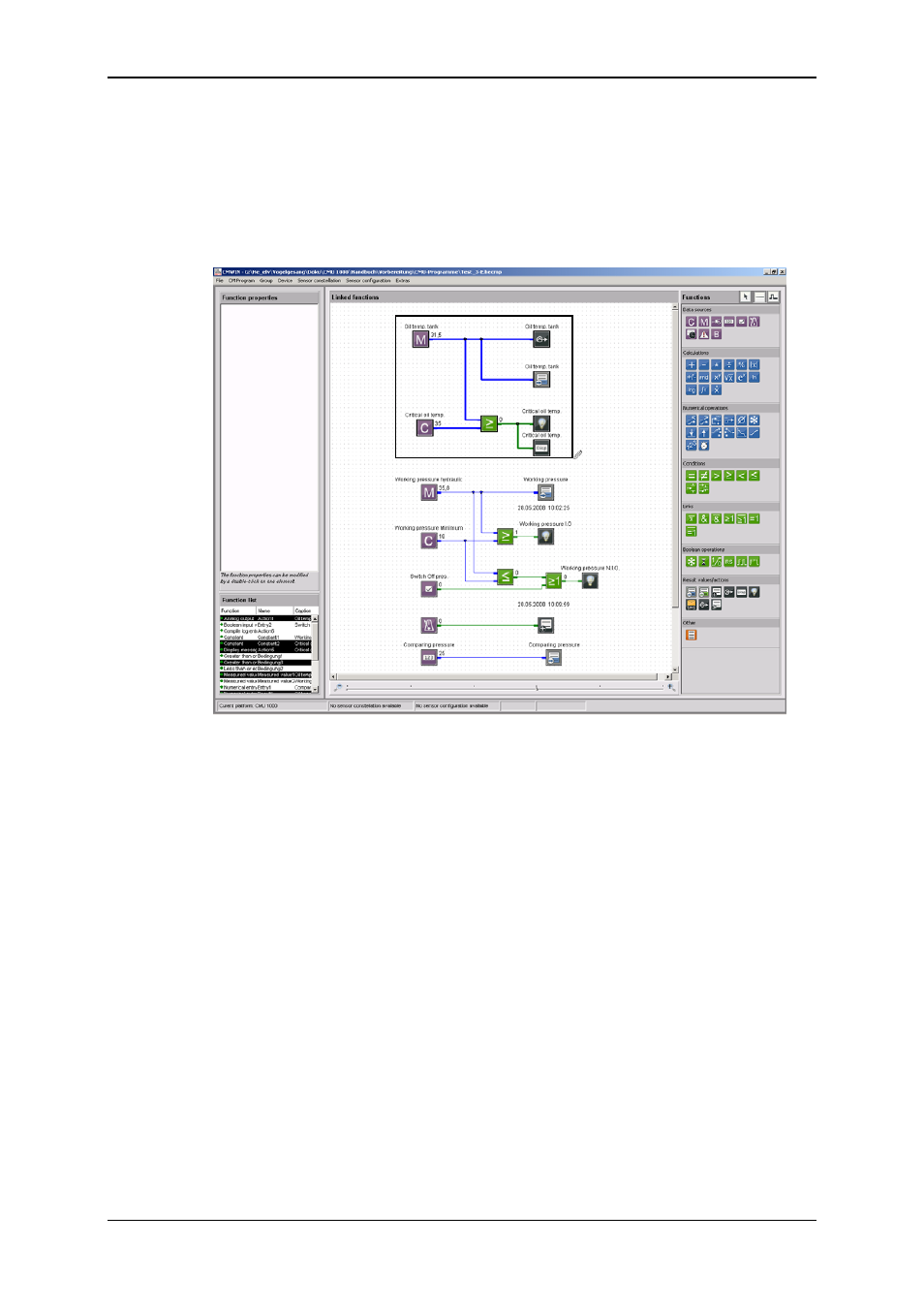
GSM Radio Module CSI-F-10
Page 75
Status 29.01.2009
HYDAC ELECTRONIC GMBH
Part.-Nr.:
669752
8.1.3 Grouping
• With Create grouping you can join several functions to make an cohesive unit
and move and copy these as a block.
First mark the functions to be grouped by enclosing them in a frame drawn
with the help of the cursor.
Afterwards, select “Group“ in the menu bar and then “Create grouping“ in the
drop-down menu that appears.
• Click on Cancel grouping to ungroup the functions which were linked together
in the group.
To do this, highlight the group concerned by clicking on any one of the
functions within the group.
Afterwards, select “Group“ in the menu bar and then “Cancel grouping“ in the
drop-down menu that appears.
8.1.4 Device
The "Connection“ function can be used to set up a connection between the PC and a
CSI-F-10 from the CM Editor.
The function is identical with the connection setup in the CM Manager. See Chap. 6.3.2
ff.
