HYDAC CSI-F-10 User Manual
Page 44
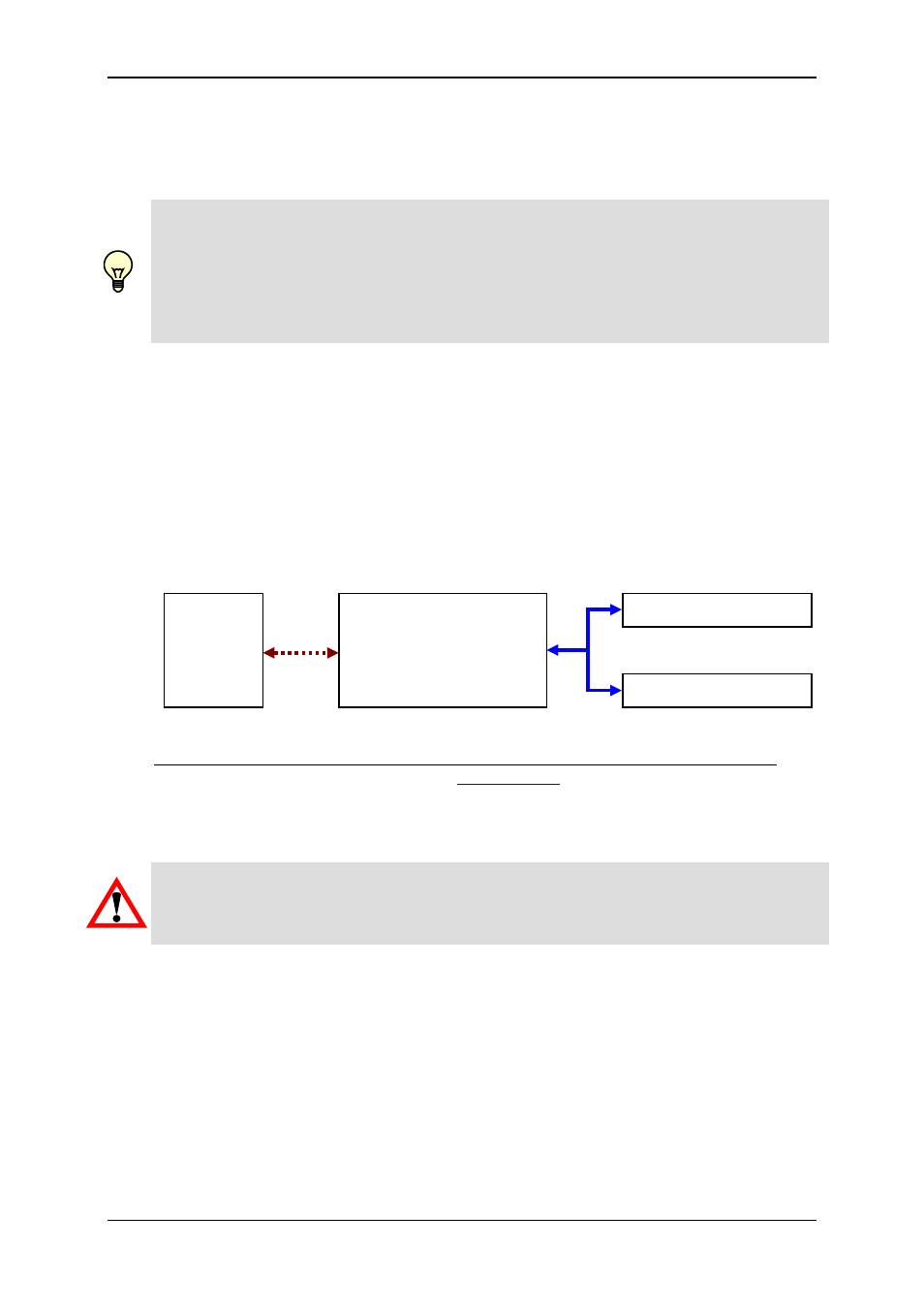
GSM Radio Module CSI-F-10
Page 44
Status 29.01.2009
HYDAC ELECTRONIC GMBH
Part.-Nr.:
669752
6.5 Voltage supply with communication via
GSM mobile radio connection (standard application)
Note!
In order to be able to communicate with the CSI-F-10 using GSM mobile radio, this
must first be configured. This means that the mobile phone numbers which are
authorized for access must be stored in the CSI-F-10 and appropriate permissions
assigned.
In order to configure the GSM radio module CSI-F-10, first connect with the GSM radio
module CSI-F-10 as previously described (e.g. via CSI-B-2, HMG 510 or CMU 1000).
If the CSI-F-10 GSM radio module is operated with the aid of a PC modem via a GSM
mobile radio connection, communication occurs using a special protocol.
In this case the CSI-F-10 does not have an HSI address, because it is activated via the
special protocol for modem connections and only a point to point connection is possible
in this protocol.
If sensors are connected to the CSI-F-10, the GSM radio module can be transferred to
the pass-through mode. In the pass-through mode, the sensors can be accessed using
the normal HSI addresses "a" ... "z".
For the GSM-Modem for the PC connection, we recommend the following devices:
-
"GS64 Terminal"; Manufacturer: CEP AG (
www.cepag.de
)
- "GPRS GSM Quadband Modem / USB"; Manufacturer: ConiuGo GmbH (www.coniugo.com)
Warning!
If the time of day or date of the GSM radio module is modified via a mobile radio
connection, then the new time is only visible at the next connection setup in CMWIN.
Time of day and date are however changed immediately in the CSI-F-10.
PC
(using
GSM
modem)
GSM Radio
Module
CSI-F-10
( No address )
Sensor (address a)
Sensor (address b)
GSM
HSI
