HYDAC CSI-F-10 User Manual
Page 38
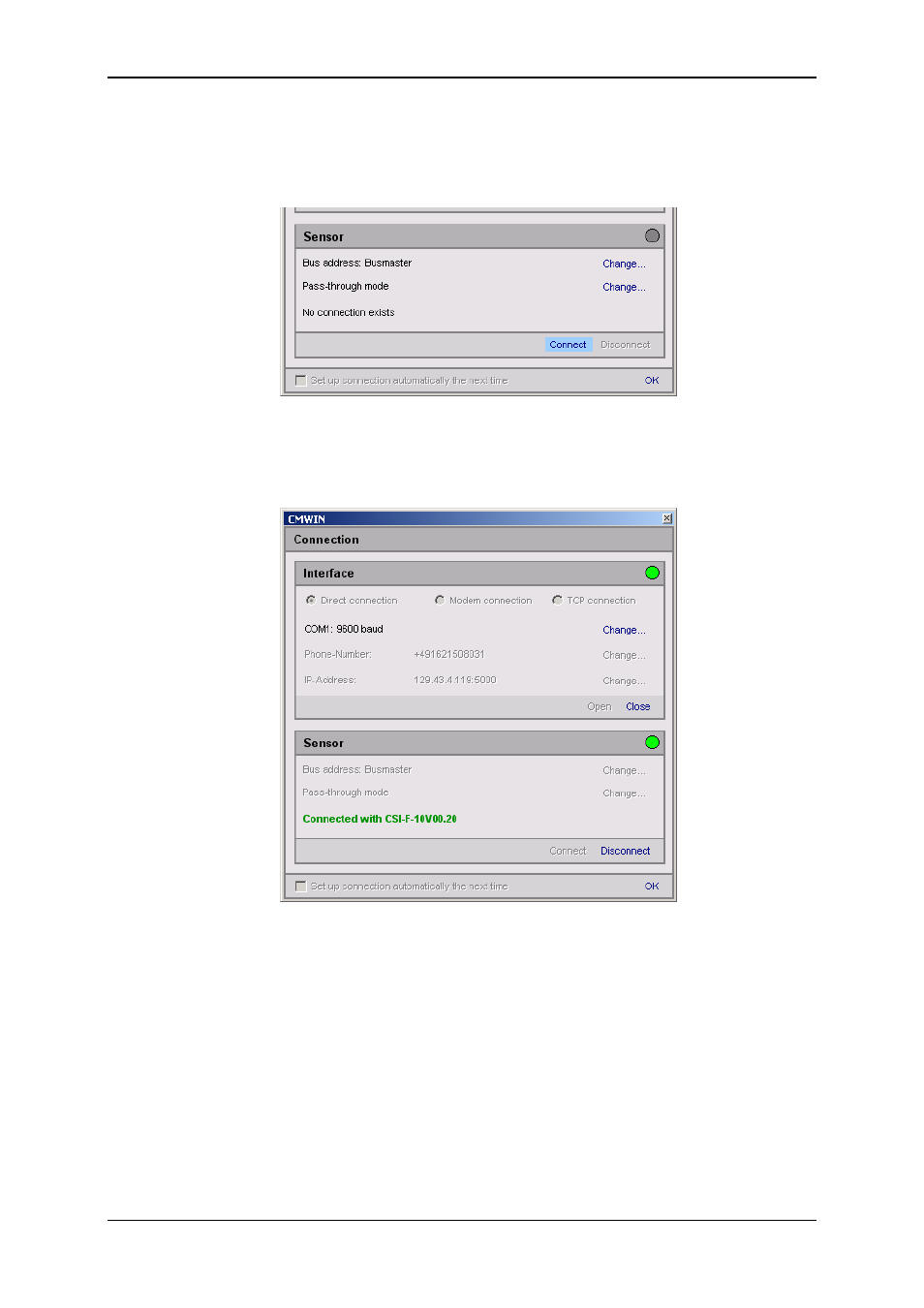
GSM Radio Module CSI-F-10
Page 38
Status 29.01.2009
HYDAC ELECTRONIC GMBH
Part.-Nr.:
669752
6.4.2.1 Connecting to the CSI-F-10
• Via "Change" in the Bus address line, open the selection window for the bus
address and select "Bus master".
• Afterwards click on "Connect" in the Sensor field to connect the CSI-F-10 to
the PC.
• The successful connection will be symbolized by a green dot on the right-hand
edge of the window.
• Pressing "Disconnect" in the Sensor field allows you to break the existing
connection between the CSI-F-10 and PC again.
• The interface (COM port) used can be closed again on the PC
by pressing "Close" in the Interface field.
• Click on "OK" to complete the connection setup and to
return to the CM Manager.
