Change control block – ERICO ELAT100 LENTON Automatic Threader User Manual
Page 13
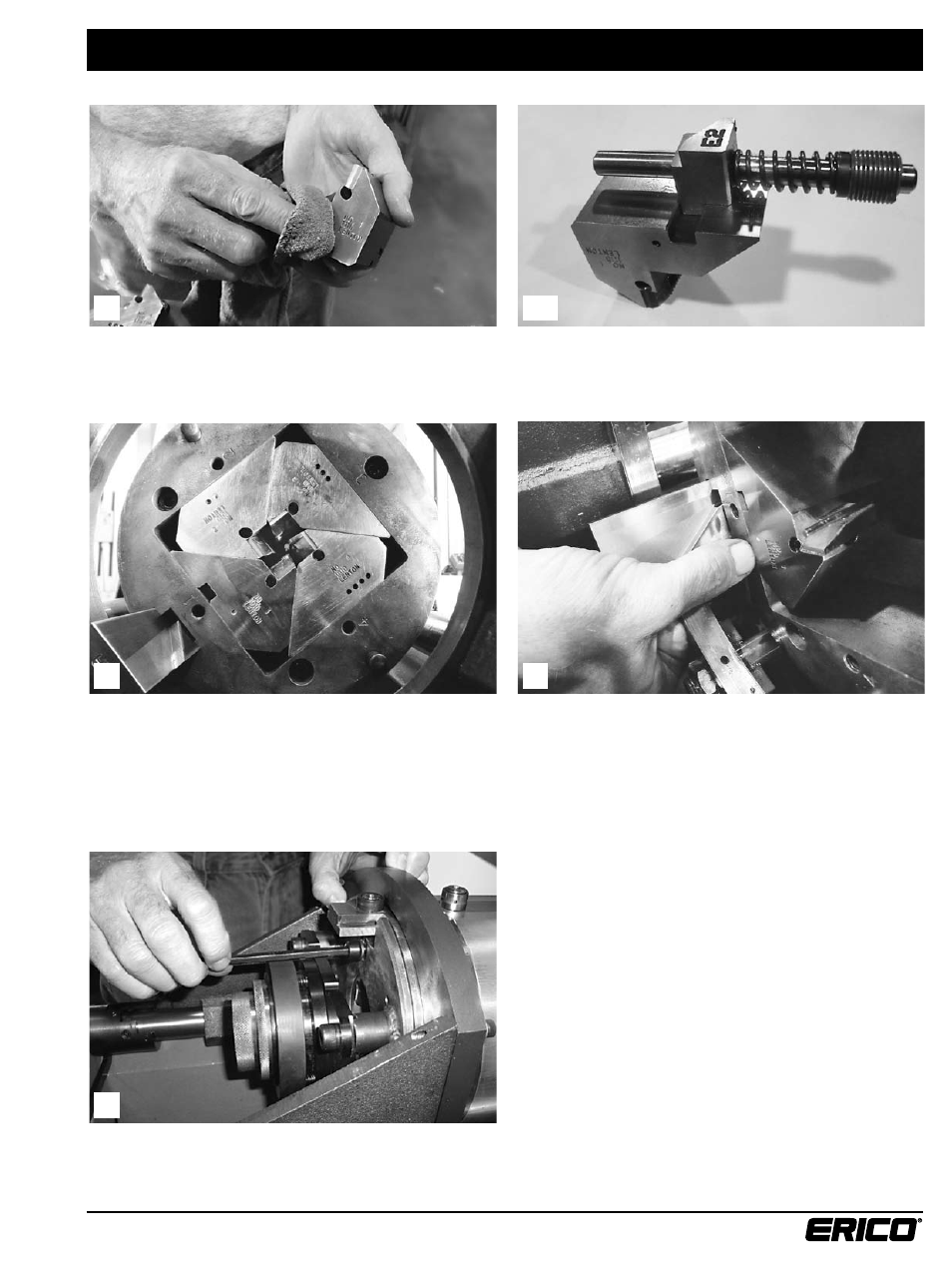
www.erico.com
13
Wipe the holders clean of any chips and contaminants.
The number 1 holder (with the slot in it to accept the control
block) must be replaced first, followed by holders 4, 2 and 3.
After the holders have been installed in the cutting square,
check that the numbers on the face of the holders match
the corresponding numbers on the cutting square face.
Push the holders all the way against the back of the head
and check to make sure they do not protrude outside the
head. This would prevent free holder movement during
threading. If any holders do protrude outside, remove them
and reclean the head and holder(s). Also look over the holder
for any burrs that might need taken down with a stone.
After the holders fit into the head correctly, wipe off the
face plate and fasten it to the head.
7
8
7B
9
10
Change Control Block
- 6Z34VF14 Rod Hanging Basket Tray Clip (1 page)
- 766PM Far Side Box Support (1 page)
- 766PMD Far Side Box Support (1 page)
- CADDY MPVTI Low Voltage Mounting Clip (2 pages)
- H-Series CADDY PYRAMID Support System (3 pages)
- CADDY PYRAMID RL, PIPE RETAINERS (2 pages)
- CADDY PYRAMID Rooftop Equipment Support (4 pages)
- CADDY PYRAMID Single Post Support (1 page)
- CADDY PYRAMID TF Series, Fixed Height Tool-Free Supports (2 pages)
- CADDY ROD LOCK Anchor Screw (2 pages)
- CADDY ROD LOCK Beam Clamp (2 pages)
- CADDY ROD LOCK Channel Nut (2 pages)
- CADDY ROD LOCK L-Bracket (2 pages)
- CADDY ROD LOCK Strut (2 pages)
- CADDY SPEED LINK Riveted Accessories (4 pages)
- CADDY SPEED LINK SLK-Keyless Locking Device and Bulk Cable (2 pages)
- CADDY SPEED LINK SLK-Keyless Locking Devices (2 pages)
- CADDY SPEED LINK-Accessory Cables (1 page)
- CADDY SPEED LINK-SLK Cable End Accessories (4 pages)
- TSGB Series Screw Gun Bracket (2 pages)
- GLIDER Electrical Box Attachment (2 pages)
- H Series-Electrical Box Bracket (2 pages)
- ROD LOCK Plywood Pre-set Anchor (2 pages)
- ROD LOCK Strut End Bracket (2 pages)
- ROD LOCK Strut (2 pages)
- CADDY ROD LOCK Strut Nut (2 pages)
- CER4 Cable from Stud (2 pages)
- High Performance CADDY CAT HP J-Hook Assemblies (6 pages)
- KBT Wire Basket Tray Clip (1 page)
- MPCB1220 (2 pages)
- SBC Series, Beam Clamp, 3/8" and M10 (1 page)
- TSR200 Telescoping Strut Replacement Bracket (2 pages)
- TSRBS1625 Telescoping Box (3 pages)
- Universal Pedestal Clamp (2 pages)
- Branch Line Restraint Device (2 pages)
- Branch Line Restraint Strucural Attachment Fitting for Steel 12 gauge (2 pages)
- Branch Line Restraint, Structural Attachment Fitting for Concrete or Wood (2 pages)
- Branch Line Restraint, Structural Attachment Fitting with 3/8"-16 male thread" (2 pages)
- 510 CADDY EZ RISER (2 pages)
- 429 CADDY MACROFIX PLUS NI (1 page)
- Seismic Hanger Clamps (3 pages)
- CADDY PYRAMID Equipment Supports (3 pages)
- CADDY ROD LOCK Bottom-Mount Duct Bracket (2 pages)
- Bottom-Mount Duct Bracket, Narrow (2 pages)
- Top-Mount Duct Bracket (2 pages)
