Em[n] - ecam parameters – ElmoMC SimplIQ Command Reference User Manual
Page 60
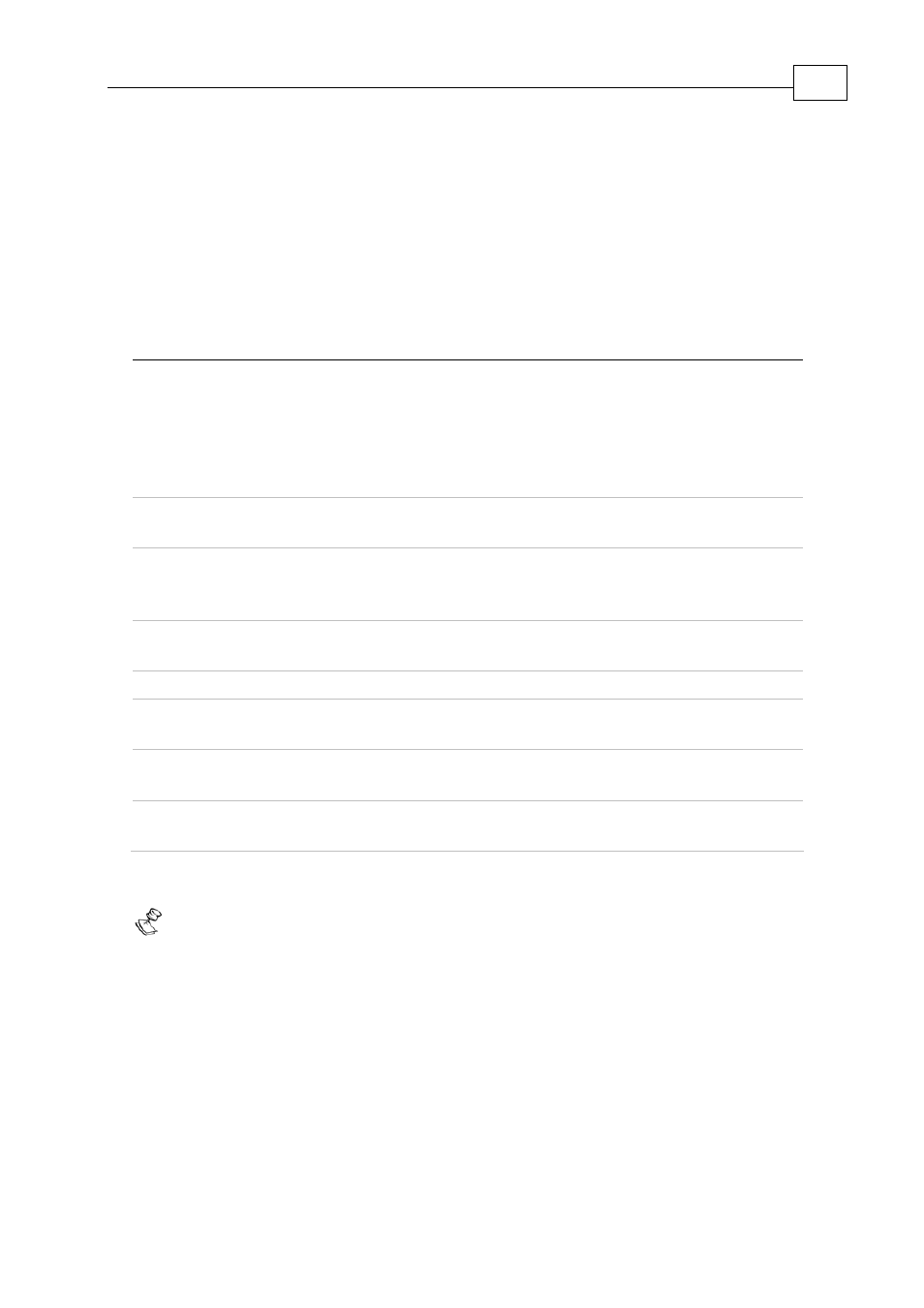
EM[N] - ECAM Parameters
Purpose:
Determines the behavior of ECAM (Electronic CAM) motions. With ECAM, the position
reference to the drive is not directly proportional to the summed external inputs, but is
rather a function of them. The ECAM parameters apply only to position modes (UM=3
and 5) and when the position reference is derived from the auxiliary encoder input
(RM=1, FR[3]=non-zero).
Parameter Description
EM[1]
Asserts whether the ECAM function is active:
0: Direct eternal follower referencing
1: Active linear ECAM
2: Active cyclical ECAM
Set EM[1] to enter a change in the EM[2], EM[3], EM[4], EM[5] and
EM[7] parameters.
EM[2]
Last valid index of the ECAM table.
Maximum value is 1024.
EM[3]
Starting position: the value of the input to the ECAM function for
which the output of the ECAM function will be ET[EM[5]] (ET of
EM[5]).
EM[4]
Auxiliary input (ΔPY) distance between consecutive points in the
ECAM table ET[N].
EM[5]
First valid index of the ECAM table.
EM[6]
Index for the next head pointer when using CAN for fast ECAM table
loading.
EM[7]
Last segment shortening. Used to generate an ECAM table with an
input range that is not an integer multiple of EM[4].
EM[8]
Read-only report of position in the ECAM table. When ECAM motion is
not active, EM[8] reports 0.
Table 3-14: ECAM Parameters
Notes:
When EM[1]=1 or EM[1]=2, the active ECAM table entries — ET[EM[5]] . . .
ET[EM[2]] — cannot be changed. Other members of the ET[N] array may be
changed.
Parameter EM[6] takes effect immediately.
Parameters EM[2], EM[3], EM[4], EM[5] and EM[7] are activated only when EM[1]
is set. In this manner, the next work segment can be programmed while the
present work segment is executing.
Setting EM[1] to 1 or 2 will fail if EM[2] is less or equal to EM[5], or if EM[4] is less
or equal to EM[7].
Changing the last segment with EM[7] may cause a reference jump.
SimplIQ
Command Reference Manual
Alphabetical Listing
MAN-SIMCR (Ver. 4.5)
3-47
