Xp[n] - extra parameters – ElmoMC SimplIQ Command Reference User Manual
Page 176
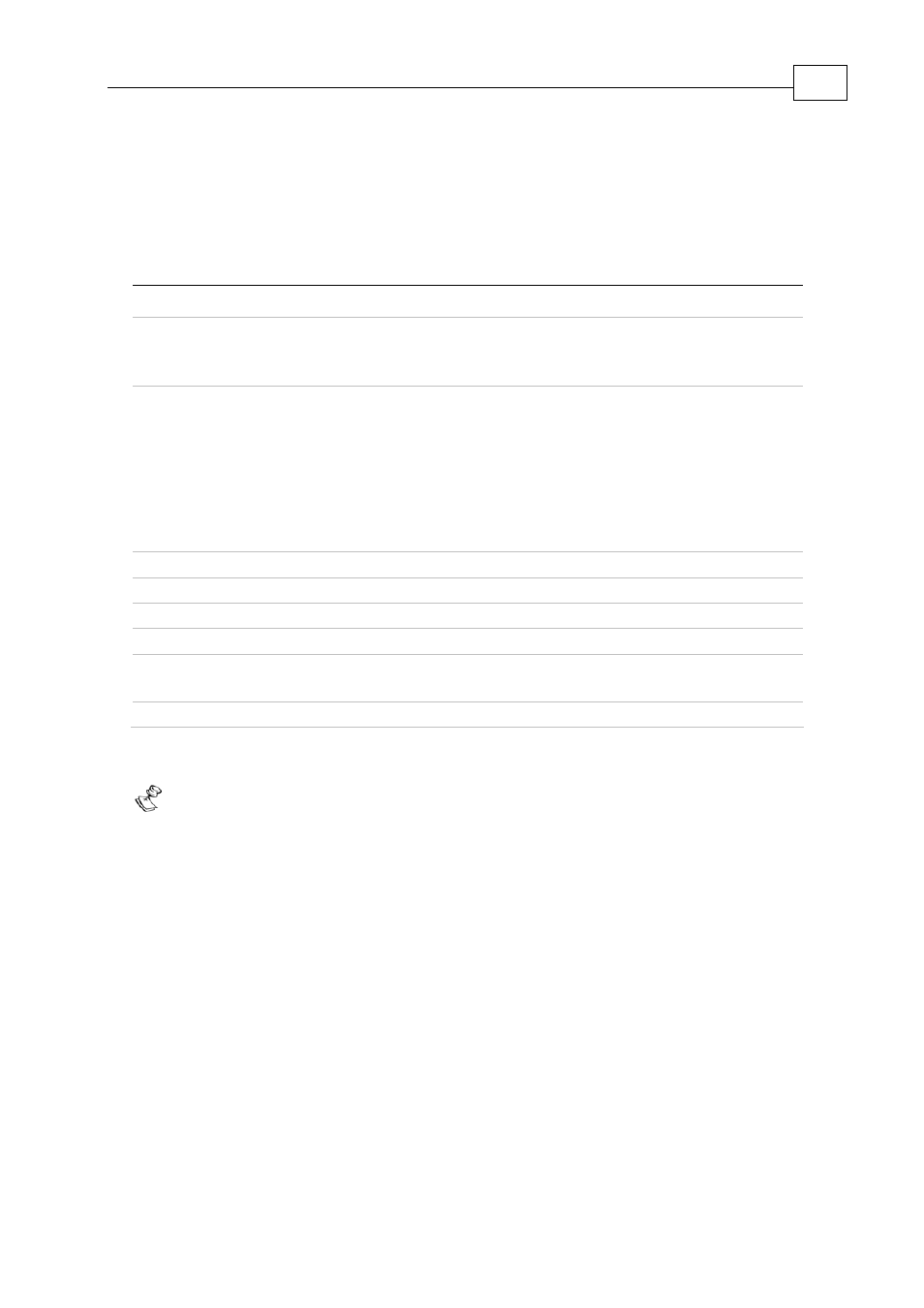
XP[N] - Extra Parameters
Purpose:
Includes system parameters, not commonly changed by the user, which enable the drive
to be adapted to special situations.
Index Value
Range Meaning
0
Reserved.
1
[BV/16 … BV]
XP[1] defines over/under voltage threshold.
Over voltage is activated at XP[1] volts.
Under voltage is activated at XP[1]/8 volts.
2 [0…4]
PWM
Fast
Medium Slow mode.
0 – Medium switching frequency, PWM switch once per
sampling time (TS)
1 – Slow switching frequency, PWM switches every two
sampling time.
2..4- Fast switching frequency, PWM switches XP[2] times
per sampling time
3
Reserved
4
[10…32,760]
Filter constant of bus voltage measurements.
5 [0…12,000] Limiter
for
input filter of current loop.
6
[0…2,147,483,647] Low-pass constant for input filter of current loop.
7 [0…8000] Maximum
counter
value
for Hall/encoder mismatch. If
value is 0, no Hall/encoder mismatch check occurs.
8, 9
Reserved.
Table 3-55: XP[N] Entries and Values
Notes:
Changing XP[1] or XP[2] requires a retuning of the current controller parameters.
For the Cello and Trumpet under-voltage is activated at 0.18*BV
When XP[2] is higher than 1, excessive PWM switching frequency occurs. In this
case the drive’s maximum allowed current saturation (PL[1]) is reduced. The
amount of reduction depend upon the XP[2] value, the maximum bus voltage
threshold setting (XP[1]), the type of drive, and the maximum allowed current
(MC). To find out the actual maximum stall current threshold, use WS[34]. Use
WS[33] to find out the actual peak current saturation.
Attributes:
Type: Parameter,
Integer
Source:
Program, RS-232, CANopen
Restrictions: MO=0
Default values: XP[1]=BV,
XP[2]=0,
XP[4]=30720, XP[5]=1000
XP[6]=12000, XP[7]=0
Range: Previous
table
Unit modes: All
Activation: Immediate
SimplIQ
Command Reference Manual
Alphabetical Listing
MAN-SIMCR (Ver. 4.5)
3-163
