Chapter 15 – status view, 1 status toolbar – Comelit RAS_SOLUTION User Manual
Page 89
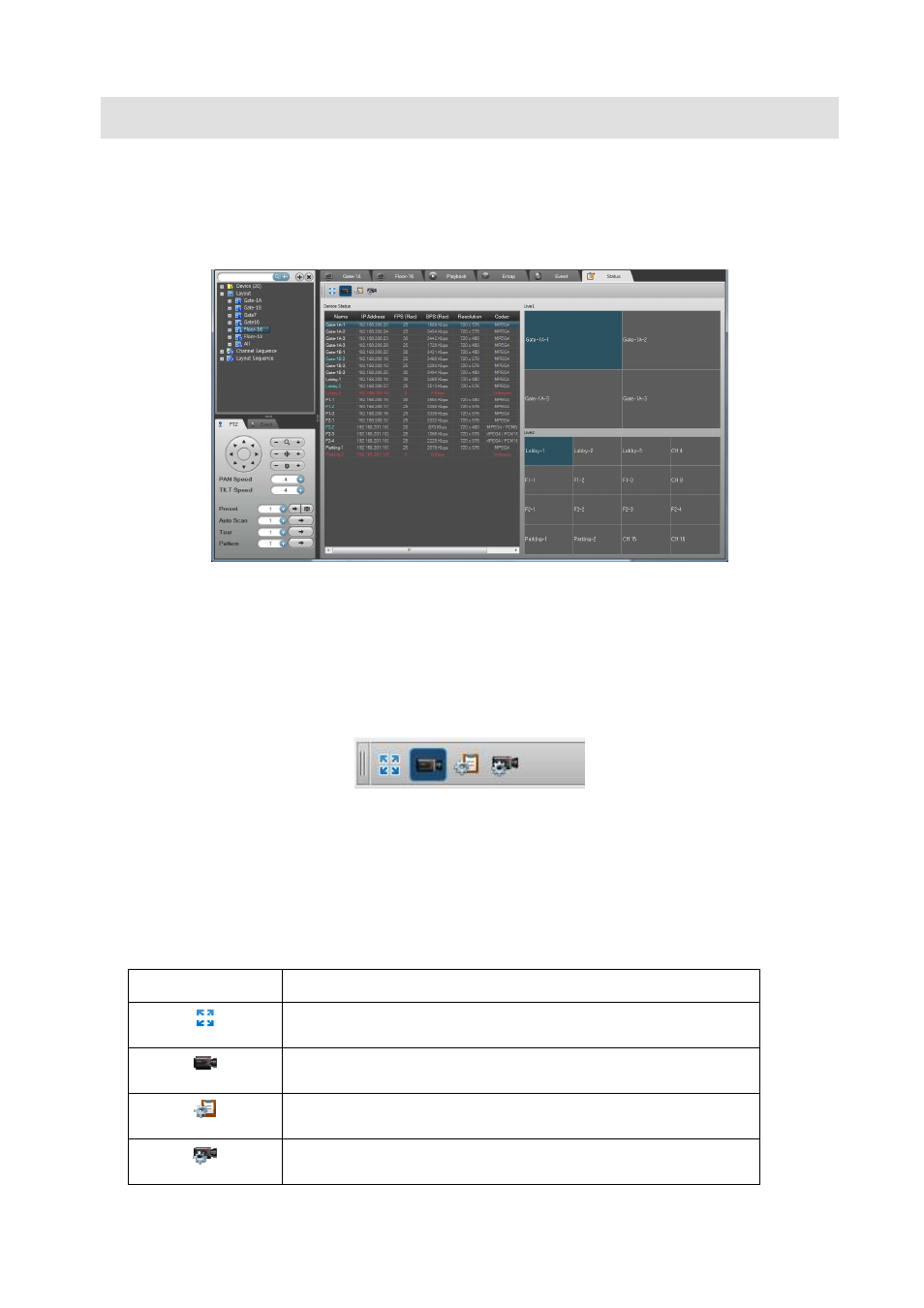
82
Chapter 15 – Status View
The Status tab is to show device and system status and to get system/event log of devices.
Click the Status tab.
Figure 83 Status View
15.1 Status Toolbar
The status toolbar is to select status view mode.
Figure 84 Status Toolbar
There are view selection buttons and a full screen mode button.
This view doesn’t support the full screen mode without toolbar.
Table 20 Status Toolbar Buttons
Buttons
Controls
Full Screen
Device Status and Live1, Live2 Layout
System Status and Monitoring/Recording Service Logs
Device System/Event Log View
