Comelit RAS_SOLUTION User Manual
Page 54
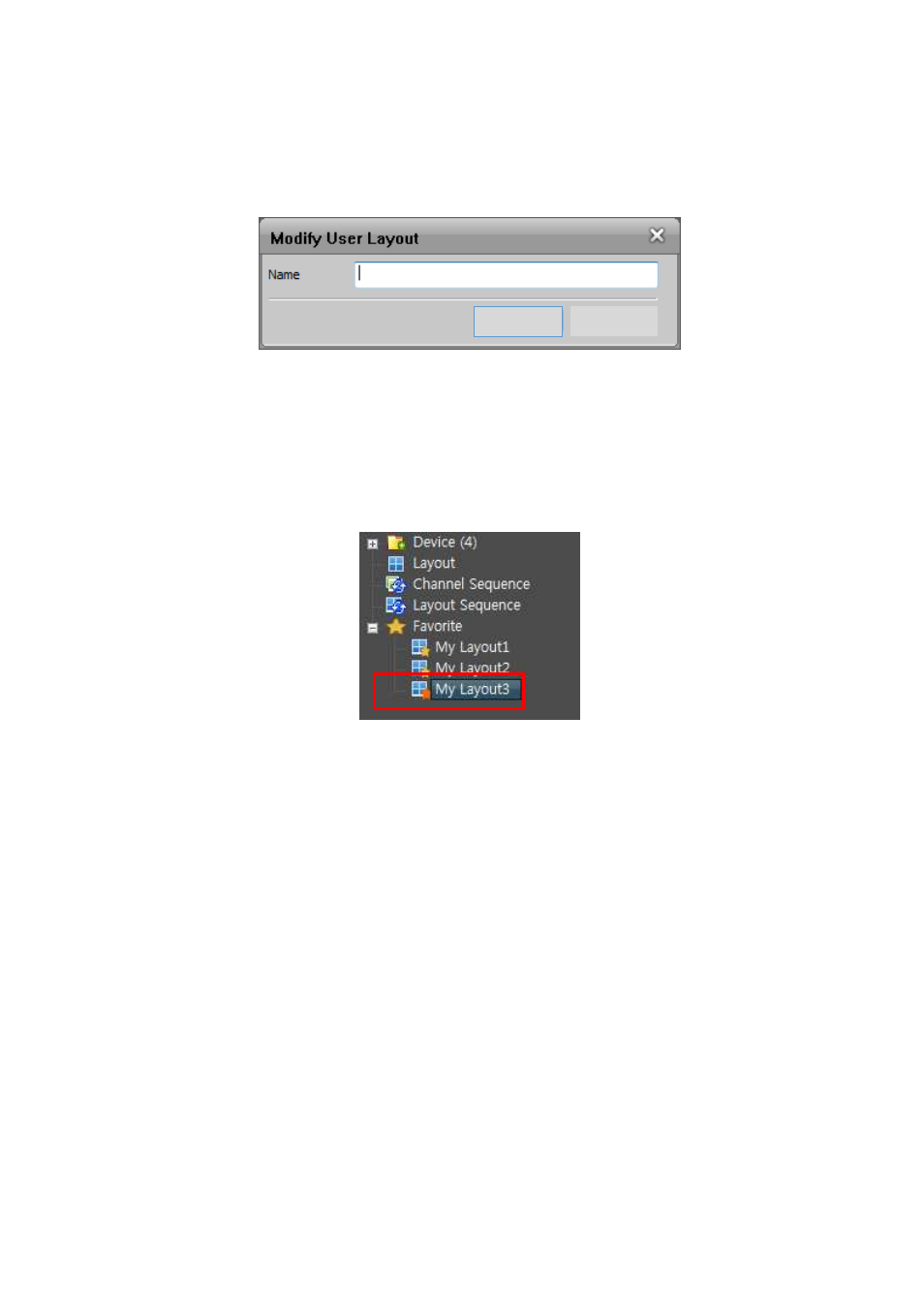
47
(4)
Modify Window Layout
Select the layout user wants to modify, click right mouse button, and select Modify in the pop-up menu.
Type the layout name and press Add.
Figure 48 Modify User Layout
(5)
Default Setting
When user starts Comelit RAS Solution and log-in, the program restores default window layout. To setup
default window layout, select desired layout and click right mouse button. Select default setting in the
pop-up menu. When a layout is set to default, the color of the layout becomes red.
Figure 49 Favorite – Default Setting
Add
Cancel
