3 channel/layout sequence – Comelit RAS_SOLUTION User Manual
Page 16
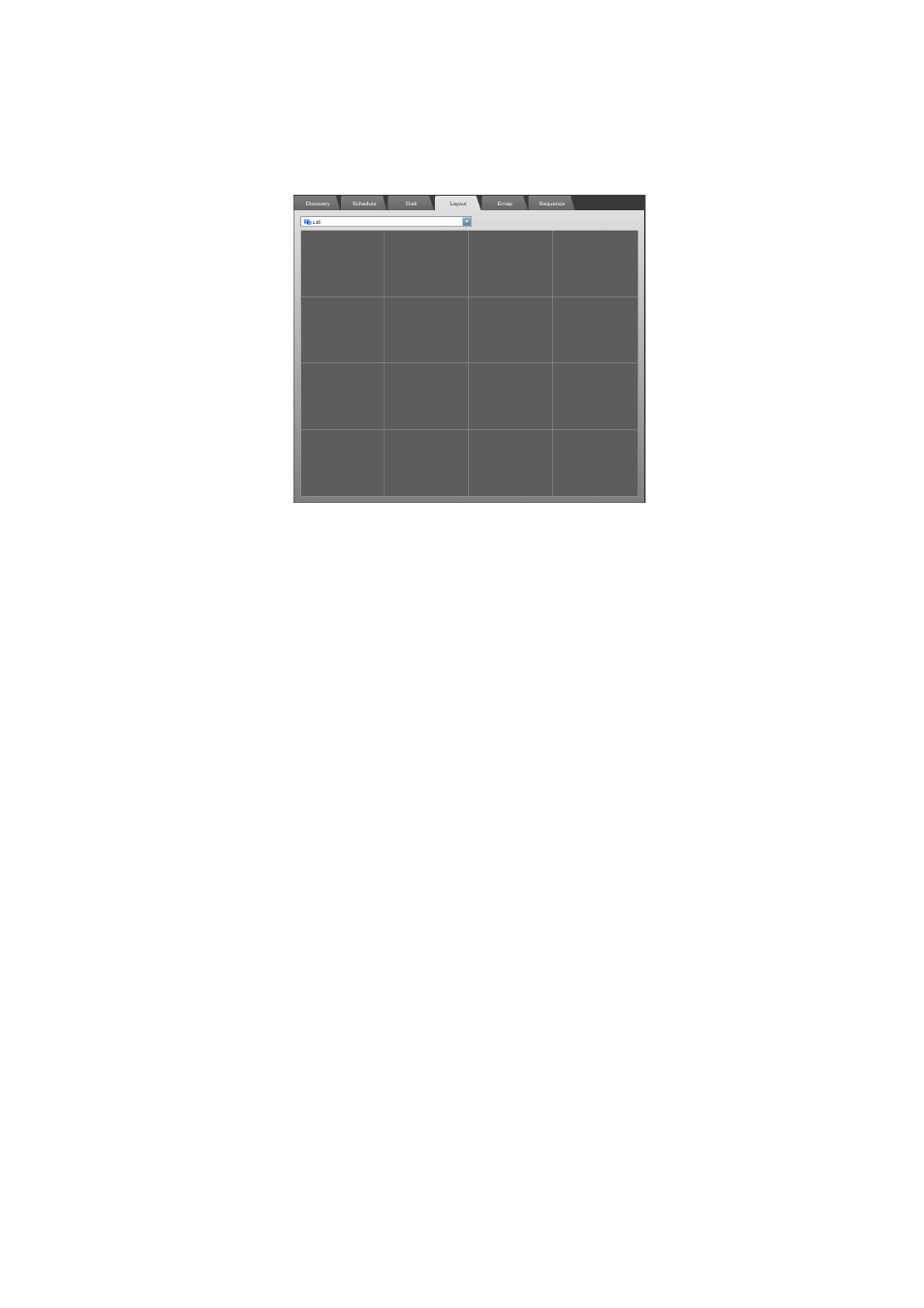
9
4) Design layout
①
Select the Layout tab and select a layout name in the combo-box.
Figure 8 Layout
②
Select a group/(a) device(s) from the tree and drag it into the layout position to set up the device
name.
③
If you want to delete a device from the layout, select the device from the layout and click the right
mouse button.
④
Select the Remove option from the popup menu.
* Press the Delete key to remove the device from the layout in the tree or Layout tab.
3.2.3 Channel/Layout Sequence
1) Add channel/layout sequence
①
Select the Channel Sequence / Layout Sequence root item from the tree.
②
Click the right mouse button.
③
Select the Add Channel Sequence / Add Layout Sequence menu from the popup menu.
④
Enter the sequence name.
2) Rename channel/layout sequence
①
Select the sequence item to rename from the tree.
②
Click the right mouse button.
③
Select the Rename Channel Sequence / Rename Layout Sequence menu from the popup menu.
④
Enter the new sequence name.
* Press the F2 key to rename the tree item.
