Comelit RAS_SOLUTION User Manual
Page 50
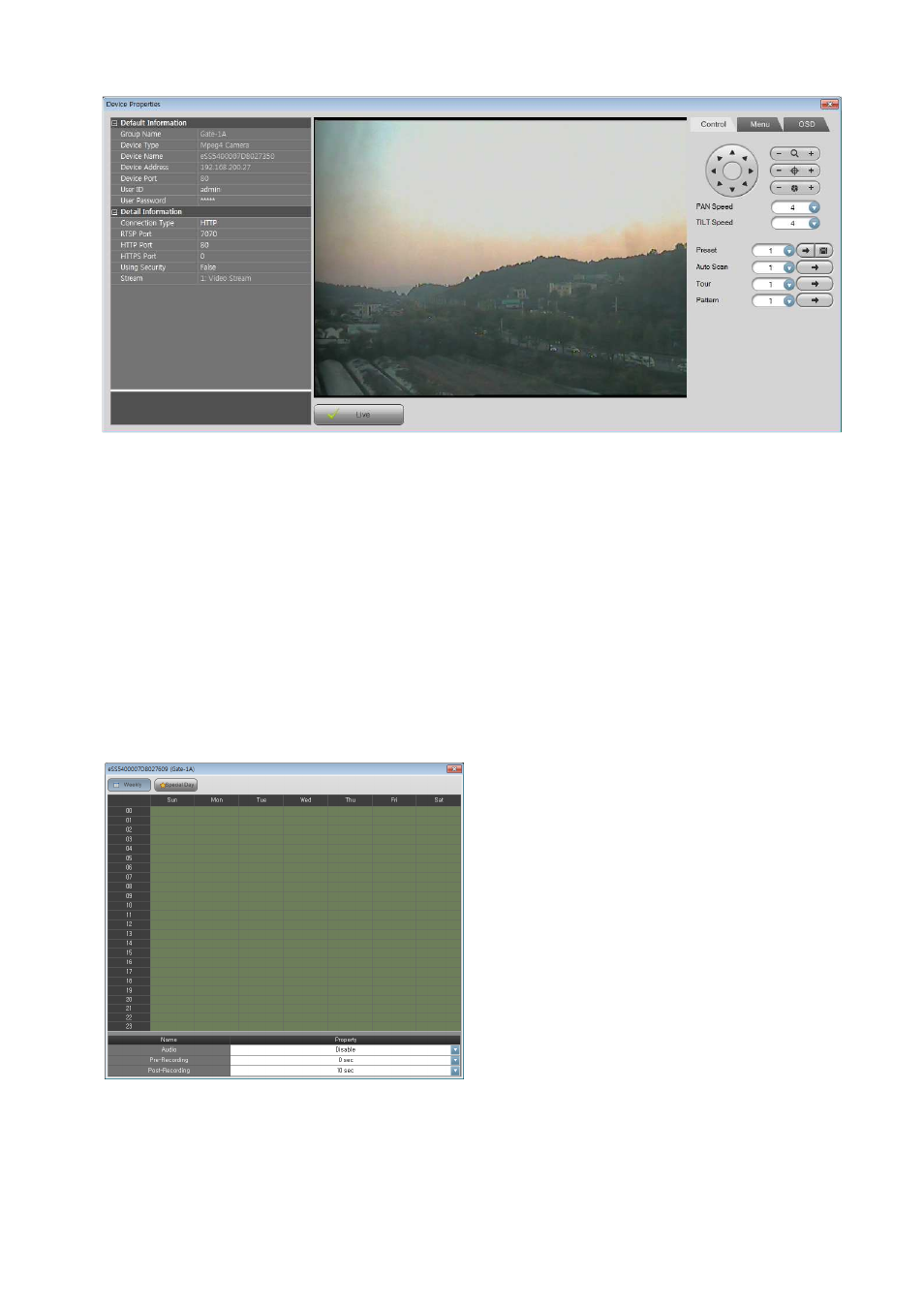
43
Figure 40 Device Properties
It shows the device information (Group Name, Device Type, Name, Address, Port, and User ID/Password)
and connection information (Type, RTSP configuration and others).
Click the Live button and then you can control PTZ, Menu and OSD control.
* If there is limitation of the connections in the device, it MAY not be connected.
3) Recording property
Select the Recording property menu. Then the recording property window would be popped up. You can
check the recording schedule. For more information of the recording schedule, please refer the ‘3.4
System Setup – Schedule’.
Figure 41 Recording Property
4) Open device web page
Select the Open device web page menu. Then internet web page of the device would be opened.
