Comelit RAS_SOLUTION User Manual
Page 70
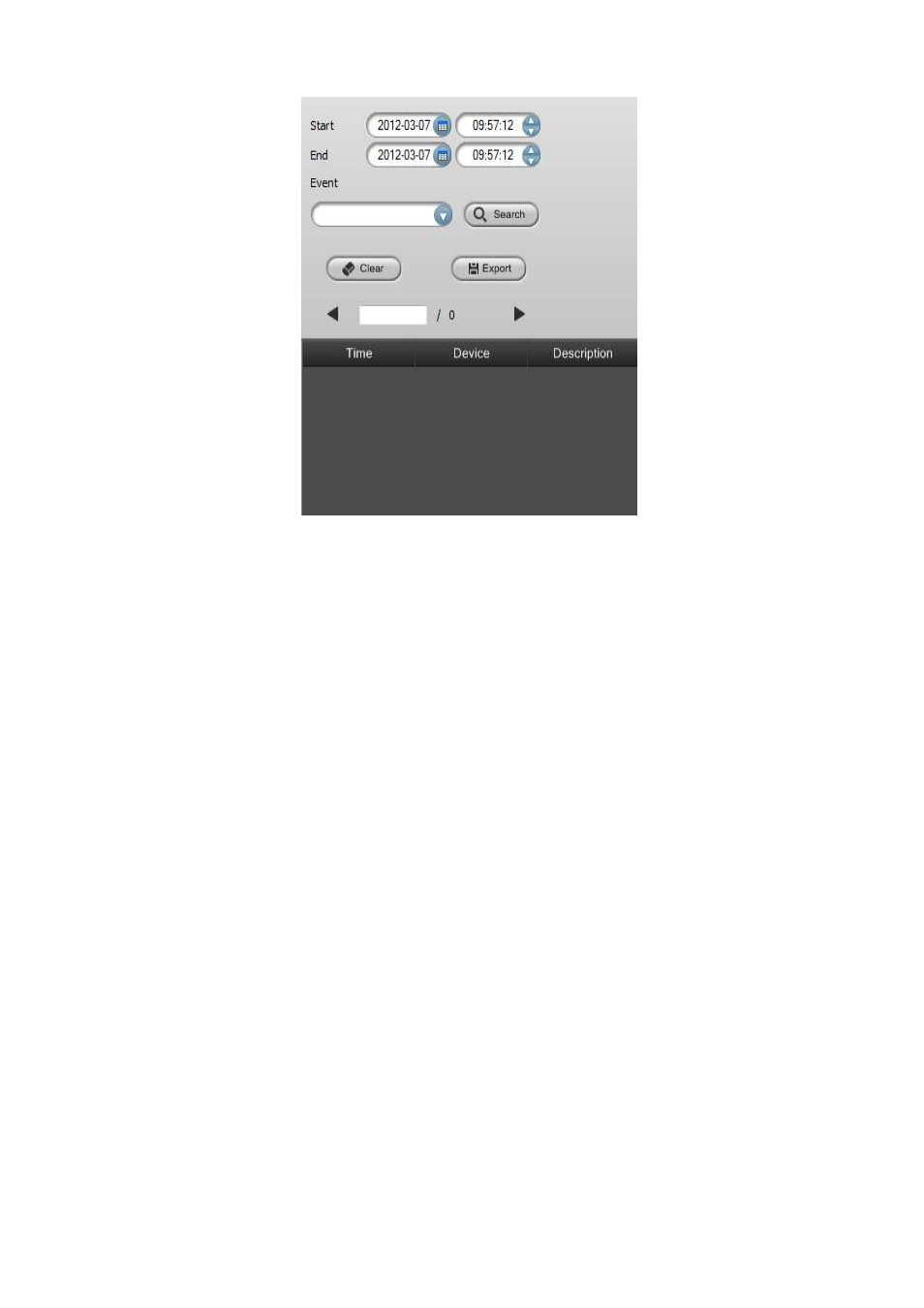
63
Figure 65 Event Search
11.3.1 Event search
① Click the event search button from the playback control window.
② Select a device/group/layout item in the device tree.
③ Drag it into the view screen. If you drag a layout, then split mode will revert automatically as it is
configured.
④ Select the search range using the start, end, date and time.
⑤ Select the event type to search from the event list. (If it isn’t selected anything, all events are
searched.)
* The number of selected event items affects the length of the search time.
⑥ The result of the search event(s) will be displayed on the results page.
⑦ Select the event item to replay from the list and double-click it.
11.3.2 Export
This is to export event search result as CSV file format. The CSV file format is able to be opened with
Microsoft Excel.
