Chapter 3 – system setup – Comelit RAS_SOLUTION User Manual
Page 11
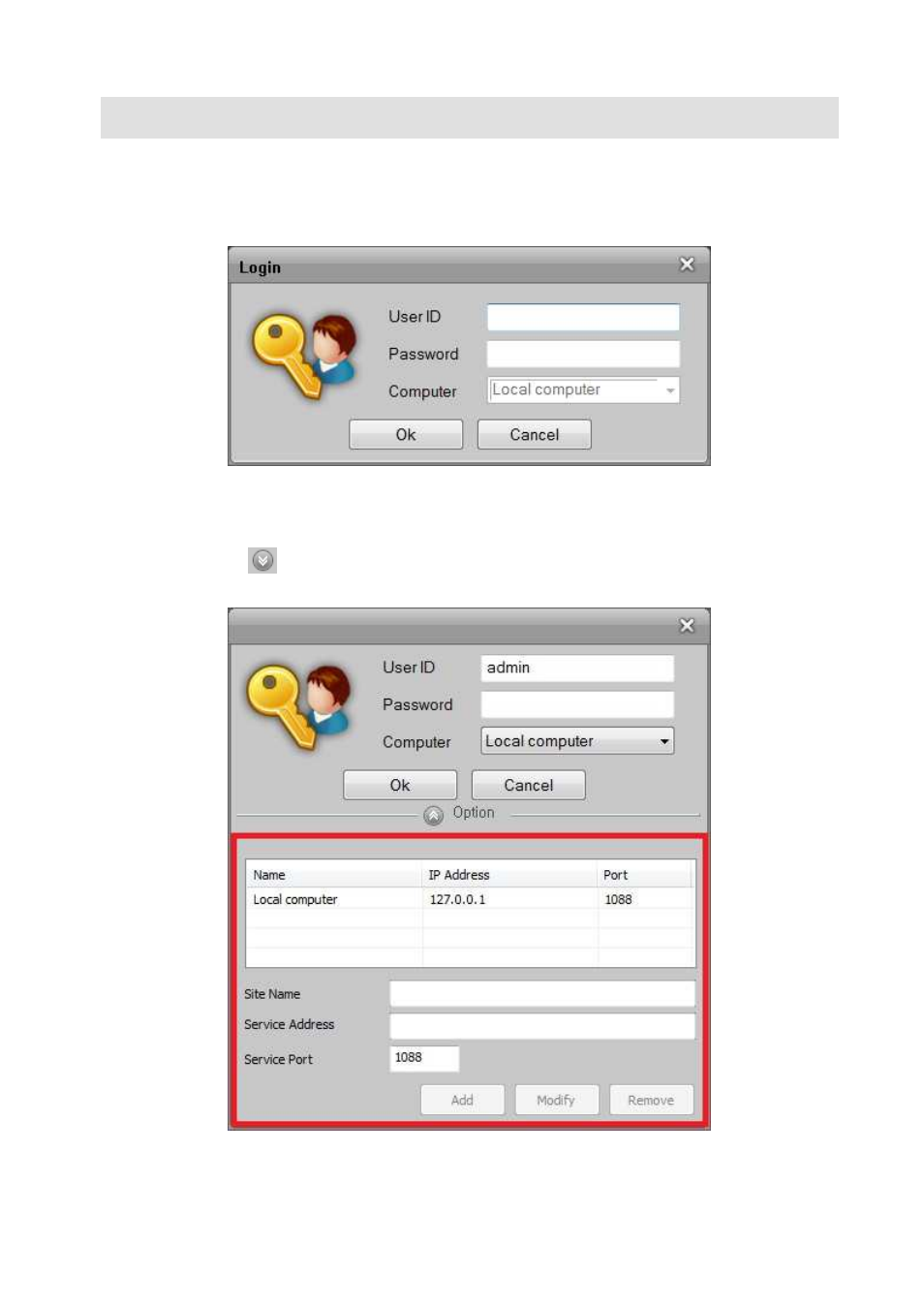
4
Chapter 3 – System Setup
After installation, access the software by double-clicking the Comelit RAS Solution desktop shortcut.
Alternatively, use Window’s start menu: Start > All Programs > Comelit RAS Solution > Comelit RAS
Solution.
Figure 1 Login
Enter the User ID and Password when prompted by the Login dialog. The default User ID and Password
are “admin” and “admin”. Local computer is the default computer, and user can add/modify/remove
computer by clicking
button if needed.
Figure 2 Add/Modify/Remove Computer
