Chapter 8 - joystick, 1 joystick connect / disconnect, 2 joystick functions – Comelit RAS_SOLUTION User Manual
Page 46
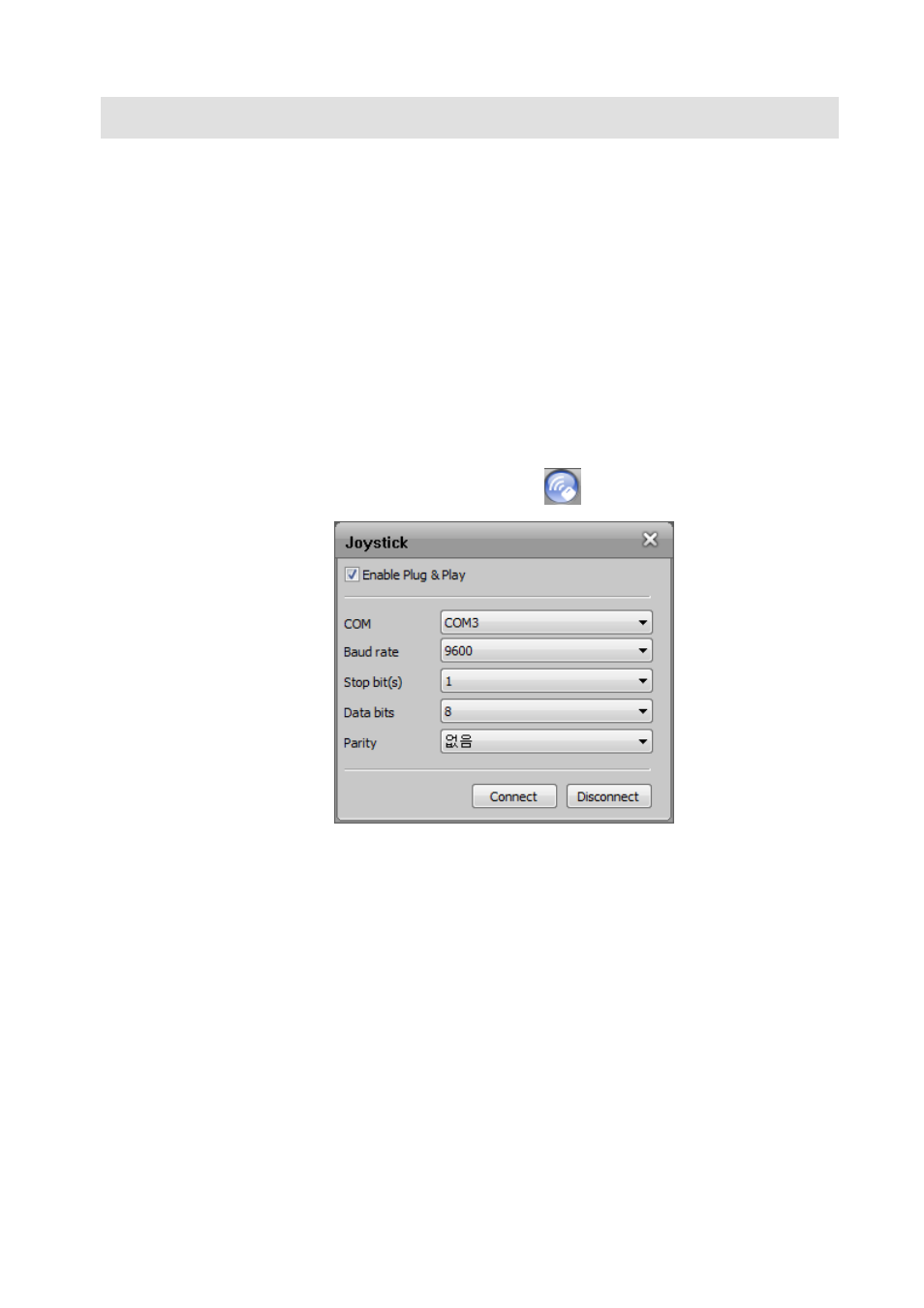
39
Chapter 8 - Joystick
This chapter explains the setup and usage of Comelit USB keyboard. When user connects Comelit USB
Keyboard to PC for the first time, the Windows Update automatically installs the necessary drivers.
[Automatic installation is for Windows 7 and later versions.]
When user connects the Comelit keyboard for the first time, user needs to input password [Default
password: 1111].
* User needs to install manually for Windows XP and earlier versions.
* When the driver installation process is finished, please restart PC.
* This software does not support keys related to Local Playback / Device Playback.
8.1
Joystick Connect / Disconnect
User can connect or disconnect Joystick by clicking joystick icon(
).
Figure 37 Joystick
(1)
Connect
Click the joystick icon and the dialog box opens as in Figure 37. Select each items user want to change
and click Connect button.
(2)
Disconnect
Click the joystick icon and the dialog box opens as in Figure 37. Click Disconnect button.
8.2
Joystick Functions
(1)
Channel Selection
Press channel number and then press CAM button.
(2)
Full Screen Mode
Press MAIN button. If user presses MAIN button in full screen mode, the full screen mode is released.
