Appendix e-messages and logs – Comelit RAS_SOLUTION User Manual
Page 105
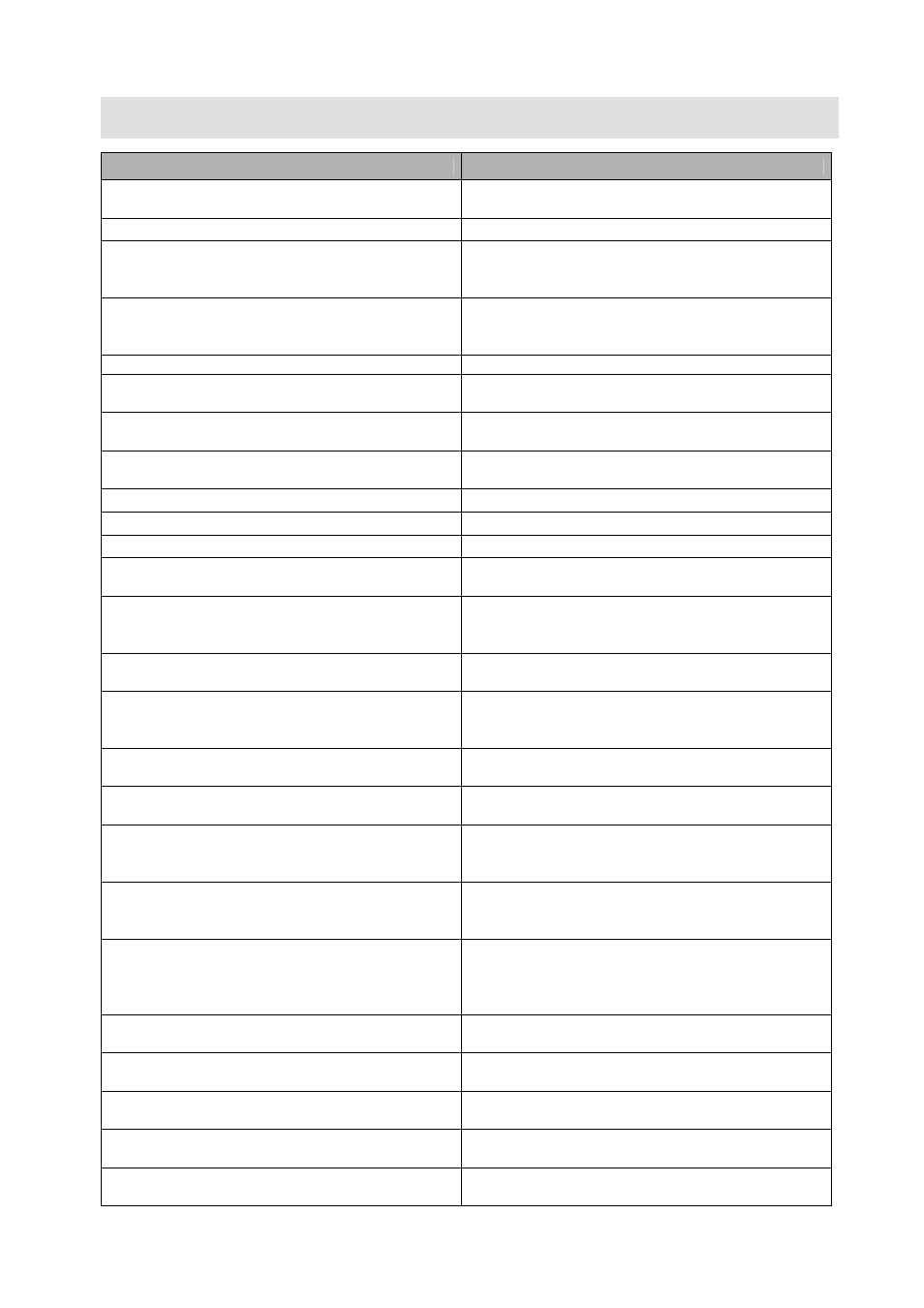
98
Appendix E-Messages and Logs
Messages
How to do
OLE initialization failed. Make sure that the OLE
libraries are the correct version.
Install Microsoft .Net framework
Windows sockets initialization failure.
Check and reinstall network device driver
Please check the storage space of the recording
service.
Increase disk size in the system setup.
Please refer the ‘3.4 System Setup – Disk’
- Overwriting failure or disk full.
The recording service is disconnected by another
remote setup. Otherwise the service might be
stopped.
The setup may be changed by the other system, it
would be tried to reconnect automatically.
Please check the service status in the system.
Please enter the user password.
User password is needed
The relaying stream is connected successfully
Recording service starts to relay live stream to
monitoring system
No registered channel sequence group.
Please add a channel sequence group.
Please add a channel sequence group.
Please refer the ‘3.7 System Setup – Sequence’.
No registered layout sequence group.
Please add a layout sequence group.
Please add a layout sequence group.
Please refer the ‘3.7 System Setup – Sequence’.
Please enter a user ID.
Enter user ID
This user is already registered.
Try other user ID
Relay connection is failed.
Recording service fails to relay live stream.
There is no selected device. Please select a
device.
Select a device from the device tree.
The updating version information file may have
problem. It's not available.
The updating server is not accessible.
Or the information file is not accessible.
Please contact system administrator or installer
An error is occurred while getting the updating
information file from the server.
Live updating information file is not accessible.
Please contact system administrator or installer.
An error is occurred while getting and reading the
version information file from the server.
Live updating version information file is not
accessible.
Please contact system administrator or installer.
An error is occurred while creating the updating
file in the local disk drive.
File creation is failed.
Please check the user authority and disk space.
An error is occurred while getting revision history
file from the updating server.
Live updating revision history file is not accessible.
Please contact system administrator or installer.
An error is occurred while getting the updating
file from the server. Or it may be aborted.
The server might be disconnected while updating.
Otherwise it was aborted.
Try it again. And check the site.
No configuration server
Configuration may be corrupted.
Otherwise check the recording service which is
running or not.
There is no registered recording server.
Check the recording service which is running or
not.
Otherwise, the network firewall might be blocked
to access. Please check the firewall of the system.
The monitoring service is being closed.
The monitoring service is being closed. Please wait
until closed.
Deleting device playback information...
Please wait while handshaking of playback data
and channel with the recording service.
This was terminated abnormally at the last time.
Do you want to restore the last connection?
The last time the monitoring service was aborted
or corrupted.
This file is not able to open. An error was
occurred while opening this file.
Please try with other files.
An error is occurred while getting recording data.
There may be no recorded data of the selected
Please check the recording status and recording
disk drive and recording database.
