Comelit RAS_SOLUTION User Manual
Page 14
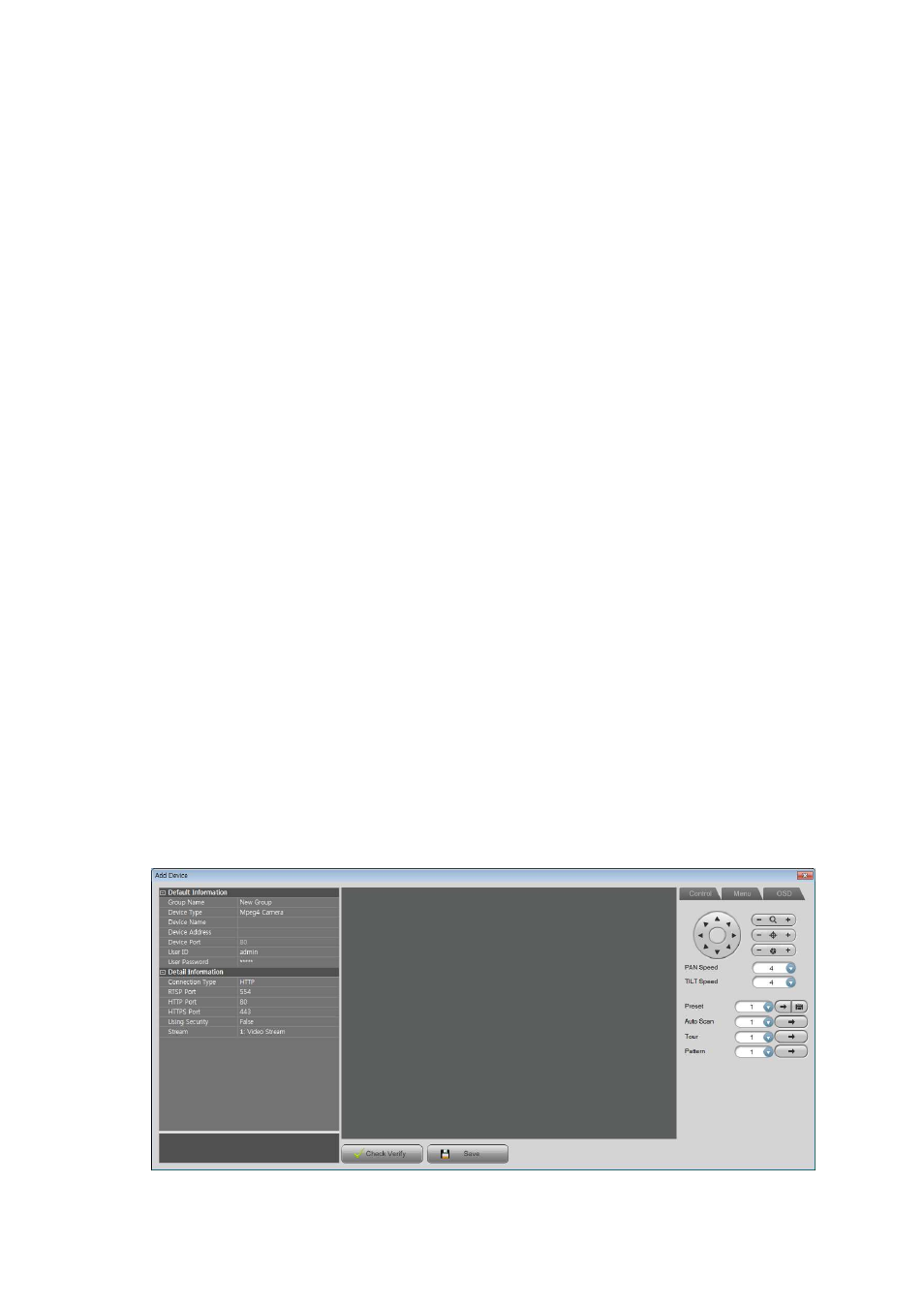
7
④
Enter the new group name.
* Press the F2 key to rename the tree item
3) Remove device group
①
Select the device group item(s) to remove from the tree.
②
Click the right mouse button.
③
Select the Remove Group menu from the popup menu.
④
Confirm removing group from the message.
* When a group is removed, all devices in the group will also be removed. It affects the layout,
channel and layout sequence.
* The recording data will remain even if the device is removed from the configuration.
* Press the Delete key to remove the selected item(s) from the tree.
4) Add devices from the Discovery tab
①
Create a group to add a device.
②
Select devices (streams) in the Discovery tab and drag into a group to add.
5) Add devices manually
①
Create or select a group to add device.
②
Click the right mouse button.
③
Select Add Device menu.
④
Edit the device properties (name, address, port, user ID, password and others).
⑤
Click the ‘Check Verify’ button.
⑥
If it connected successfully, click the ‘Save’ button.
Figure 6 Add Device
