Comelit RAS_SOLUTION User Manual
Page 20
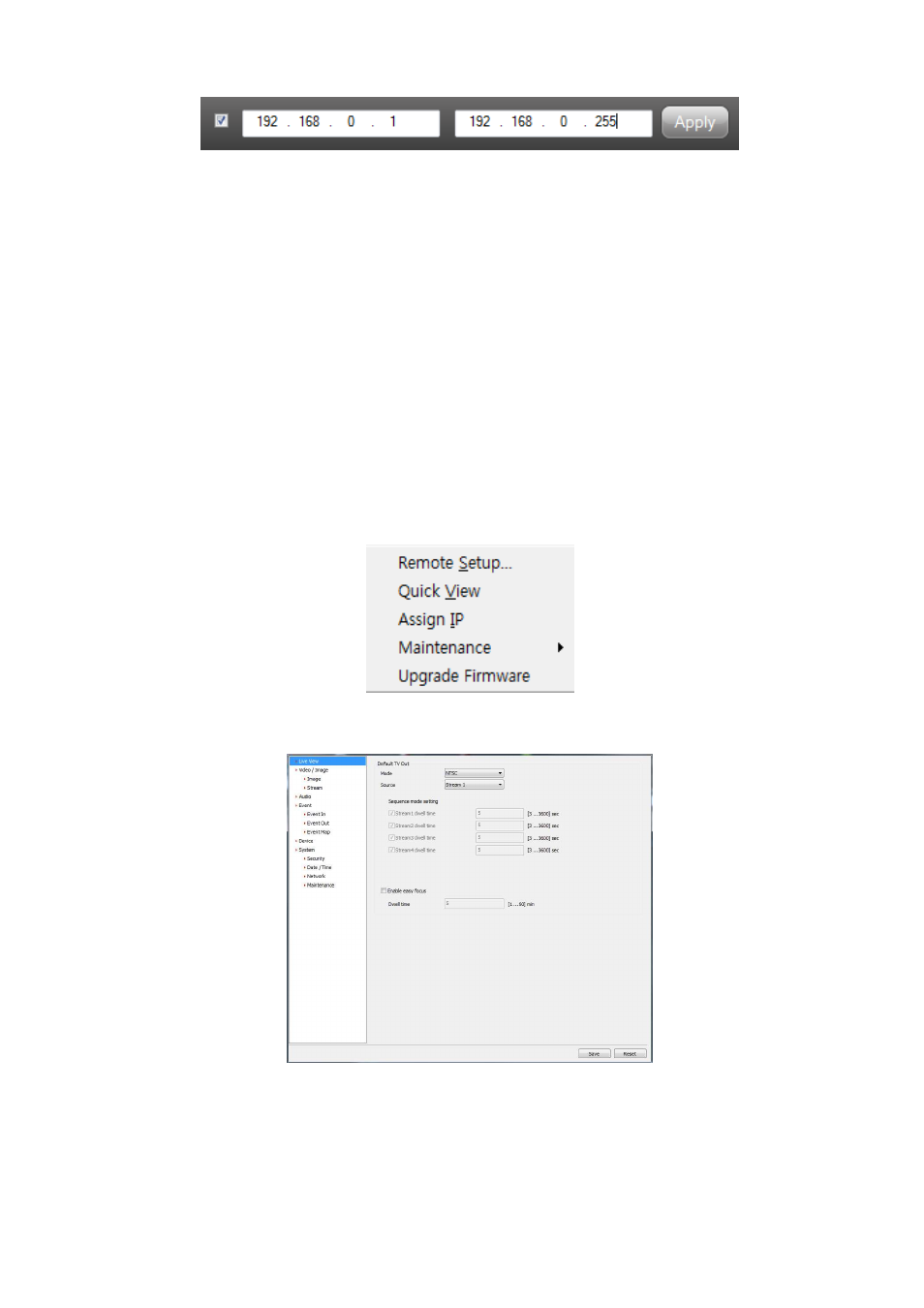
13
Figure 13 IP Filtered Device Discovery
3.3.2 Device setup
There are some useful tools to setup the devices.
① Select the device item(s) from the list.
② Click the right mouse button.
③ Select the Remote Setup menu.
④ Setup the device configurations. The remote setup dialogs are different depending on the device
model.
* Please refer to the device manual in the setup menu.
* If the Quick View feature is enabled (located in the configuration menu) for the device, you MAY be able
to see the image simultaneously while the configuration is being applied.
Figure 14 Device Menu
Figure 15 Remote Setup
