2 layout – Comelit RAS_SOLUTION User Manual
Page 51
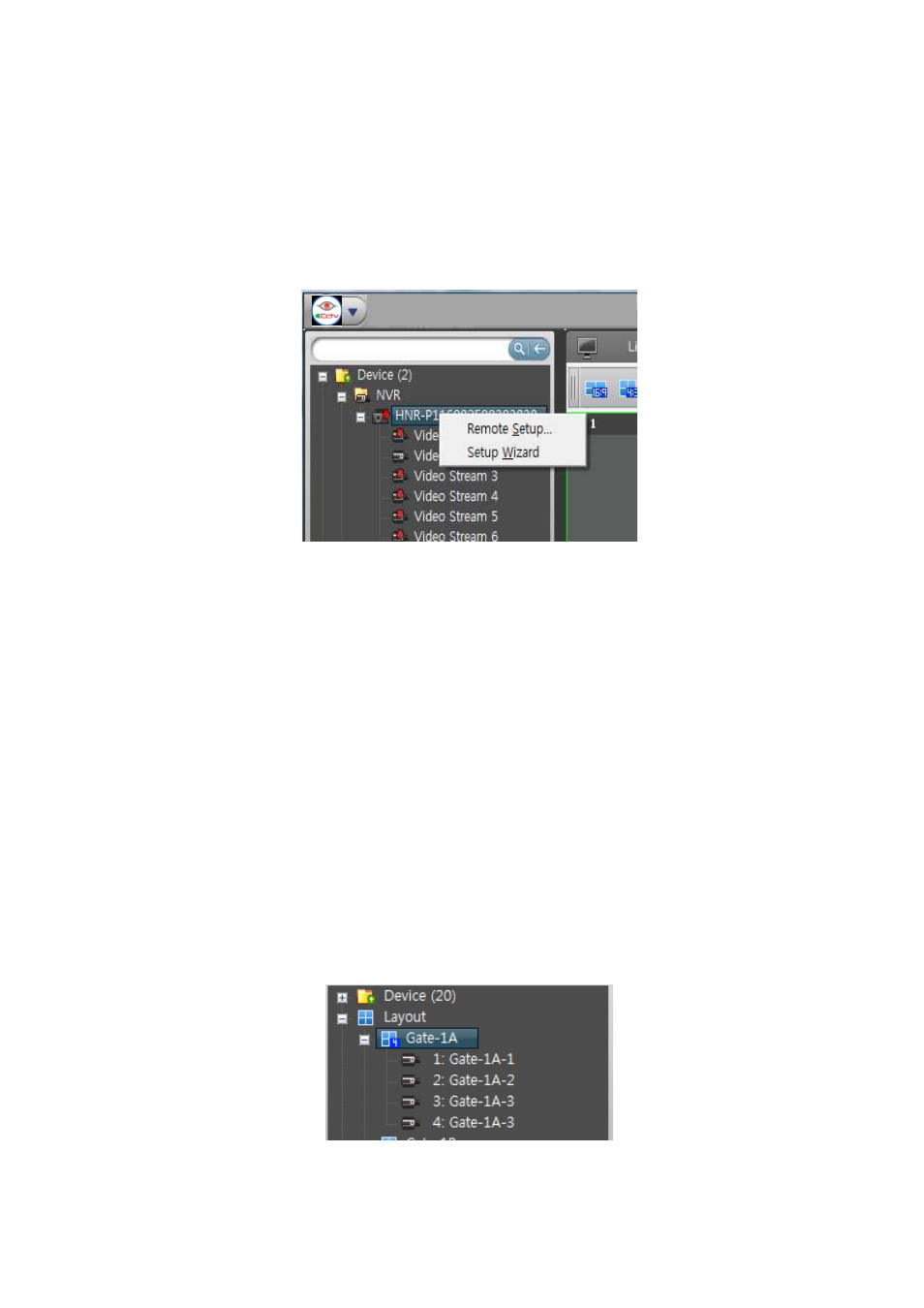
44
9.1.3 Multi-select devices
The device tree supports multi-select with Ctrl and Shift keys. The multi-selection supports only the same
level items, for example devices in the same group.
9.1.4 NVR Device menu
Select a NVR device under the device group. Click the right mouse button.
Figure 42 NVR Device Menu
Remote Setup
Select the ‘Remote Setup’ menu. Then the NVR remote setup window would be popped. Please refer to
the NVR manual.
Setup Wizard
Select the ‘Setup Wizard’ menu. Then the NVR setup wizard window would be popped. Please refer to the
NVR manual
9.2 Layout
The Layout item icon represents the split mode (number of screens).
Figure 43 Layout Item
