Video balancer – COATS Series XR 1800 Balancer User Manual
Page 37
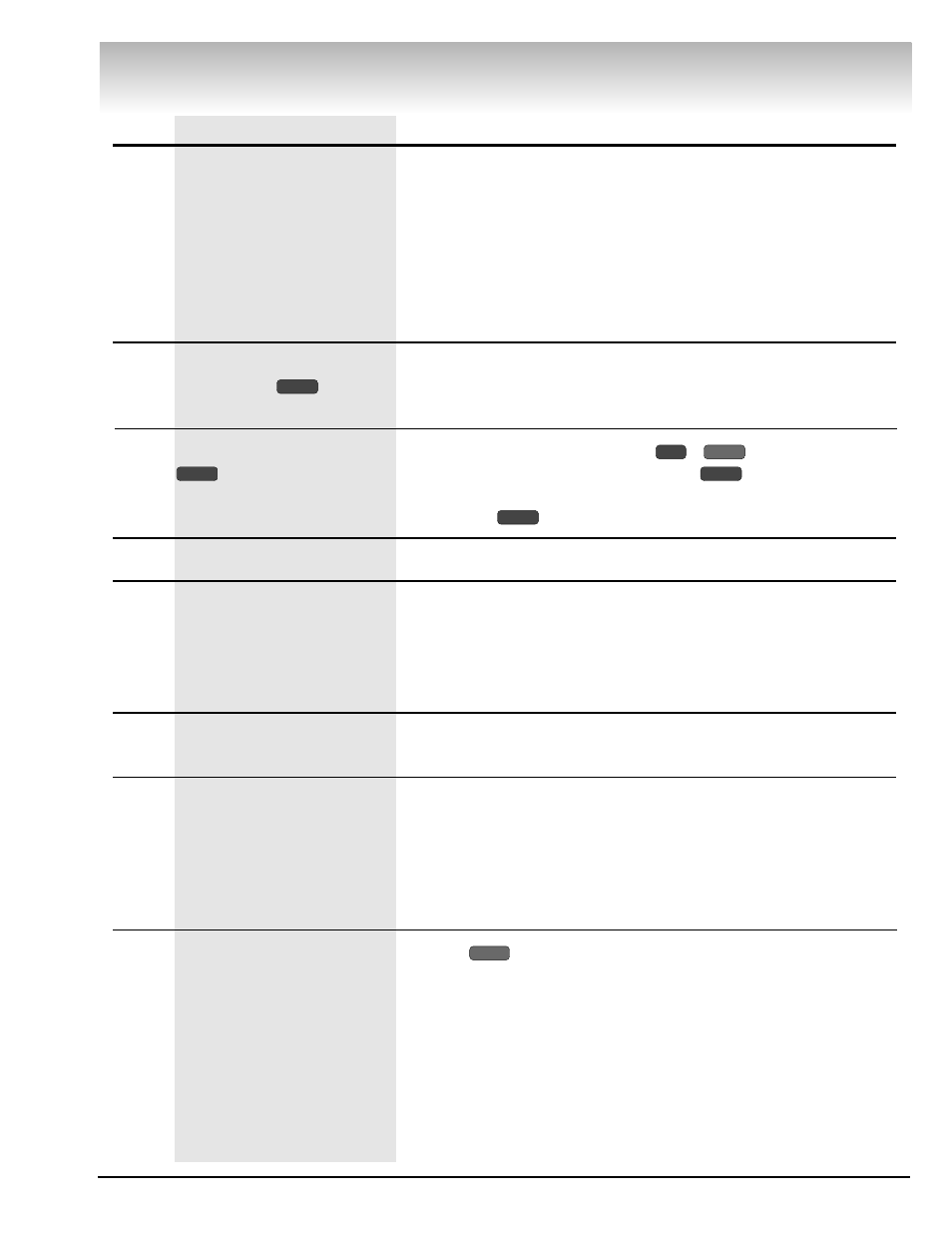
Important: Always read and follow the on-screen operating instructions.
• 31
Video Balancer
Error
Err. 3
Err. 4
Err. 5
Err. 6
Err. 7 /
Err. 8
Err. 9
Err. 11
Err. 12
Symptom
Calculation Error.
Incorrect Machine Self-
Calibration.
Counterclockwise rotation.
After pushing
the wheel
turns in the opposite direction.
Wheel guard hood open or the
button has been pushed
without closing the wheel
guard hood.
Ram Error or defect.
Reading error of NOVRAM
parameters.
Access error in NOVRAM
parameters writing.
High speed error.
During rotation to measure the
unbalance value, the wheel
speed has gone over 270 r.p.m.
Error in the unbalance measur-
ing cycle.
START
START
Check
1. Check the wheel dimensions setting.
2. Check the piezo pick-ups connections - electrical & mechanical. (in
MACHINE SELF-TEST, push on spindle shaft and verify that both
piezo outputs change.
3. Execute the 4-ounce weight (machine self-calibration).
4. Mount a wheel having a known unbalance (lower than 4.00 ounces
or 100 grams) and check the balancer reading.
5. Replace the PC board.
1. In MACHINE SELF-TEST - check the operation of UP/DOWN - RESET
signals of the encoder.
2. Check the connection of the motor for rotation.
1. Reset the error by pushing button
=
.
2. Close the wheel guard hood and press
button.
3. Check operation of the wheel guard micro-switch.
4. Press the
button.
1. Reset NOVRAM & check operation or Replace PCB.
1. Repeat the entire balancer calibration.
2. Switch the balancer OFF.
3. Wait a minimum time of 1 minute (approx).
4. Switch the balancer ON and check the proper operation.
5. Replace the PCB board.
1. Replace the PCB board.
1. Check for possible damage or dirt on the encoder disc - clean dirt
with a soft cloth - blow air across the optical units.
2. Check the operation and adjustment of the encoder and in particu-
lar, of the reset signal. (in MACHINE SELF-TEST, Pos counts from 0
to 255 and then 0 again). UP = cw. DOWN = ccw.
3. Replace the main PCB.
1. Press
and respin. Check PHASE in MACHINE SELF-TEST, if
180 deg diff., recalibrate & check piezos..
2. Check encoder adjustment and operation. (clearance .020” to .035”)
3. Check motor operation.
4. Check belt tightness.
5. Check hub nut tightness.
6. Replace the main PCB.
EXIT
START
START
7
EXIT
