Video balancer, Runout, Cycle history – COATS Series XR 1800 Balancer User Manual
Page 18: General set-up, Clock setting, Balancing set-up, Menu, Menu screen flowchart
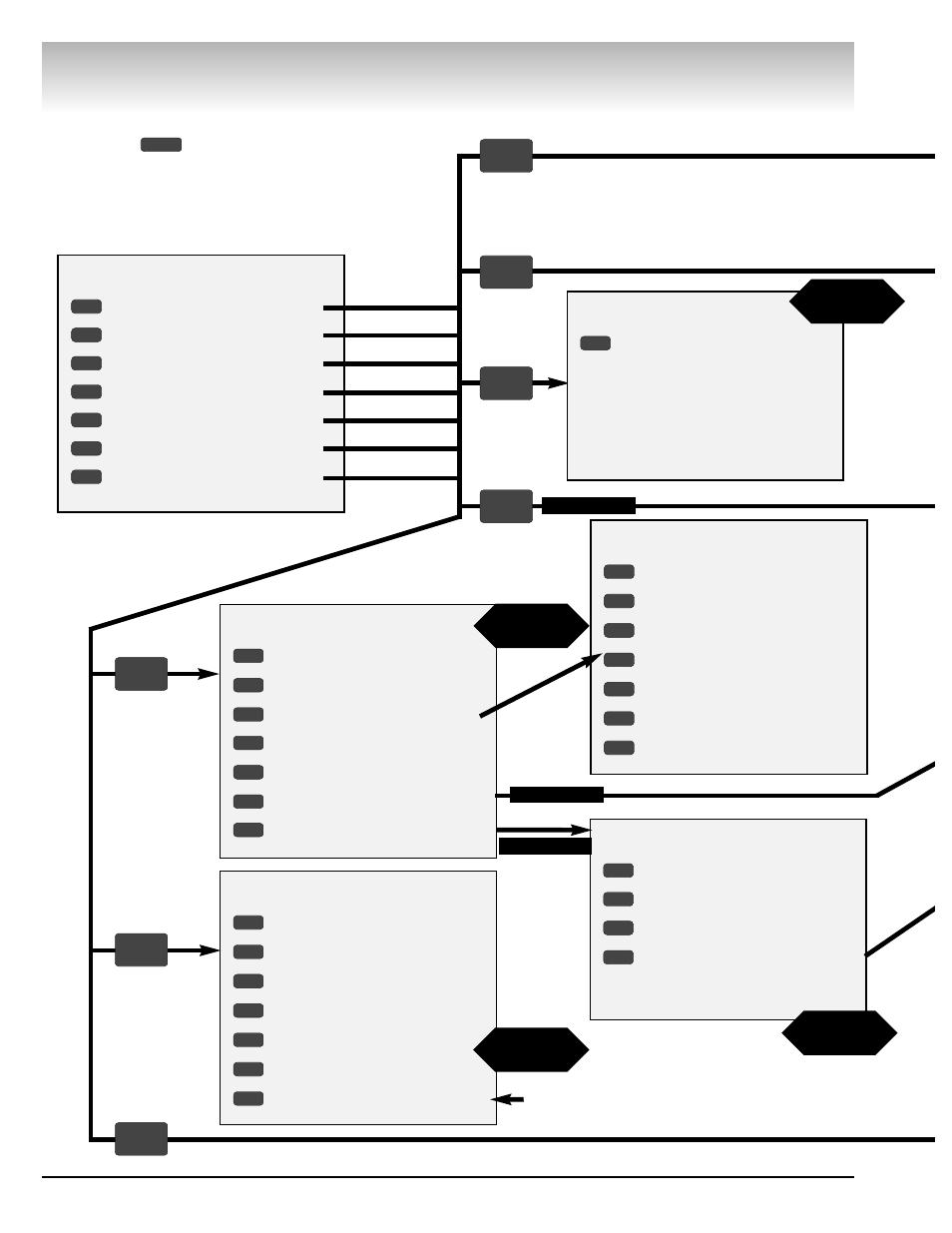
12 •
Important: Always read and follow the on-screen operating instructions.
Video Balancer
Runout
Runout Unloaded
SONAR
Runout Unloaded
SONAR
Runout diagnostic
ON
Runout Limits
4
3
2
1
See page 14
for additional
information.
Menu Screen Flowchart
Press the
key for the Menu screen to access
balancer function screens and to set configuration
screens. See the flowchart below.
MENU
Cycle History
Spins between calibrations 1000
Daily Spins Nr.:
34
Spins since Calibration: 75
Total Spins Nr.:
81
1
General Set-up
Language
English
Screensave time
0 min.
Clock setting
Video sleep mode time
60 min.
Excessive static unbalance ON
Printer
Runout
5
4
7
6
3
2
1
Clock Setting
Month:
7
Day:
24
Year:
2004
Hour:
15
Minutes:
5
Day:
THU
12/24 Hour Clock:
24
7
6
5
4
3
2
1
Balancing Set-up
Display Units
oz
Lower Weight Limit
0.25 oz
Calculation Roundoff
0.25
Start by Lowering Hood
ON
Sound Signal
ON
Econo Bal Lower Wt Limit
0.64 oz
7
5
6
4
3
2
1
Menu
Optimization (Match Balance)
Runout (Runout Match)
Cycle History
Service Adjustments
General Set-up
Balancing Set-up
Special Functions
2
7
6
5
4
3
1
1
3
4
5
6
7
See 15 for
additional infor-
mation.
See page 14
for additional
information.
See page 16
for additional
information.
2
PASSWORD
PASSWORD
PASSWORD
(If feature is available
and enabled)
