COATS Kit 8112877 Touch Panel Replacement User Manual
COATS Equipment
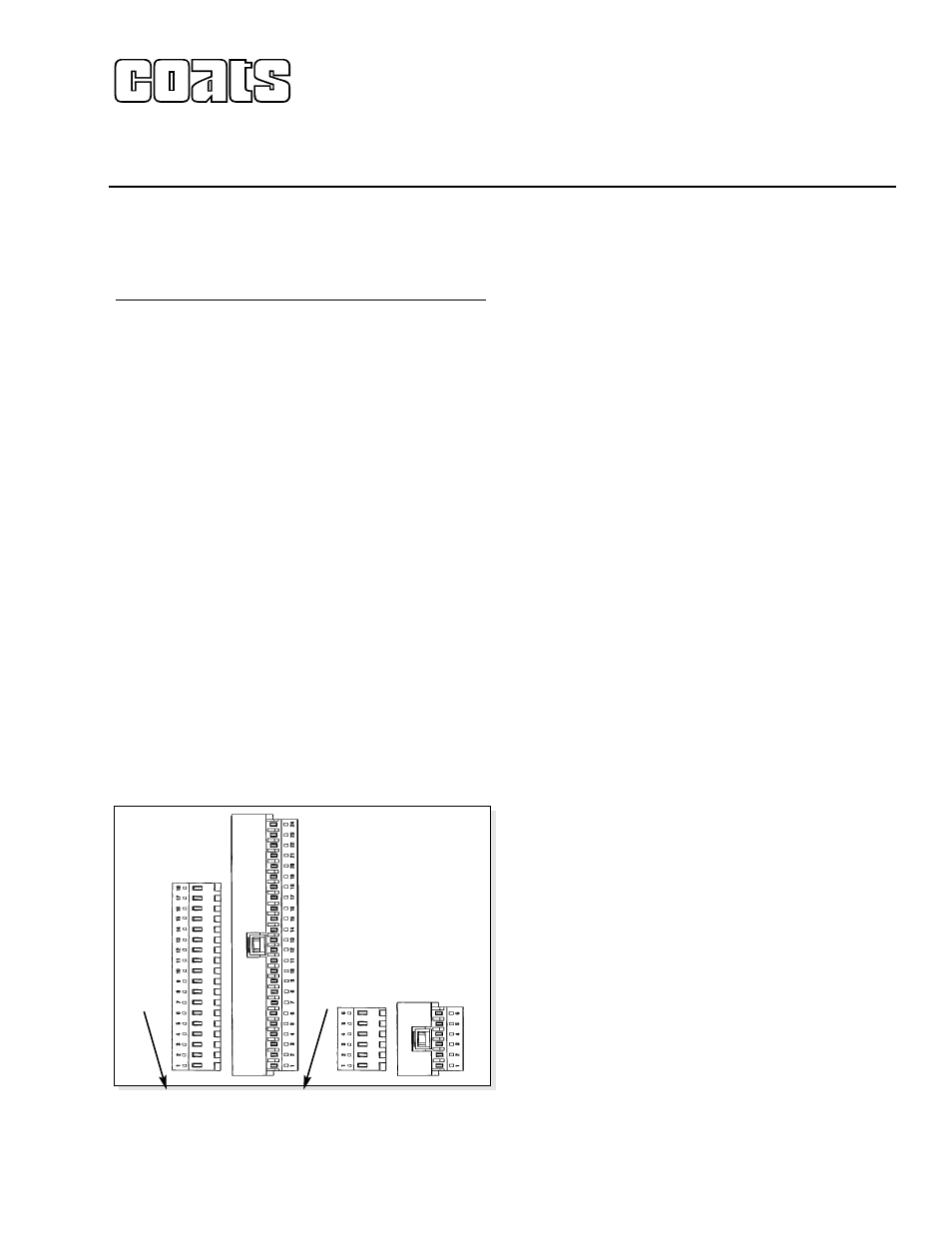
Touch Panel Replacement Instructions
1.
Unplug the balancer from the power source.
2.
Remove the weight tray from the balancer.
3.
Unplug all wires from both the input and out-
put sides of the transformer from the wiring
harness (see figure 1) and remove the original
transformer.
5.
Install the new transformer (Part no. 8112875)
and connect the wires as shown in Figure 1.
7.
Reinstall the weight tray.
8.
Now remove the screw from the plastic bezel
and take off the Bezel.
9.
Remove screws from the original touch panel
assembly.
10. Unplug the original touch panel assembly
from the wiring harness.
11. Install the new touch panel assembly (Part no.
8110735) by plugging the wiring assembly
adapter (Part no. 8112868) into existing wiring
harness.
IMPORTANT! Be sure to align pin 1 of the
24 position connector to pin 1 of the existing
18 position connector (see figure 2).
12. Plug the 6 position connector into the existing
6 position connector (see figure 2).
13. Using the acorn nuts supplied (Part no.
8111055) reassemble the new touch panel
assembly.
14. Replace the plastic Bezel.
15. When powered up, enter shift zero (9, 6), which
clears the Eprom.
16. Power off and back on.
17. Enter shift zero (1, 0) to go immediately into
calibration mode.
Touch Panel Replacement Kit 8112877
For use with COATS Model 1004 Wheel Balancers
8112876 02 5/05
Page 1 of 2
COATS, Inc. • Hennessy Industries • 1601 J.P. Hennessy Drive, LaVergne, TN 37086-3565
(800) 688-6359 • (615) 641-7533 • (615) 641-5104 FAX
Touch Panel Replacement Parts
Qty. Part No.
Description
1
8110735
Touch Panel Assembly
4
8111055
Nut, 6-32 Acorn
1
8112875
Transformer
1
8112868
Harness, A&D Arm
1
8112867
Harness, Display
(See Back of Sheet For Figure 1 )
Figure 2 - Wiring assembly adapter connection
Position 1
Position 1
