Auto Meter 6002 User Manual
Page 21
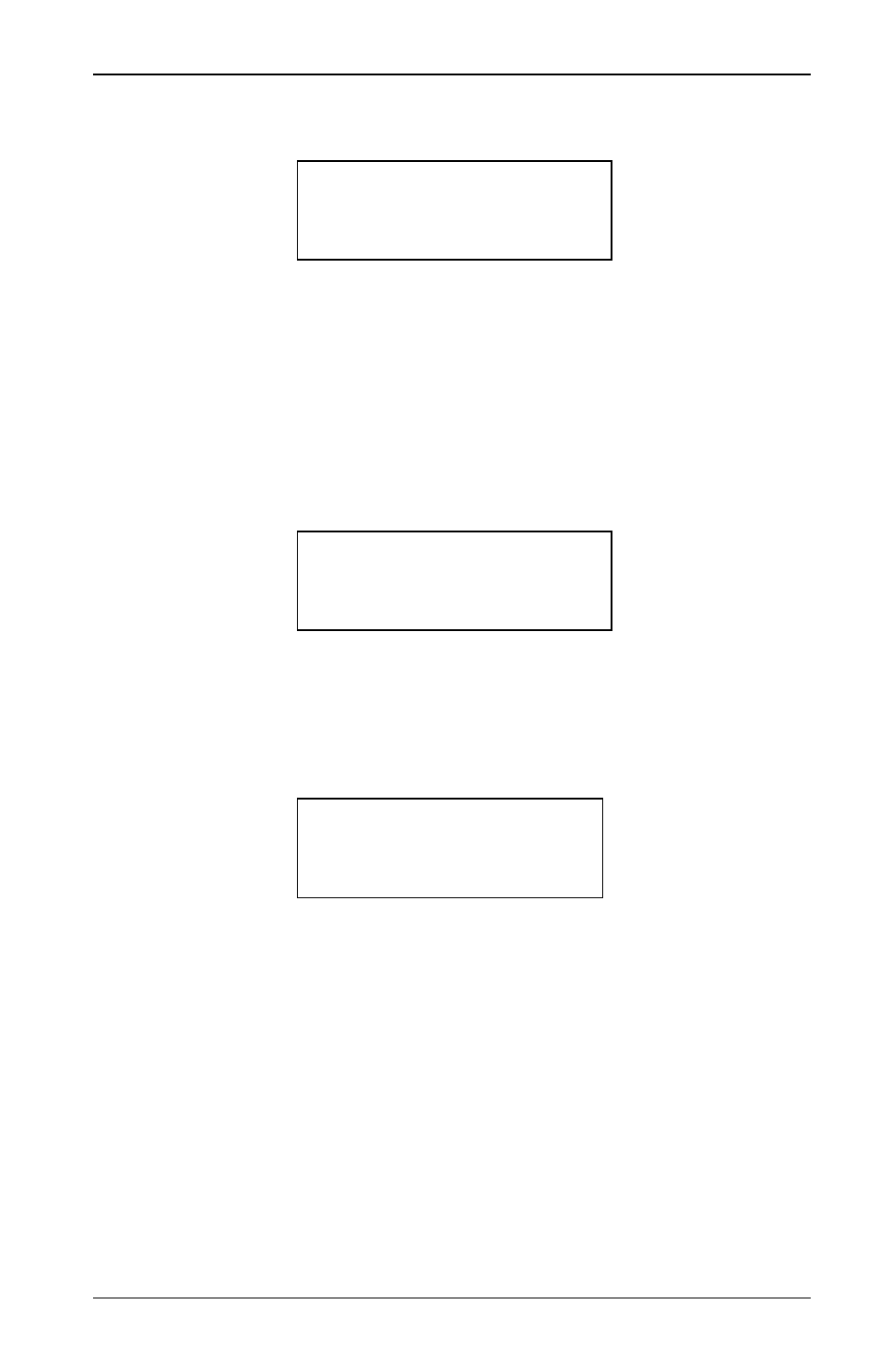
Chapter 3. Operating the Display System
Street Dash Users Guide
15
Showing the Last Alarm
Press and hold Switch 2.
Low Oil P -0.0 psi
15 G 130 004014
Lap Times
The lap time for each lap is recorded either by the infra-red lap
time sensor when passing the lap time beacon or when the driver
presses Switch 4.
The most recent lap time is held in display layer 5. Press Switch
3 to see this display layer. This display gives you time of the last
recorded lap and the lap number of the current lap.
Lap 12 MPH Best
1:35.10 135 1:35.06
Resetting the Lap Time to Zero
Press and hold Switch 1 and then press Switch 4 to reset the lap
count and lap time to zero. The lap timer starts recording the
time immediately.
Lap 0 MPH Best
0:00.00 0 0:00.00
Gear Shift Light
The optional external gear shift light comes on when the engine
RPM exceeds a predefined value. See "Configuring the Display
System" for information about setting this value.
