Auto Meter 4380 User Manual
D-pic: digital performance information center, Introduction, Installation
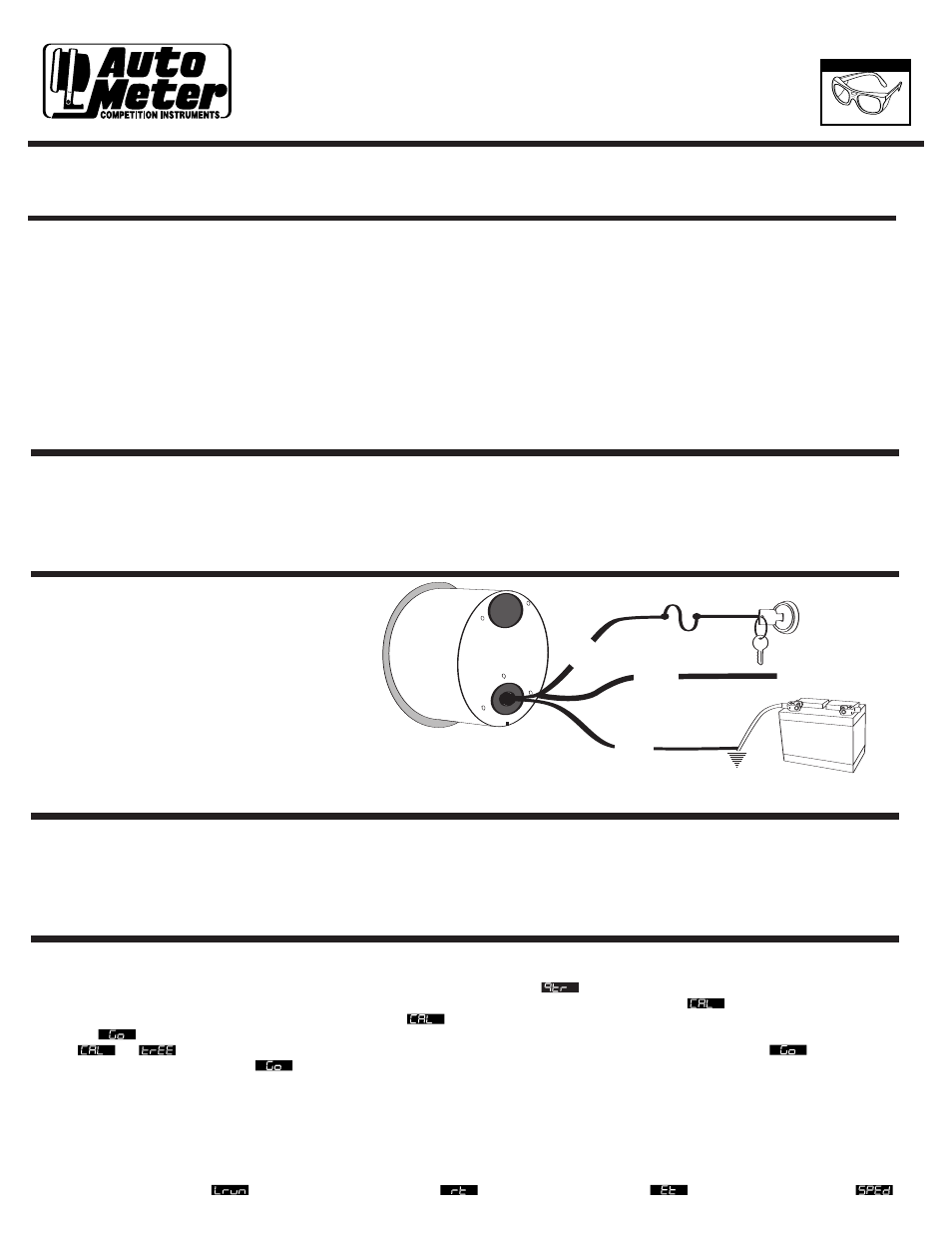
IMPORTANT
WEAR
SAFETY GLASSES
INSTALLATION INSTRUCTIONS
D-PIC: DIGITAL PERFORMANCE
INFORMATION CENTER
®
2650-1055
Introduction
Thank you for your purchase of the Digital Performance Information Center (D-PIC) from Auto Meter Products, Inc. The D-PIC
represents a leap forward in performance meter technology making it possible to monitor G forces, 0-60mph times, 60-0mph distances, 1/4 mile
data including reaction time, and peak wheel horsepower from the self contained electronics held within a standard 2 1/16” gauge casing.
Please read and follow the instructions that follow regarding the installation and operation of your D-PIC to receive maximum benefit and
accuracy from this product. Failure to follow the information below will void the warranty of this product and may result in damage to your
vehicle, the product, or personal injury.
Notice: This device is intended for usage in professional applications; racetracks, or other controlled courses or settings. This device
is not intended for use in, or contributing to use in any vehicular activity that violates Federal or State laws, or any local ordinances such as, but
not limited to, street racing, speeding, reckless driving, or any other activity or usage that puts either the vehicle operator, passengers or any
other persons or property at risk.
Enjoy your new purchase responsibly, and benefit from the power of information. Always obey all traffic laws while driving your vehicle
on the street, and always wear your seat belt.-
Installation
D-PIC may be mounted in all the same fashions that you would mount any other gauge within your vehicle’s interior (panels, pods, pillars, cups, in
the dash, etc.). Visit www.autometer.com to view possible mounting solutions for your vehicle. When installing D-PIC please bear in mind that
despite its extreme mounting versatility, in general when you mount the gauge, the back of the gauge should be facing the front arc of the vehicle,
and the front of the gauge should be facing the rear arc of the vehicle. Following this mounting suggestion will ensure the most accurate readings.
12V Dash Lighting
Black
Red
1 AMP Fuse
12V Ignition
Switch
Good Engine
Ground
White
Battery
Dimming Wire – D-PIC offers an optional
dimming/nighttime illumination wire for adjusting
brightness while driving. Supplying 12v to this wire will
cause D-PIC to dim to half of its normal operating
brightness. It is suggested that you connect this wire
to your headlight switch or vehicle dimmer circuit so
that D-PIC dims when you turn your headlights on.
On
newer vehicles with Pulse Width Modulated (PWM)
dimming (such as but not limited to 2000 and
newer GM models) it will be necessary to connect
to parking lamps or taillight circuit.
Wiring
The D-PIC is ready to go
After installing the D-PIC, you are ready to make performance runs. The D-PIC does not need to be calibrated, adjusted or tuned in any way to
provide accurate performance mode information. The D-PIC is factory calibrated to sense forward and lateral G forces in the flat and level
mounting position. If your D-PIC installation is not flat and level the G forces displayed in Real Time mode may be high or low by some
percentage. To correct for this you will need to perform a simple vehicle calibration procedure (see Vehicle Calibration section under Set Up
Mode) in which the D-PIC learns how it is mounted in your vehicle and corrects itself for not level installations.
Performance Modes
Questions?
If after reading the instructions you have questions regarding the operation or installation of your instrument(s),
please contact Auto Meter Technical Service at 815-899-0801. You may also email us at [email protected].
Additional information can also be found at http://www.autometer.com
A.) 1/4 Mile Mode
– To enter 1/4 Mile Mode, press the MODE button until
is displayed. Make sure the vehicle is at a complete
stop at the beginning of your course, and then press the ENTER button to confirm. Display will show
to indicate mode has been
entered. Do not move your vehicle while the gauge displays
or you will obtain false readings. When the gauge lights the LED array and
displays
you may begin your 1/4 mile acceleration. Note: if you have Reaction Time turned on in the Set Up mode, the display will change
from
to
and then the bar graph will light from blue to red. When the graph is fully lit display will change to
. Try to launch
your vehicle at the precise moment
is displayed in order to score a perfect reaction time.
During 1/4 mile mode operation, D-PIC will calculate your vehicle’s 1/4 mile time (ET) and speed (MPH), reaction time (if activated in the Set Up
mode), and peak G’s in all four axes. You will need to accelerate your vehicle through the entire 1/4 mile distance in order for D-PIC to provide
you with results.
Note: A straight, level surface, free of obstructions and with adequate braking distance should be used for best
operation.
During 1/4 mile acceleration, D-PIC will display an increasing number which is your calculated speed in MPH. When 1/4 mile distance has been
reached gauge will display
indicating last run followed by
if reaction time is enabled,
or elapsed time, and then
DO NOT MOVE THE ABOVE ART OR YOU WILL RUIN THE DPIC INSTRUCTIONS!!!!
DO NOT MOVE THE ABOVE ART OR YOU WILL RUIN THE DPIC INSTRUCTIONS!!!!
DO NOT MOVE THE ABOVE ART OR YOU WILL RUIN THE DPIC INSTRUCTIONS!!!!
DO NOT MOVE THE ABOVE ART OR YOU WILL RUIN THE DPIC INSTRUCTIONS!!!!
DO NOT MOVE THE ABOVE ART OR YOU WILL RUIN THE DPIC INSTRUCTIONS!!!!
