Auto Meter 4389 User Manual
Introduction, Installation, Quick set options
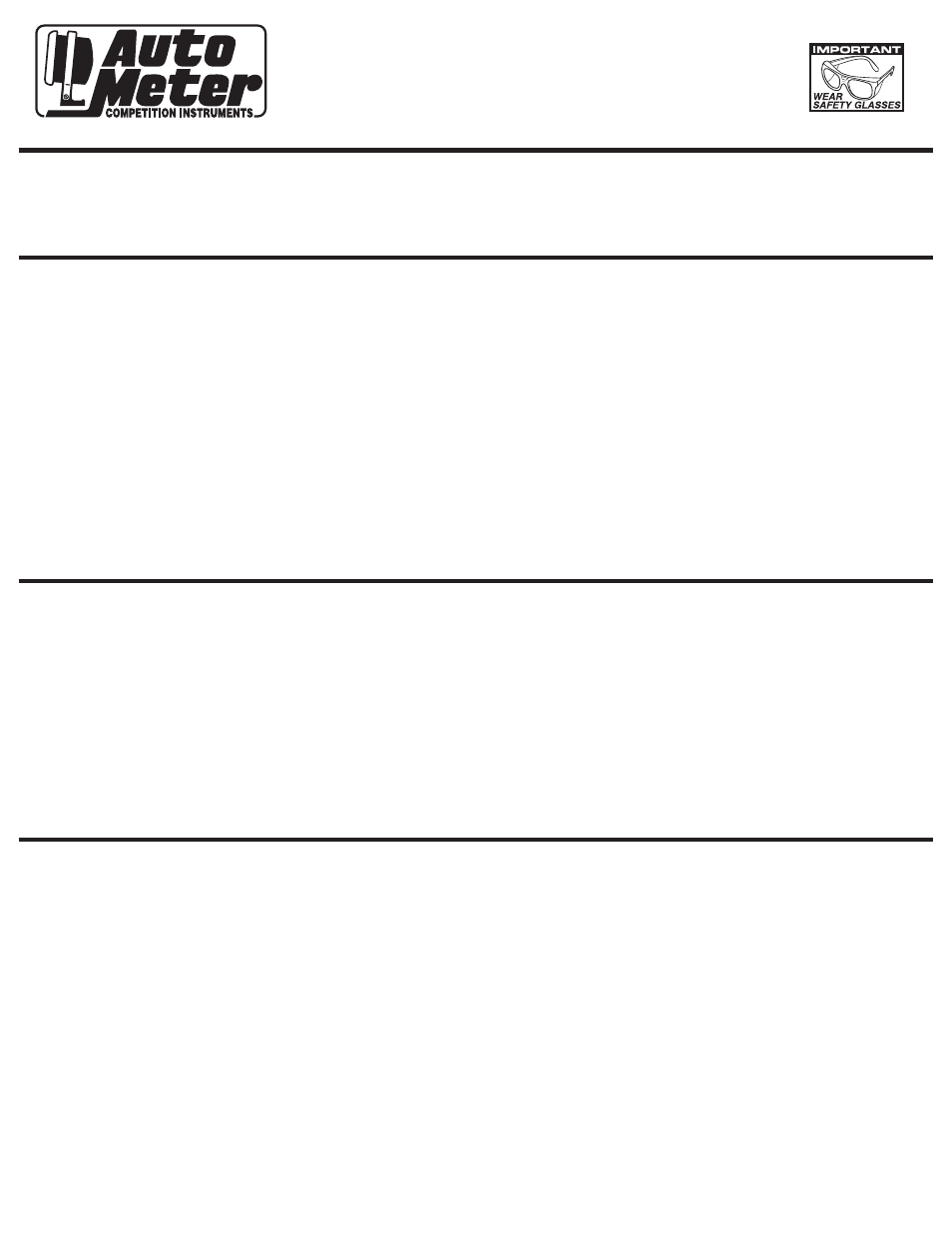
INSTALLATION INSTRUCTIONS
Digital Pro Shift System
Level 2 & 3 Gauges and Tubes
2650-1128A
QUESTIONS:
If after completely reading these instructions you have questions regarding the operation or installation of your instrument(s),
please contact Auto Meter Technical Service at
815-899-0801.
You may also email us at
Additional information can also be found at
http://www.autometer.com/tech_faq.aspx
INTRODUCTION
Thank you for your purchase of the Digital Pro Shift System (DPSS) from Auto Meter Products, Inc. The new technology in this product makes it possible to do
away with traditional plug-in chips while providing a combination of features only previously available on our larger Shift-Lite and playback tachometers.
The following basic features are included on this product:
• Single precise user-programmable set point
• Digital RPM display
• RPM display blanking
• Quick-reacting, intensely-bright LED shift light
• User selectable dimming function
• Multiple shift point settings
• Color change progressive shift light capability
• User selectable shift light coloration
• Full engine RPM playback capability with 80 secs. of record time (Level 3 only).
Please read and follow the instructions below regarding the installation and operation of your DPSS to receive maximum benefit and accuracy from this product.
Failure to follow the information below will void the product warranty and may result in damage to your vehicle, this product, and/or personal injury.
NOTE: This product features InTEnSELY-BRIGHT LEDS! This feature is intended for maximum driver visibility during daytime operation and high glare
situations. Usage of this product at full brightness during nighttime or extremely dark settings may adversely affect driver’s vision. Auto Meter strongly
recommends that you familiarize yourself with the dimming function of this product and that you do not operate the product at full brightness during
dim or dark lighting conditions.
INSTALLATION
1. Disconnect the negative (-) battery cable.
2. Gauge can be mounted in a 2
1
/
16
" dia. hole with the bracket supplied. Gauge can also be mounted in an Auto Meter Mounting Cup, Panel,
or Auto Meter Gauge Works Pod.
3. Wire gauge as indicated. See schematic on following page for more info:
Red Wire: Connect to a fused and switched 12V positive source that is turned on and off with the ignition switch.
Black Wire: Connect to a good engine, chassis, or battery ground.
Green Wire: Connect to the negative terminal of a standard ignition coil, or to the “Tach Output” terminal on the Electronic Ignition Module. (See diagram)
Blue Wire: (Optional) Connect to positive terminal of Trans-Brake or Line Lock Solenoid. Alternatively, connect to the Brake Light Switch, Clutch Switch,
or a dedicated Remote Start Switch (normally open, momentary closed).
Violet Wire (Level 3 - active only during playback): Connect this wire to the input (green wire) of a standard Auto Meter tachometer.
QUICk SET OPTIONS:
Day/Night Dimming control: This product is extremely bright at the maximum setting for best visibility for drivers during high glare situations. Auto Meter
does not recommend operating this product at full brightness during extremely dark or night time driving conditions. To adjust this product from the daytime or
“High” brightness setting to the nighttime or “Low” brightness setting do the following:
• Press and hold the
MENU (+) button for 2 seconds. The shift light will display the new brightness level and the display will indicate
what mode you are changing into with “Hi” or “Lo”.
Preset Mode Quick Set: To quickly activate the preset mode required for the start of the multi-stage shift light function and recording function. Press the
ExIT (–) button. The right-most decimal should now be blinking indicating that the unit is in Preset Mode and awaiting the appropriate trigger to start the
multi-stage shift light function and/or recording process.
Launch RPM Quick Set – If you need to change your Launch Light Setting quickly, do so when the vehicle engine is running and the Digital Pro Shift is in “Tach
Mode” by raising the engine RPM until you have reached the desired set point. Press the ENTER button to confirm your new Launch Light Setting. You should
see the Decimal indicator flash quickly to confirm.
Remove RPM Display – Sometimes fewer distractions are better for a driver. If you want to be able to focus on just the shift light when you’re making a per-
formance run and don’t want to be distracted by the digital RPM display, you can disable the display function. To turn on/off the display function, from “Tach
Mode,” press and hold the
ENTER button for 2 seconds. The display will indicate “on” or “off” to indicate which mode you will be changing to.
NOTE: This function only takes affect in all modes. The Shift-Lite LEDS and the “Preset/Record” indicator LED will be the only active elements on the display.
