Displaying an alarm, Clearing an alarm, Press switch 2 or switch 3 – Auto Meter 6002 User Manual
Page 20
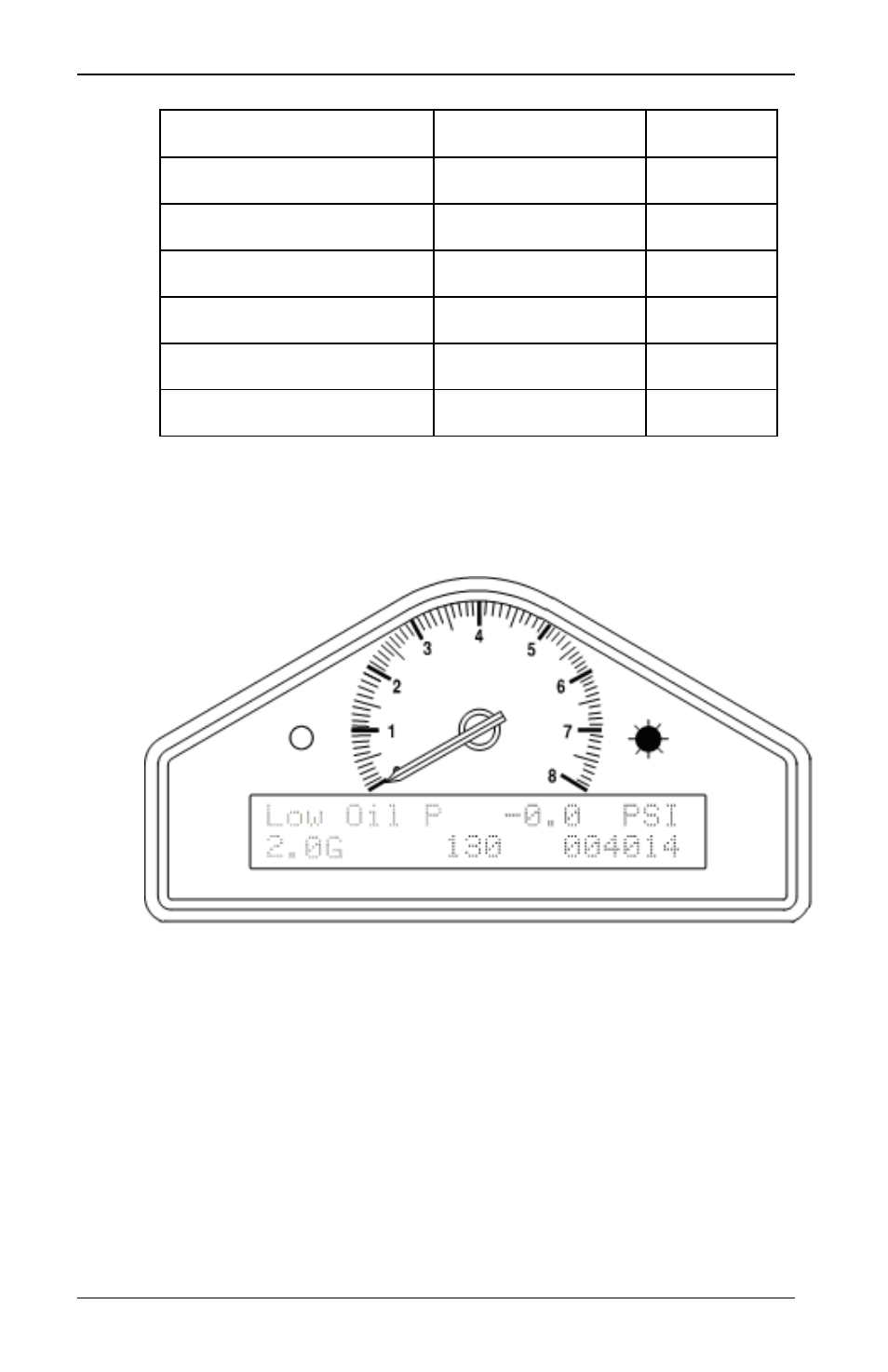
Chapter 3. Operating the Display System
14
Street Dash Users Guide
The Display System has the following built-in alarms:
Parameter
Alarm is triggered
when the:
Gated to
RPM
Oil Pressure
Current value drops
below the preset value
No
Oil Temperature
Current value exceeds
the preset value
Yes
Water Temperature
Current value exceeds
the preset value
Yes
Fuel Level (warning light only)
Current value drops
below the preset value
No
Battery Voltage
Current value drops
below the preset value
No
Fuel Pressure (optional)
Current value drops
below the preset value
Yes
Displaying an Alarm
When an alarm condition occurs, the built-in red warning light
turns on and the digital display gives a warning message to show
the type of alarm:
Note that the low fuel warning is indicated by the amber light.
Clearing an Alarm
Press Switch 2 or Switch 3.
