AirLive WN-300ARM-VPN User Manual
Page 89
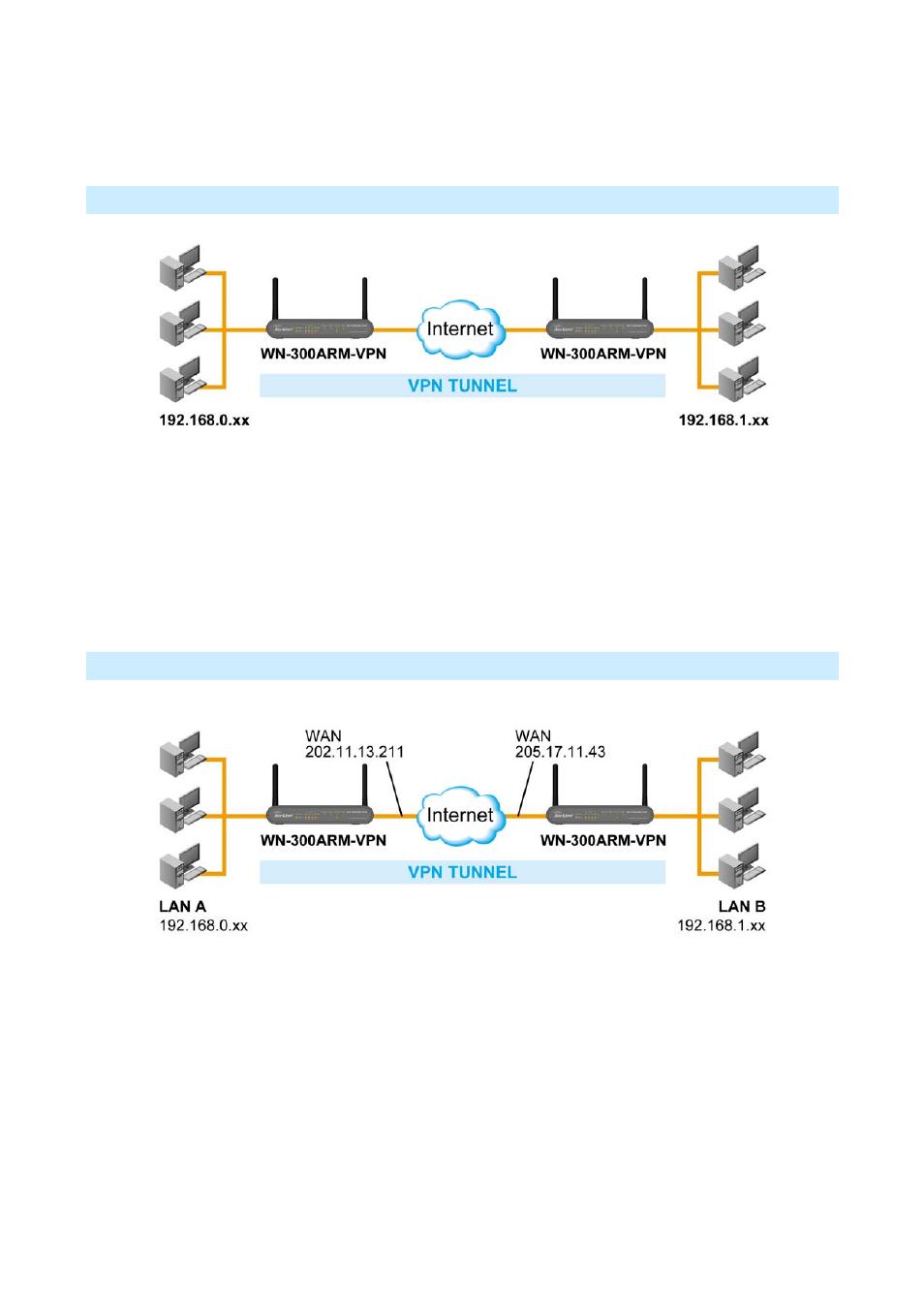
Windows 2000 and Windows XP include an IPsec VPN client program. However, configuration of this
client program for use with the WN-300ARM-VPN is very complex and beyond the scope of this
document.
Connecting 2 LANs via VPN
Figure: Connecting 2 VPN Gateways
This allows two (2) LANs to be connected. PCs on each endpoint gain secure access to the remote LAN.
The 2 LANs MUST use different IP address ranges.
The VPN Policies at each end determine when a VPN tunnel will be established, and what systems
on the remote LAN can be accessed once the VPN connection is established.
It is possible to have simultaneous VPN connections to many remote sites.
VPN Example - Connecting 2 WN-300ARM-VPN
In this example, 2 LANs are connected via VPN. Each end has a WN-300ARM-VPN.
Figure: Connecting 2 WN-300ARM-VPN
Note
The LANs MUST use different IP address ranges.
Both endpoints have fixed WAN (Internet) IP addresses.
This example uses an "Auto" policy, using IKE
AirLive WN-300ARM-VPN User’s Manual
87
