AirLive WN-300ARM-VPN User Manual
Page 29
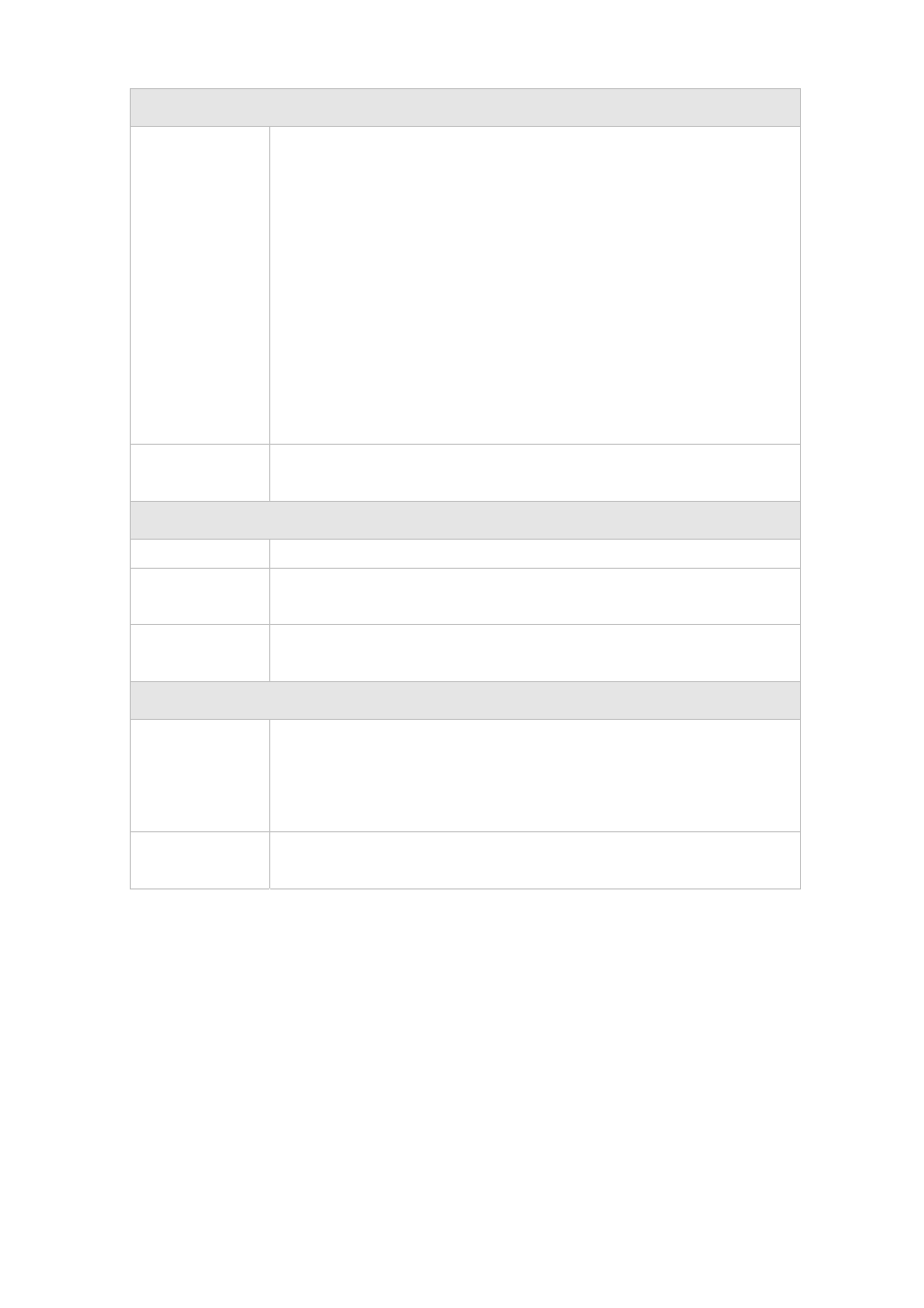
AirLive WN-300ARM-VPN User’s Manual
27
MAC Address Filter
Allow access
by …
Use this feature to determine which Wireless stations can use the Access
Point. The options are:
All Wireless Stations - All wireless stations can use the access point,
provided they have the correct SSID and security settings.
Trusted Wireless stations only - Only wireless stations you designate
as "Trusted" can use the Access Point, even if they have the correct
SSID and security settings.
This feature uses the MAC address to identify Wireless stations. The
MAC address is a low-level network identifier which is unique to each
PC or network device.
To define the trusted wireless stations, use the "Set Stations" button.
Set Stations
Button
Click this button to manage the trusted PC database.
WiFi Protect Setup
Enable WPS
Enable this if you want to use Wireless WPS function.
AP PIN Code
Use the default displayed value or click the Regenerate button to have the
new pin code in the field.
Input Client PIN
Code
Enter the client’s PIN code in the field and click OK to add the client device.
WDS
Enable WDS
This feature allows you to make a completely wireless network by using
multiple access points without connecting them with a wire LAN.
In order to make the WDS working successfully, the access point must use
the same channel, SSID, as well as the wireless encryption method.
MAC Address
List
Enter the MAC address(es) of the AP(s) into the fields to allow the following
access points to be connected to the wireless router.
