AirLive WN-300ARM-VPN User Manual
Page 71
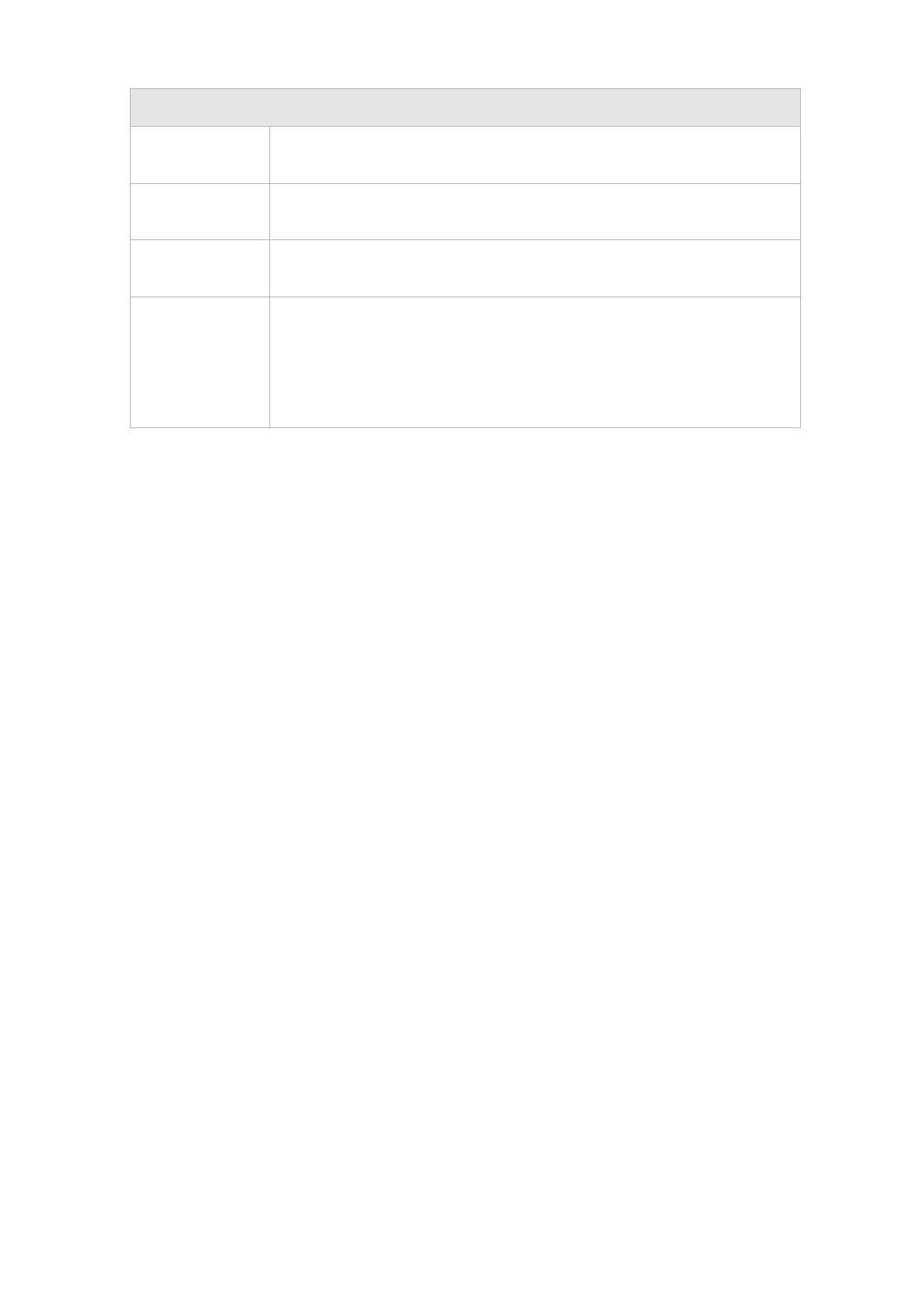
AirLive WN-300ARM-VPN User’s Manual
69
DDNS Data
Host Name
Enter the domain name allocated to you by the DDNS Service. If you have
more than one name, enter the name you wish to use.
User Name
Enter your Username for the DDNS Service. (TZO.com uses your E-mail
address.)
Password
Enter your current password for the DDNS Service. (TZO.com calls this a
key.)
DDNS Status
This message is returned by the DDNS Server.
Normally, this message should be "Update successful"
If the message indicates some problem, you need to connect to the
DDNS Service provider and correct this problem.
See also other documents in the category AirLive Routers:
- A.DUO (189 pages)
- Air3G (111 pages)
- Air3GII (75 pages)
- Air4G (87 pages)
- ARM-104 v3 (148 pages)
- ARM-201 (81 pages)
- ARM-204E (60 pages)
- ARM-204 (77 pages)
- ARM-204 v2 (77 pages)
- GW-300NAS (75 pages)
- GW-300R (94 pages)
- IP-1000R (63 pages)
- IP-1000R v2 (49 pages)
- IP-2000VPN (177 pages)
- N.Power (103 pages)
- N450R (108 pages)
- Traveler3G (124 pages)
- Traveler3G II (97 pages)
- Traveler3GM (121 pages)
- VoIP-400R Series (56 pages)
- WL-1500R (60 pages)
- WL-1600GL (115 pages)
- WL-5470AP (50 pages)
- WMM-3000R (97 pages)
- WN-151ARM (119 pages)
- WN-200R (95 pages)
- WN-200USB (56 pages)
- WN-220ARM (72 pages)
- WN-220R (81 pages)
- WN-250R (160 pages)
- WN-250USB (60 pages)
- WN-300R (110 pages)
- WN-301R (110 pages)
- WN-350R (176 pages)
- WN-5000R v2 (107 pages)
- WT-2000ARM (65 pages)
- WT-2000R (99 pages)
