AirLive WN-300ARM-VPN User Manual
Page 41
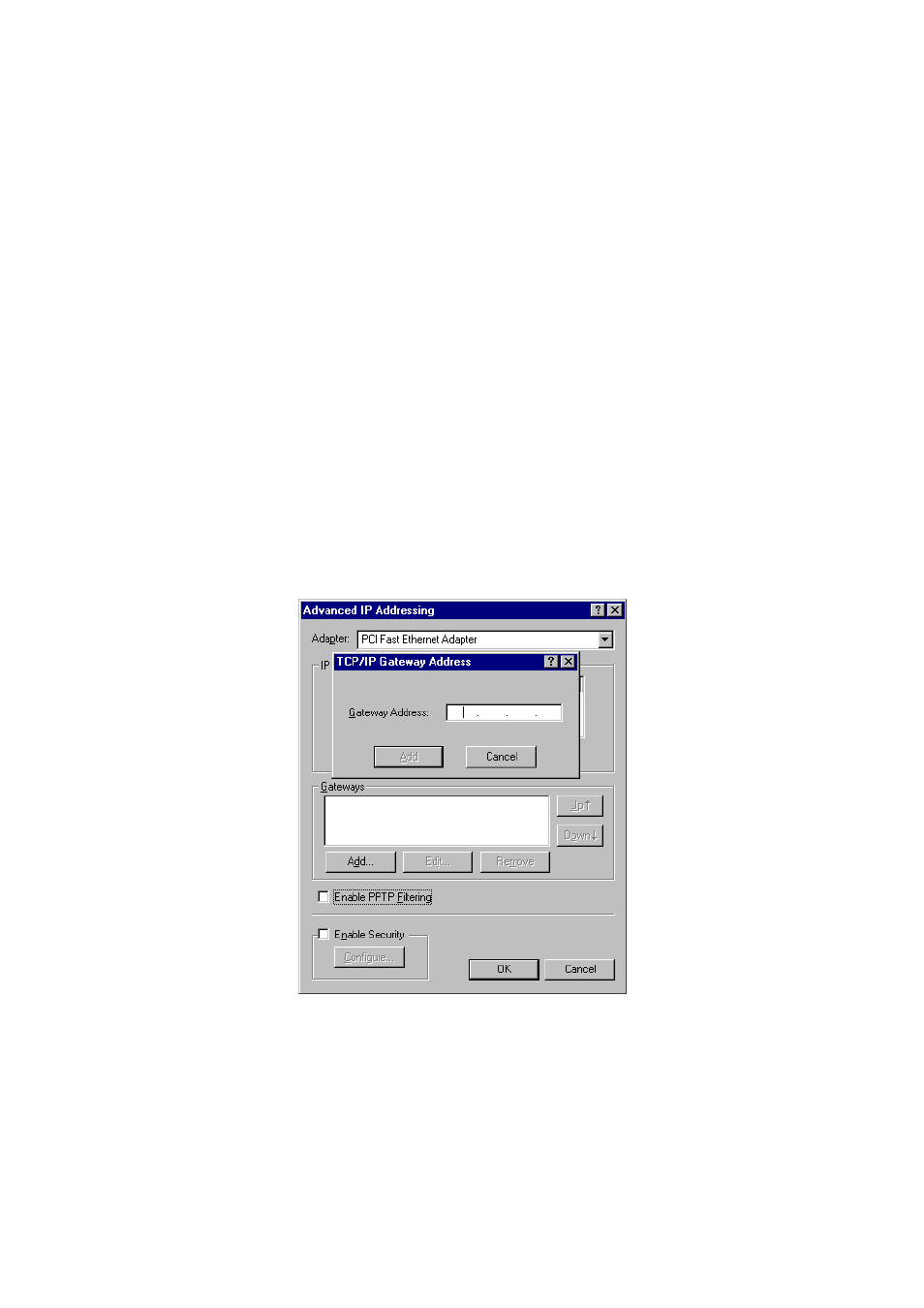
3. Select the network card for your LAN.
4. Select the appropriate radio button - Obtain an IP address from a DHCP Server or Specify an IP
Address, as explained below.
Obtain an IP address from a DHCP Server
This is the default Windows setting. Using this is recommended. By default, the WN-300ARM-VPN will act
as a DHCP Server.
Restart your PC to ensure it obtains an IP Address from the WN-300ARM-VPN.
Specify an IP Address
If your PC is already configured, check with your network administrator before making the following changes.
1. The
Default Gateway must be set to the IP address of the WN-300ARM-VPN. To set this:
Click
the
Advanced button on the screen above.
On the following screen, click the Add button in the Gateways panel, and enter the
WN-300ARM-VPN's IP address, as shown in below.
If necessary, use the Up button to make the WN-300ARM-VPN the first entry in the Gateways list.
Figure: Windows NT4.0 - Add Gateway
2. The DNS should be set to the address provided by your ISP, as follows:
Click the DNS tab.
On the DNS screen, shown below, click the Add button (under DNS Service Search Order), and
enter the DNS provided by your ISP.
AirLive WN-300ARM-VPN User’s Manual
39
