AirLive WN-300ARM-VPN User Manual
Page 20
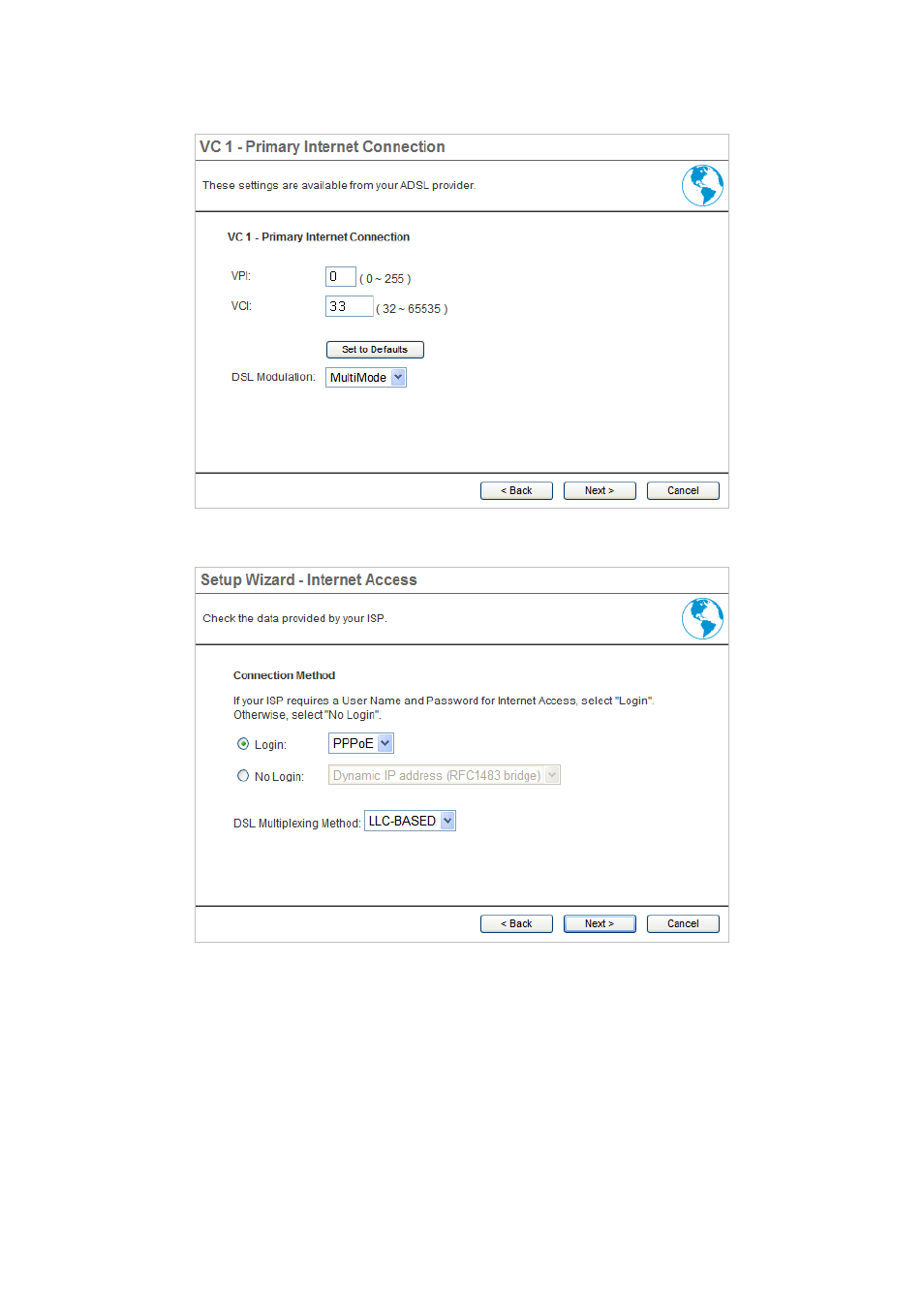
4. On the VC1 screen, shown below, enter the VPI and VCI values provided by your ISP, then click "Next".
Figure: Setup Wizard - VC1
Figure: Setup Wizard - Internet Access
5. On the Internet Access Screen, shown above, select the correct connection type, as used by your ISP.
Click "Next" and complete the configuration for your connection method.
You need the data supplied by your ISP. Your ISP's data will also have the DSL Multiplexing
Method (LLC or VC)
The common connection types are explained in the following table.
AirLive WN-300ARM-VPN User’s Manual
18
See also other documents in the category AirLive Routers:
- A.DUO (189 pages)
- Air3G (111 pages)
- Air3GII (75 pages)
- Air4G (87 pages)
- ARM-104 v3 (148 pages)
- ARM-201 (81 pages)
- ARM-204E (60 pages)
- ARM-204 (77 pages)
- ARM-204 v2 (77 pages)
- GW-300NAS (75 pages)
- GW-300R (94 pages)
- IP-1000R (63 pages)
- IP-1000R v2 (49 pages)
- IP-2000VPN (177 pages)
- N.Power (103 pages)
- N450R (108 pages)
- Traveler3G (124 pages)
- Traveler3G II (97 pages)
- Traveler3GM (121 pages)
- VoIP-400R Series (56 pages)
- WL-1500R (60 pages)
- WL-1600GL (115 pages)
- WL-5470AP (50 pages)
- WMM-3000R (97 pages)
- WN-151ARM (119 pages)
- WN-200R (95 pages)
- WN-200USB (56 pages)
- WN-220ARM (72 pages)
- WN-220R (81 pages)
- WN-250R (160 pages)
- WN-250USB (60 pages)
- WN-300R (110 pages)
- WN-301R (110 pages)
- WN-350R (176 pages)
- WN-5000R v2 (107 pages)
- WT-2000ARM (65 pages)
- WT-2000R (99 pages)
