AirLive WN-300ARM-VPN User Manual
Page 33
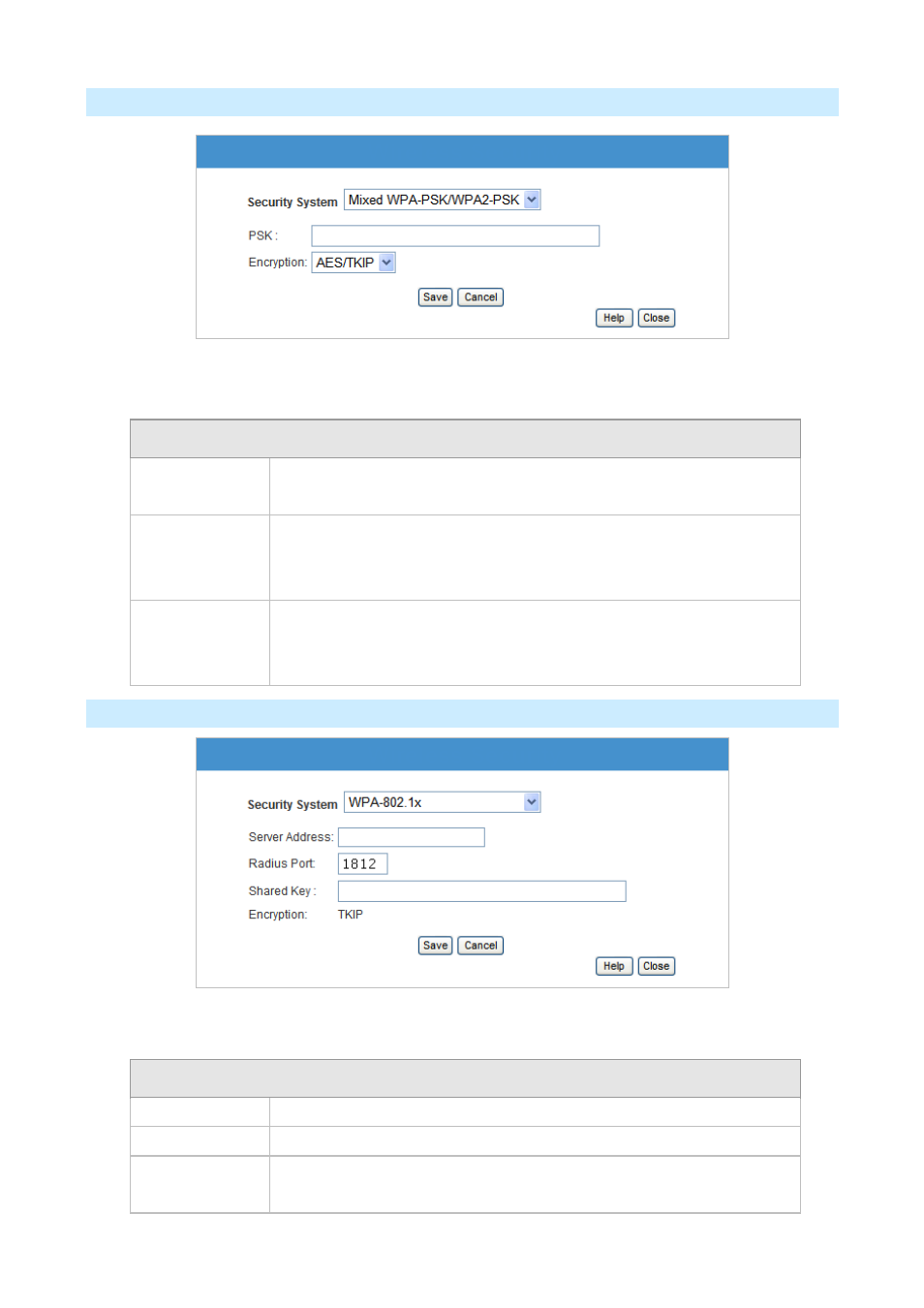
Mixed WPA-PSK/WAP2-PSK Wireless Security
Figure: Mixed WPA-PSK/WAP2-PSK
-4-
Data - Mixed WPA-PSK/WAP2-PSK Screen
Mixed WPA-PSK/WPA2-PSK Data Encryption
Authentication
This method, sometimes called "Mixed Mode", allows clients to use
EITHER WPA-PSK OR WPA2-PSK.
PSK
Enter the PSK (network key). Data is encrypted using a key derived from
the network key. Other Wireless Stations must use the same network key.
The PSK must be from 8 to 63 characters in length.
Encryption
The Mixed WPA-PSK/WAP2-PSK standard allows different encryption
methods to be used. Select the desired option. Wireless Stations must use
the same encryption method.
WPA-802.1x Wireless Security
Figure: WPA-802.1x
-5-
Data - WPA-802.1x Screen
WPA-802.1x Data Encryption
Server Address
Enter the server address here.
Radius Port
Enter the port number used for connections to the Radius Server.
Shared Key
Enter the shared key. Data is encrypted using a key derived from the
network key. Other Wireless Stations must use the same key. The key must
AirLive WN-300ARM-VPN User’s Manual
31
