AirLive WN-300ARM-VPN User Manual
Page 51
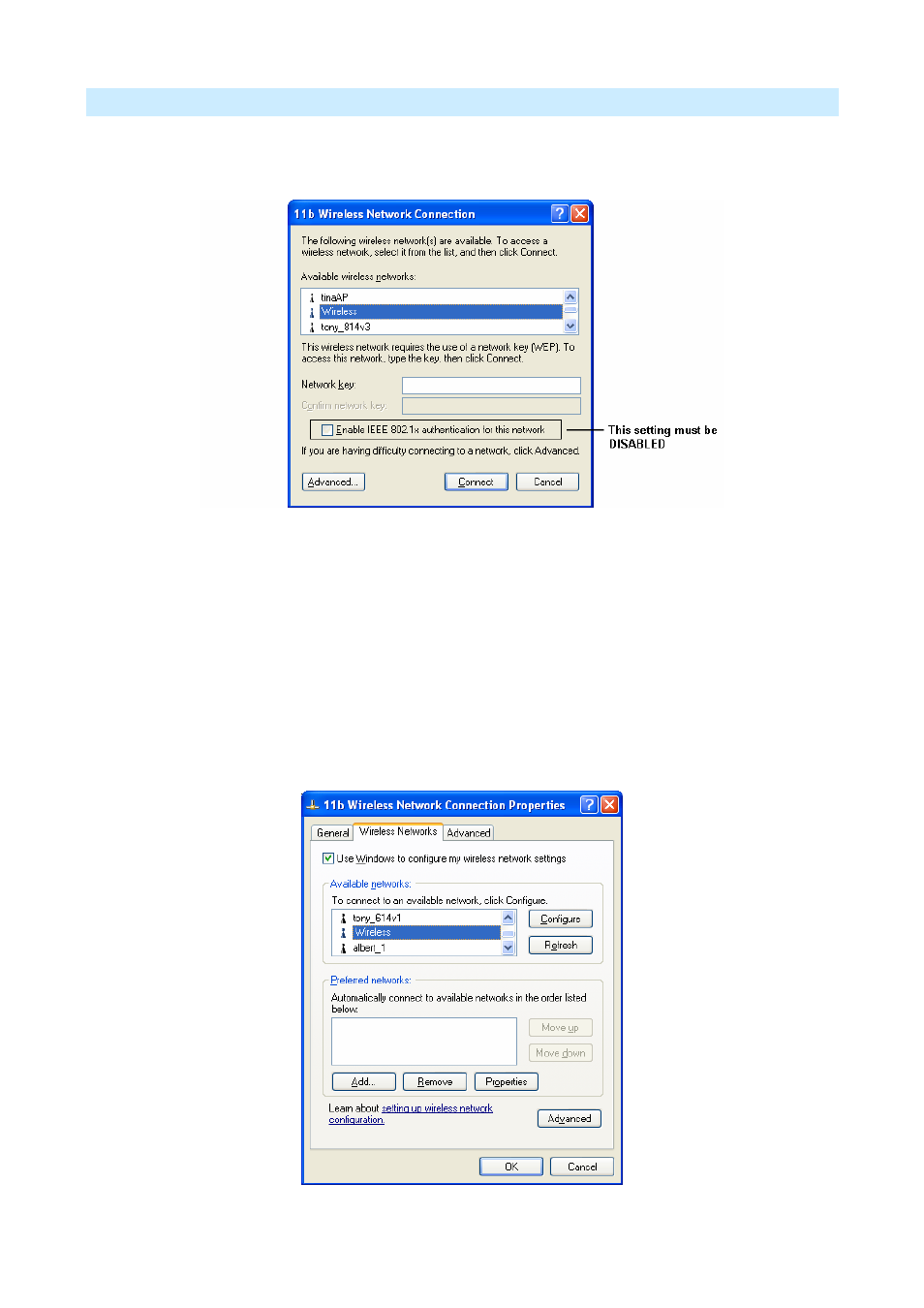
If using WEP Data Encryption
If WEP data encryption has been enabled on the WN-300ARM-VPN, Windows will detect this, and show a
screen like the following.
Figure: WEP (Windows XP)
To connect:
Enter the WEP key, as set on the WN-300ARM-VPN, in the Network Key field.
Re-enter the WEP key into the Confirm Network key field.
Disable the checkbox Enable IEEE 802.1x authentication for this network.
Click
the
Connect button.
If this fails, click the Advanced button, to see a screen like the following:
AirLive WN-300ARM-VPN User’s Manual
49
See also other documents in the category AirLive Routers:
- A.DUO (189 pages)
- Air3G (111 pages)
- Air3GII (75 pages)
- Air4G (87 pages)
- ARM-104 v3 (148 pages)
- ARM-201 (81 pages)
- ARM-204E (60 pages)
- ARM-204 (77 pages)
- ARM-204 v2 (77 pages)
- GW-300NAS (75 pages)
- GW-300R (94 pages)
- IP-1000R (63 pages)
- IP-1000R v2 (49 pages)
- IP-2000VPN (177 pages)
- N.Power (103 pages)
- N450R (108 pages)
- Traveler3G (124 pages)
- Traveler3G II (97 pages)
- Traveler3GM (121 pages)
- VoIP-400R Series (56 pages)
- WL-1500R (60 pages)
- WL-1600GL (115 pages)
- WL-5470AP (50 pages)
- WMM-3000R (97 pages)
- WN-151ARM (119 pages)
- WN-200R (95 pages)
- WN-200USB (56 pages)
- WN-220ARM (72 pages)
- WN-220R (81 pages)
- WN-250R (160 pages)
- WN-250USB (60 pages)
- WN-300R (110 pages)
- WN-301R (110 pages)
- WN-350R (176 pages)
- WN-5000R v2 (107 pages)
- WT-2000ARM (65 pages)
- WT-2000R (99 pages)
