Zigbee (for 2n smartcom pro only) – 2N M2M Solution 2N SmartCom - User Manual 1.9.0 User Manual
Page 56
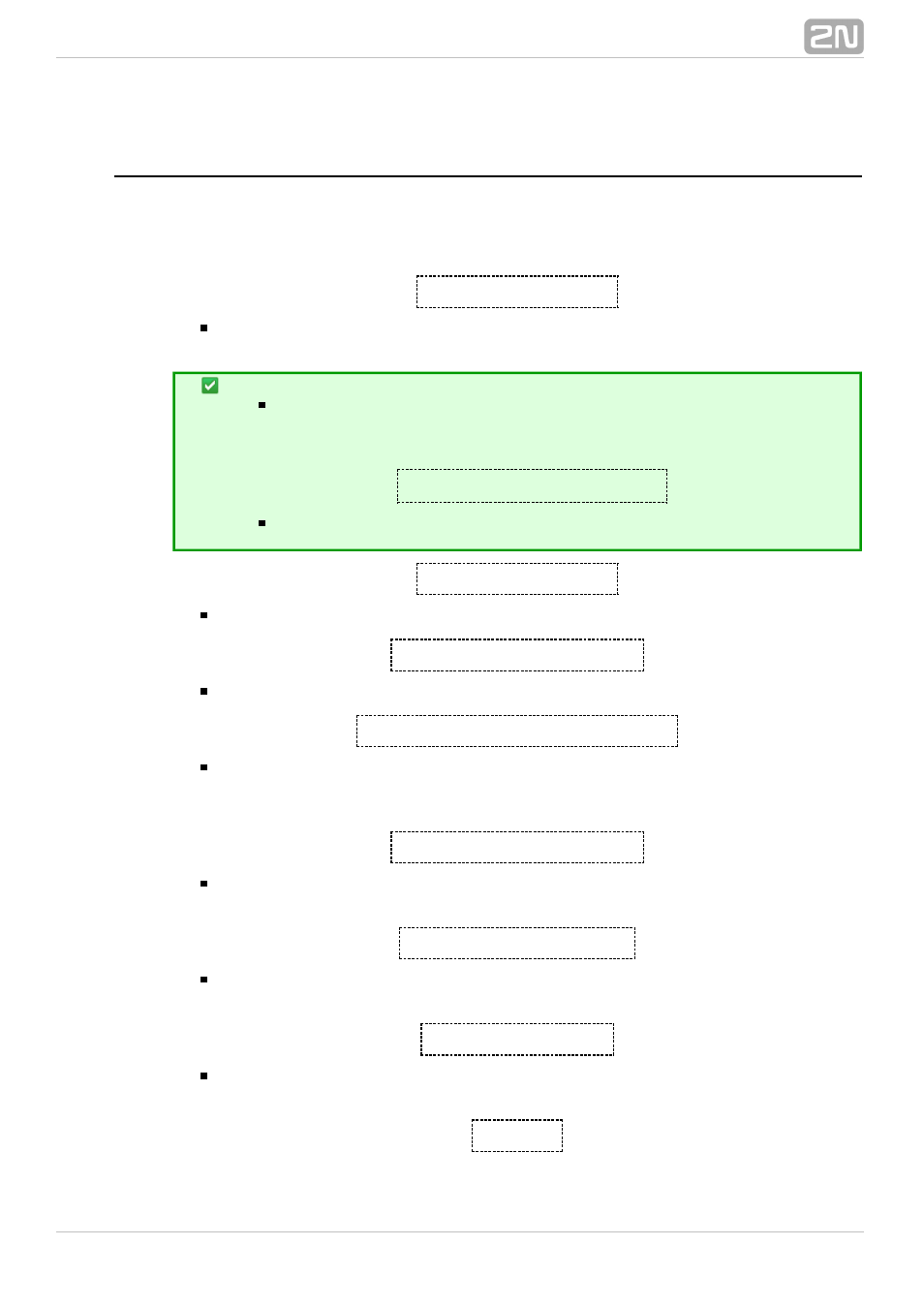
56
ZigBee (for 2N SmartCOM PRO Only)
®
These commands are available in the
and
2N SmartCOM PRO
®
2N SmartCOM PRO
®
versions only, which are equipped with an optional ZigBee module. You can define
ETH
up to 16 devices to be saved in the database and communicated with.
at^sczb="add",<16 HEX>
Enter the command to add a device to the table. "<16 HEX>" is a 16-character
IEEE address. Contact your meter manufacturer for these parameters.
Tip
The IEEE ZigBee addresses have the following format: 00:15:
. The AT command for adding a device with the
bc:00:1d:00:0e:c5
selected address is as follows:
at^sczb="add",0015bc001d000ec5
The command adds the device to the first vacant place in the table.
at^sczb="del",
Enter the command to remove a device from the table. Setting options: 1 - 16.
at^sczb="onoff_get",
Enter the command to write out the state of the relay with the selected ID.
at^sczb="onoff_set",
Enter the command to set the selected relay state for the device with the
selected ID. 'dev_id' specifies the meter position in the table and 'state' (0/1)
defines the relay state (OFF/ON).
at^sczb="metering_getactive"
Enter the command to read out the current immediate consumption from the
meter with the selected ID.
at^sczb="metering_getsumt"
Enter the command to read out the current total consumption from the meter
with the selected ID.
at^sczb="module_type"
Enter the command to display information on the ZigBee module. Response
example: ^SCZB: "MODULE_TYPE","RC2400,2.01,"
at^sczb=?
