2N M2M Solution 2N SmartCom - User Manual 1.9.0 User Manual
Page 33
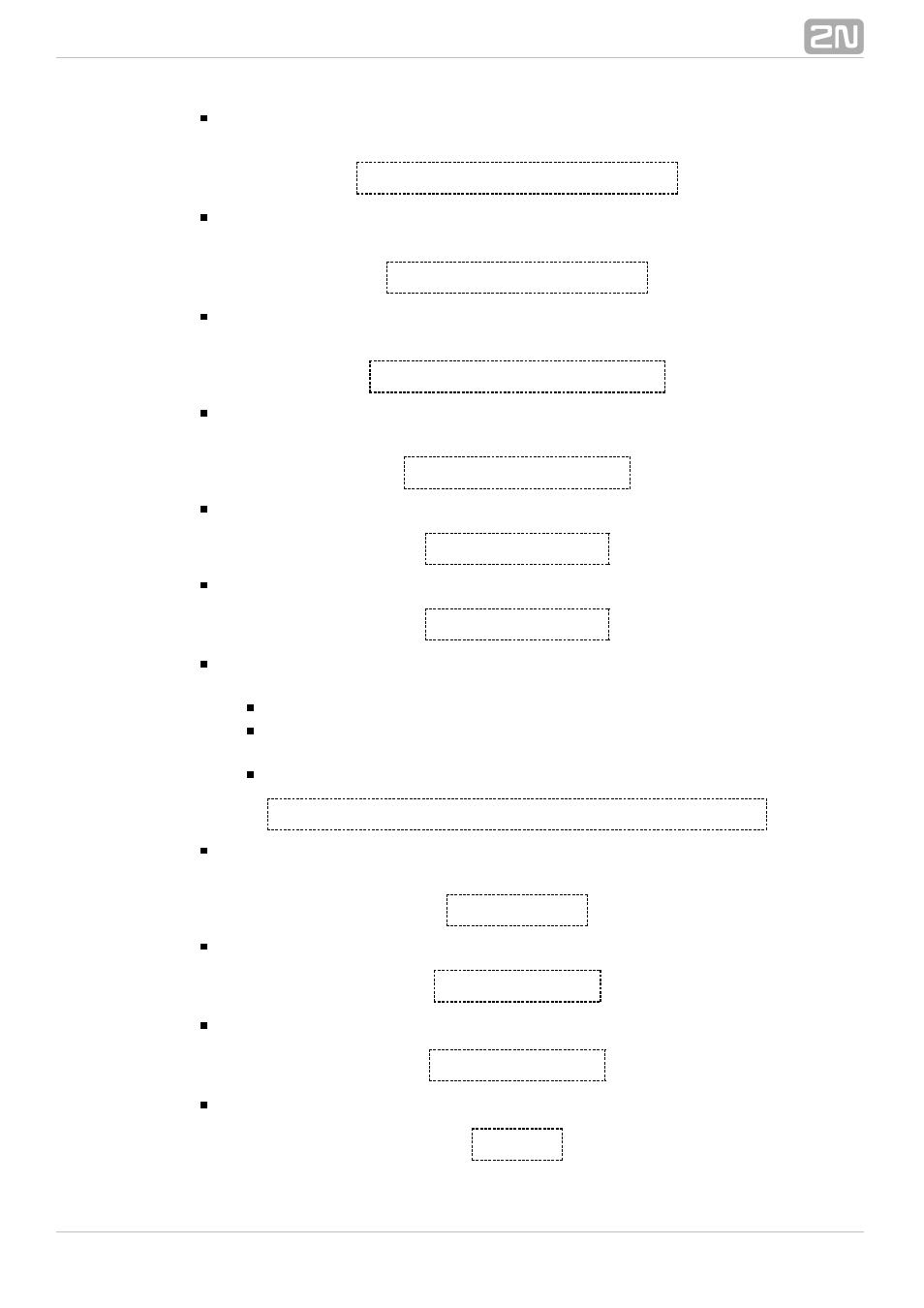
33
Enter the command to make
return the IP addressed assigned
2N SmartCOM
®
by the provider.
at^sccfg="server_ip","90.182.112.54"
Enter the command to set the IP address of the server to which 2N SmartCOM
®
should connect in mode 1.
at^sccfg="server_port","1564"
Enter the command to set the server port to which
should
2N SmartCOM
®
connect in mode 1.
at^sccfg="auth_pass","xJ32ppp_v1"
Enter the command to set the authorisation password for the above specified
server.
at^sccfg="sim_pin","1156"
Enter the command to set the PIN to be entered upon power up.
at^sccfg="auth_ip",1
Switch on / off access authorisation according to IP addresses.
at^sccfg="encrypt",1
Set the encryption mode for
- server communication. The
2N SmartCOM
®
setting options are 0–2.
Mode 0 DISABLED –
encrypts no data.
2N SmartCOM
®
Mode 1 OPTIONAL –
encrypts data if the counterparty
2N SmartCOM
®
requires so.
Mode 2 FORCED –
encrypts all outgoing data.
2N SmartCOM
®
at^sccfg="encrypt_key","E2978FE2978FE2978FE2978FE2978F20"
Set the encryption key using 32 valid (hexa) characters, which makes 16 ASCII,
via the ControlPanel.
at^sccfg="save"
Enter the command to save changes.
at^sccfg="restart"
Enter the command to restart
.
2N SmartCOM
®
at^sccfg="srestart"
Save the changes and restart 2N SmartCOM.
®
at^sccfg?
