Access authorisation according to ip addresses – 2N M2M Solution 2N SmartCom - User Manual 1.9.0 User Manual
Page 45
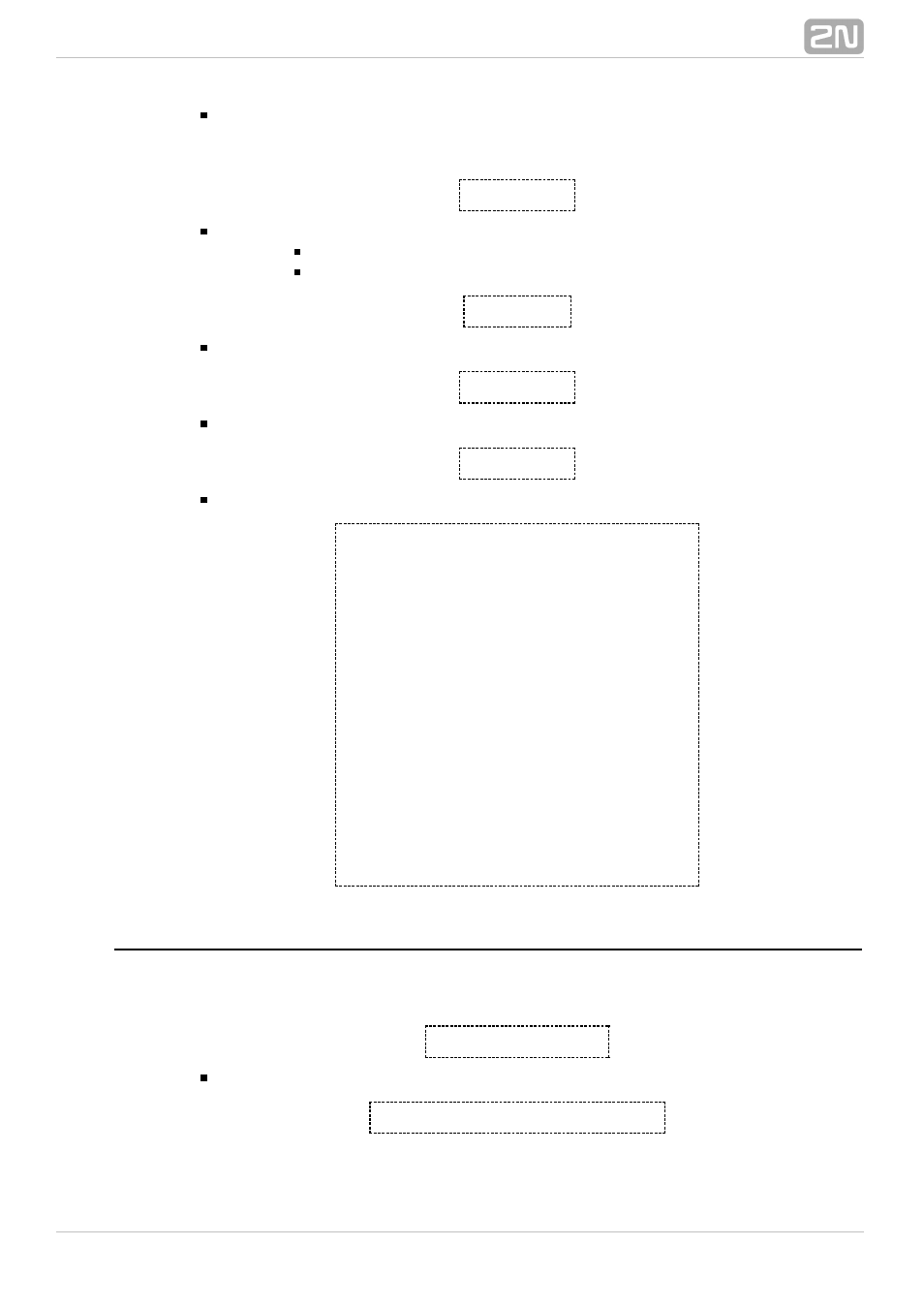
45
Enter the command to set the count of rings before automatic answering to 5.
The port is automatically switched into the transparent modes after an incoming
RING.
at^sc232at=1
Enter the command to set the AT mode upon power up.
0 - disabled. The port will be in the DATA mode upon power up.
1 - enabled. The port will be in the CMD mode upon power up.
at^sc232at?
Enter the command to display the automatic AT mode setting state.
at^sc232at=?
Enter the command to to display the automatic AT mode setting options.
at^sccfgall?
Enter the command to display the currently set values for all interfaces.
^SCCFG: "MODE","TCPCLIENT"
^SCCFG: "GPRS_APN","internet.t-mobile.cz"
^SCCFG: "GPRS_USER","internet"
^SCCFG: "GPRS_PASS","internet"
^SCCFG: "LOCAL_IP","85.44.9.234"
^SCCFG: "SERVER_IP","90.182.12.134"
^SCCFG: "SERVER_PORT",1620
^SCCFG: "AUTH_PASS","hjwej549f"
^SCCFG: "SIM_PIN","2494"
^SCCFG: "AUTH_IP",0
^SCPORT1: "BAUDRATE",115200
^SCPORT1: "DATA_BITS",8
^SCPORT1: "STOP_BITS",1
^SCPORT1: "PARITY",0
^SCPORT1: "FLOWCONTROL",0
^SCPORT2: "BAUDRATE",115200
^SCPORT2: "DATA_BITS",8
^SCPORT2: "STOP_BITS",1
^SCPORT2: "PARITY",0
Access Authorisation According to IP Addresses
These commands are used for setting 5 IP addresses authorised for access to this
terminal. Connections coming from other IP addresses will be ignored.
at^sccfg="auth_ip",1
Switch on / off access authorisation according to IP addresses.
at^scipauth="add","54.182.153.21"
